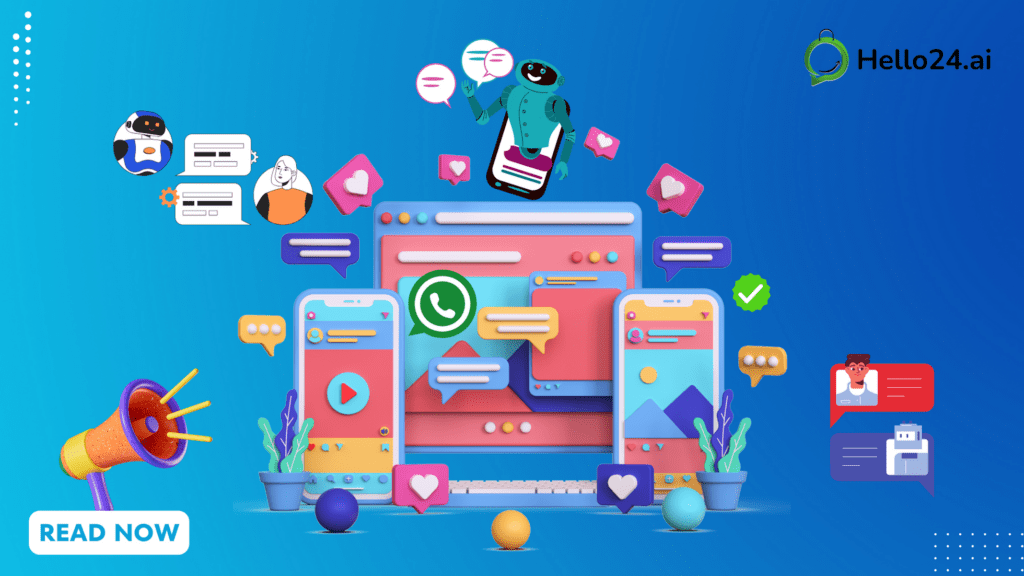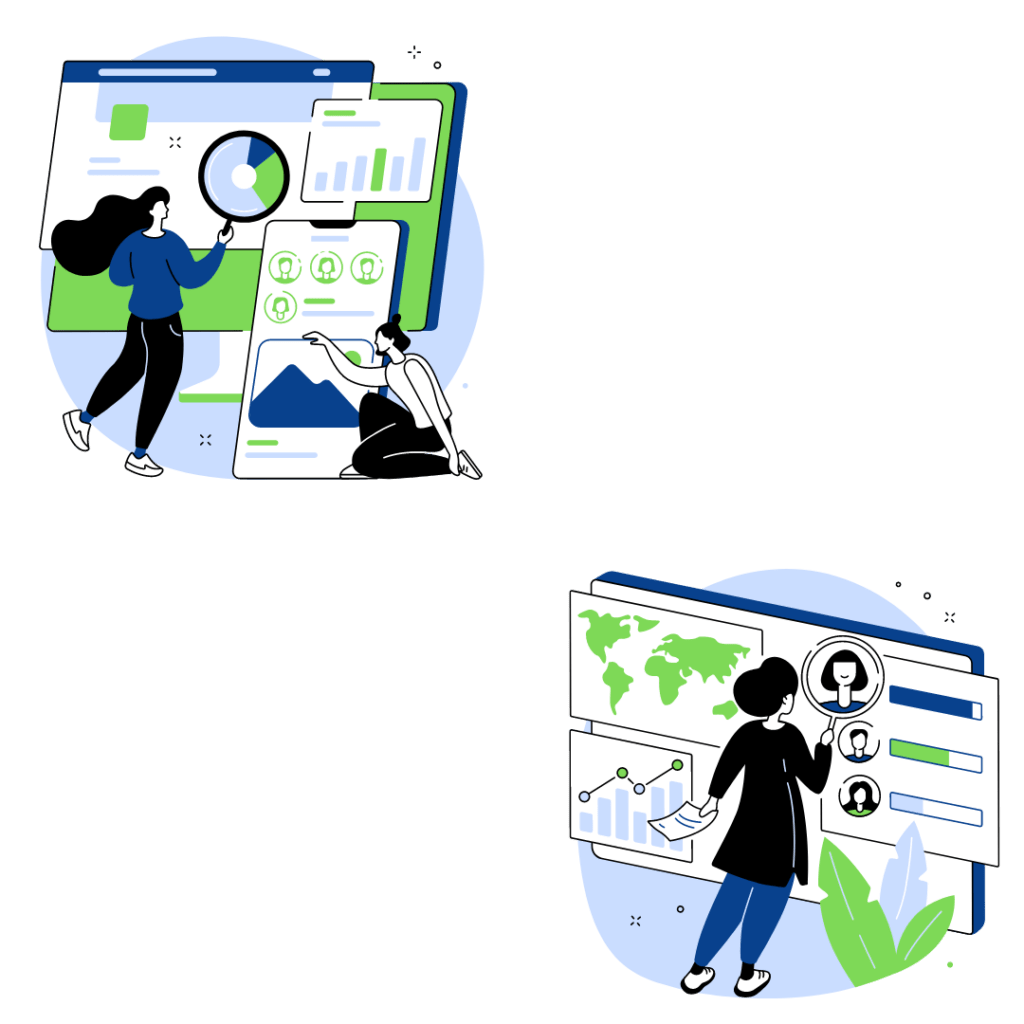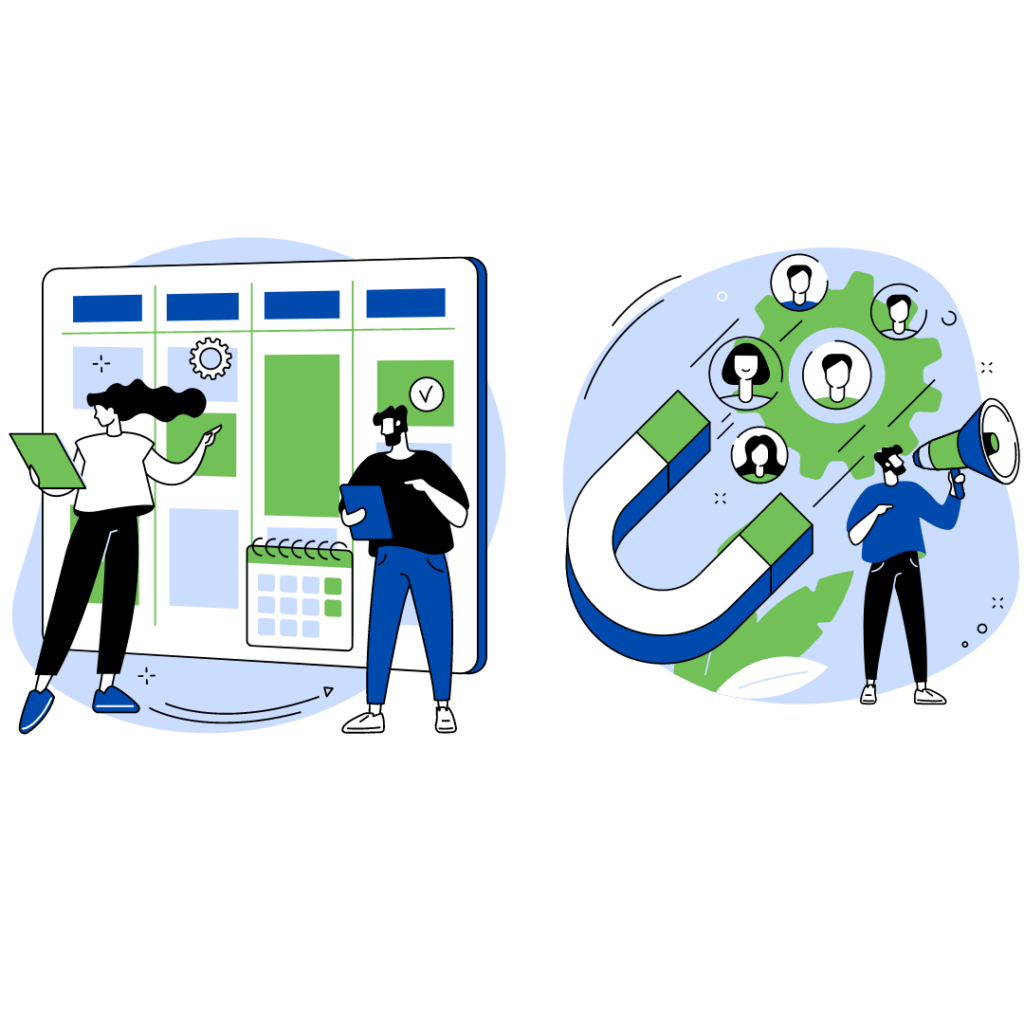Yes, you send a video or a document through WhatsApp broadcast message. This allows you to create better customer engagement while sending updates, promotions, and information to a large audience simultaneously when using the hello24ai platform.
WhatsApp Broadcast Messages api enables you to send messages to multiple contacts without creating a group chat. This feature is ideal for e-commerce brands or B2B businesses looking to communicate with their customers on a broader scale while maintaining a personalized touch. However, the ability to share media files is not as straightforward as with individual or group chats.
The Video Dilemma 🤔 About WhatsApp Broadcast Message Feature🎬
As of the latest update WhatsApp Broadcast Messages primarily support text messages, images, short audio clips, video, and document. But always ensure that the size is less than 3 MB file!
Also, there are a few workarounds you can explore.
Workaround 1: Upload to a Cloud Service ☁️
Consider uploading your video to a cloud service like Google Drive or Dropbox. Once uploaded, share the link via your broadcast message. While not as seamless as direct video sharing, it allows your customers to access the content with a single click. But doesn’t give them a great impression about your brand.
Workaround 2: Utilize YouTube Links 🎥🔗
Get your video content on YouTube, and share the link via your broadcast message. This not only overcomes the file size limitations but also provides analytics on viewer engagement. Plus your target audience gets to know more about your brand presence on YouTube (social media).
Documents: Yes, You Can! 📄
While videos might pose a challenge, sharing documents via WhatsApp Broadcast Messages is indeed possible. Supported document formats include PDFs, Word documents, and Excel spreadsheets, etc. Simply attach the document to your broadcast message, and your customers can download and view it with ease.I
✅PRO TIP: How to broadcast message on whatsapp (watch video here)
Best Practices for Sending A WhatsApp Broadcast Message 🌟
- Size Matters: Keep media files reasonably small sized to ensure a smooth user experience.
- Clarity is Key: Clearly communicate the purpose of your broadcast message to set expectations for your customers.
- Test Before You Send: Before launching a broadcast, test it with a small group to ensure everything works as intended. You can do a test-to-self in the hello24.ai dashboard
- Engagement is Two-Way: Encourage customers to respond or ask questions, fostering a sense of community and interaction.
- Stay Updated: As WhatsApp evolves, stay informed about new features or changes that may impact your communication strategy. Especially on the rules and regulations that already exist for the message templates by whatsapp.
Conclusion 🌐🤝
While WhatsApp Broadcast Messages run mostly in text-based communication, with sharing videos & documents, businesses can leverage this powerful tool by hello24.ai to engage and inform their customer base.
As technology evolves, it’s essential to stay adaptable and explore new possibilities for enhancing customer communication.
Happy broadcasting in whatsapp! 🚀📱💬
Want to see how you can bulk broadcast to a specific segment of your customers?
Just book a 10-minute call with our experts!