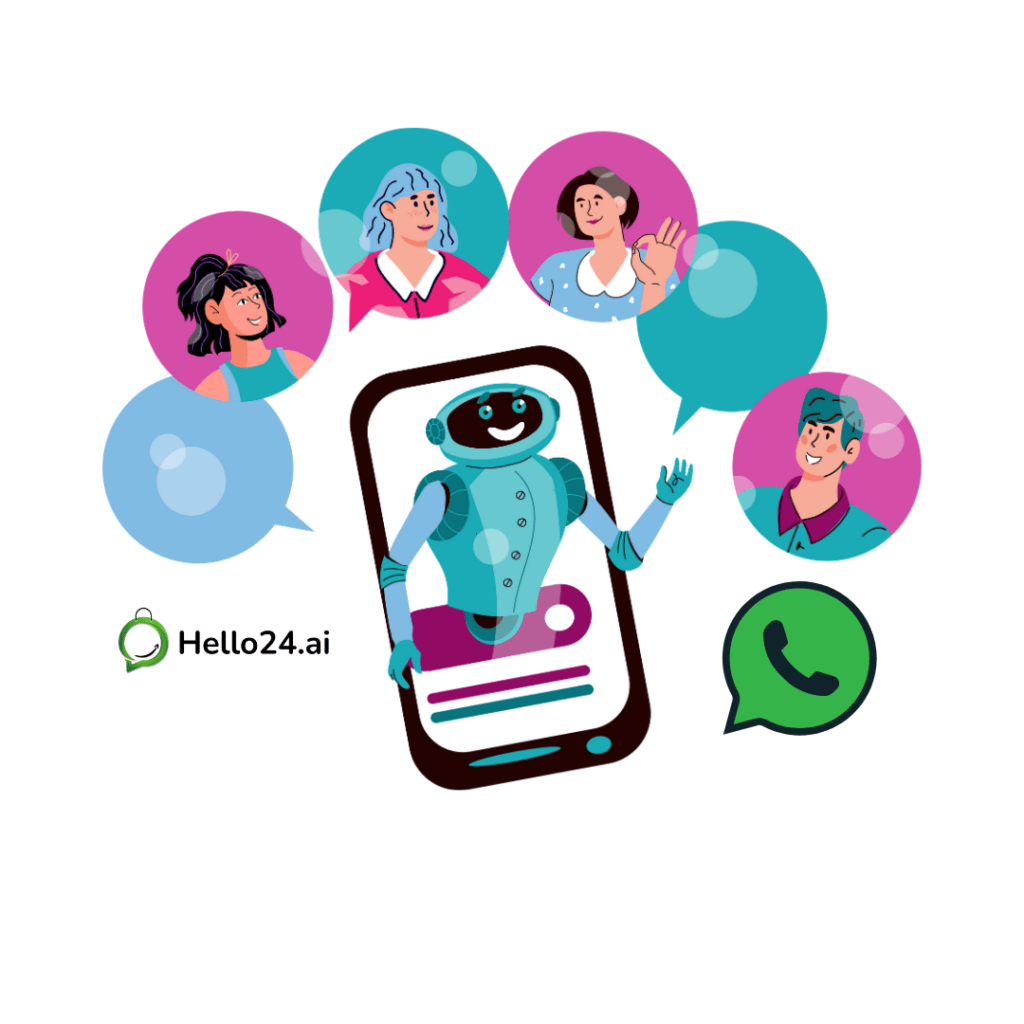Welcome to the planet of WhatsApp Web QR Code, if you have never heard of it before!
Did you know – It’s the perfect solution for seamlessly switching between your phone and computer, allowing you to stay connected no matter where you are, especially if your customers are active on whatsapp.
Ever heard of Web WhatsApp QR codes?
They’re your digital ticket to unlocking this convenient platform. Simply scan, log in, and connect to start chatting away!
And if you’re wondering about WhatsApp channels or how to upload images and content in your status, we’ve got all the answers.
Let’s explore the endless possibilities of WhatsApp Web 🌐 in this blog!
So, what exactly is WhatsApp Web QR Code?
📌Think of it as your trusty sidekick, allowing you to dive into your WhatsApp chats and messages without reaching for your phone. It’s like having your WhatsApp universe magically expand onto your computer screen!
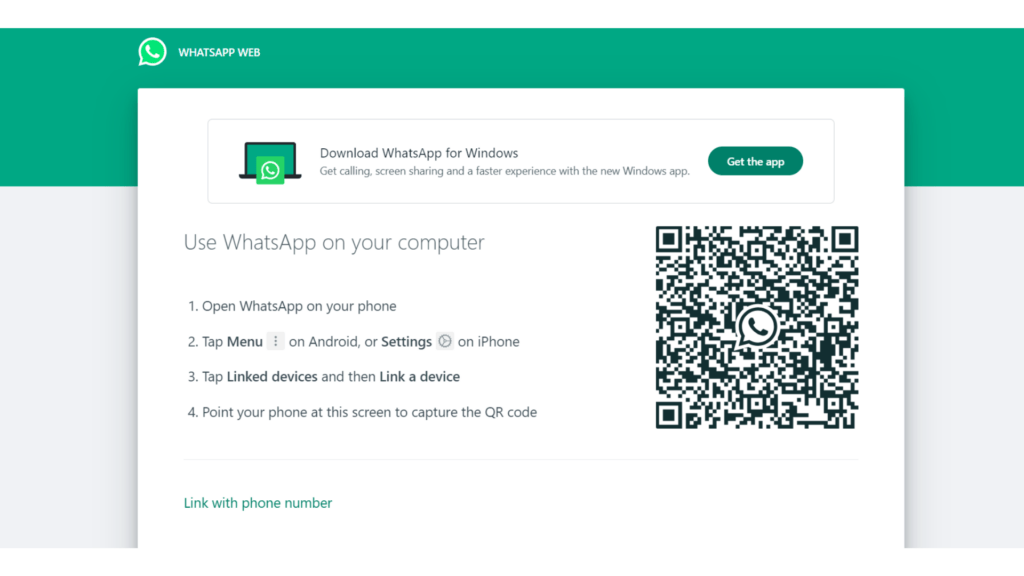
📌How to Scan, Log in, Use, and Connect to WhatsApp Web using a QR code while downloading for PC?
👉 Step 1: Open Web Fire up your favorite web browser and head over to whatsapp web online. It’s like opening a portal to WhatsApp Wonderland!
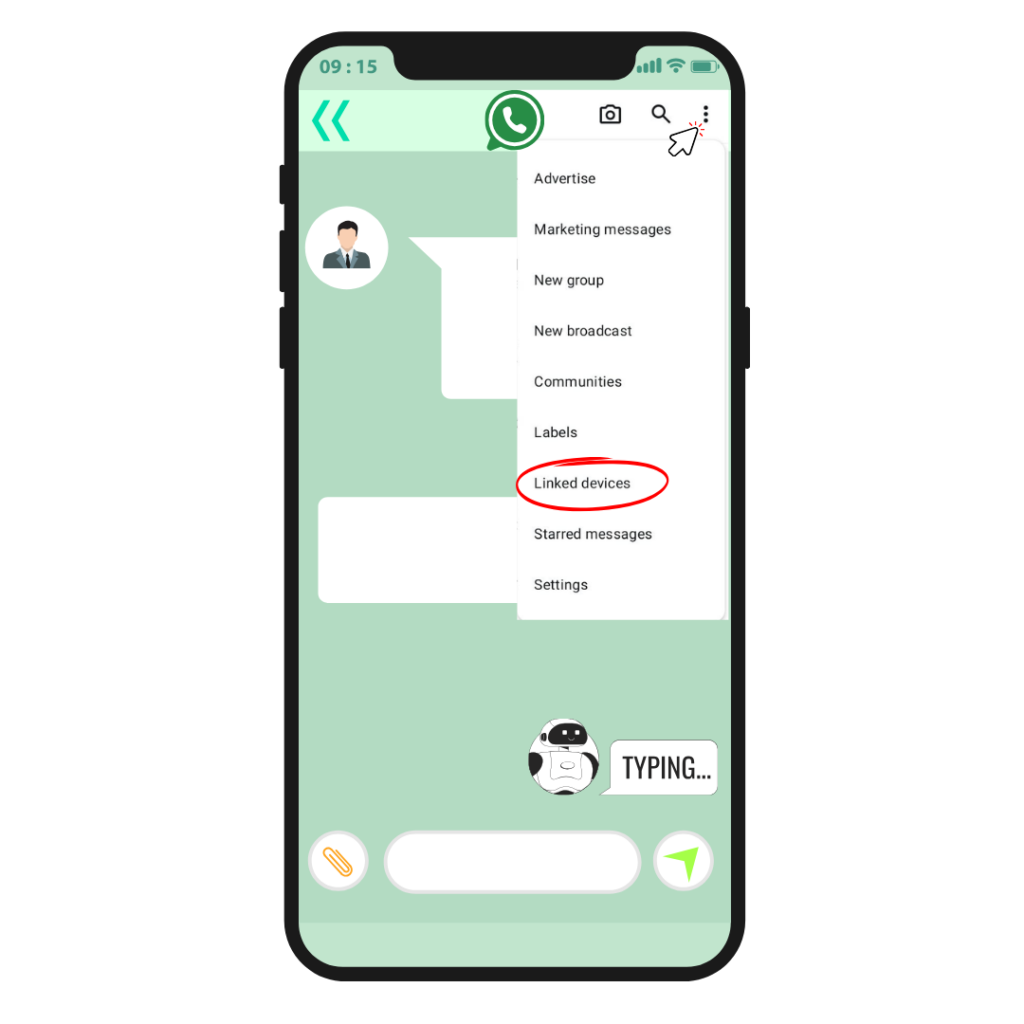
👉 Step 2: Scan & Log In Grab your mobile phone and open WhatsApp.
Android users, tap those three dots, hit “Linked Devices,” and follow the prompts. iPhone folks, navigate to Settings > Linked Devices. Your phone scanner will be switched on.
Then, on whatsapp web simply scan the QR code shown on your computer screen on your desktop or PC, and voilà – you’re in!
👉 Step 3: Connect & Conquer Keep that phone handy & data switched on because WhatsApp Web relies on its internet connection to work its magic.
As long as your phone stays online, you’re all set to chat, call, and conquer the digital realm!
📌Now, let’s explore some hidden gems within whatsApp web .com:
💡 WhatsApp Channels While WhatsApp Web doesn’t have a direct channel search feature, if someone shares a channel link with you, simply click it to open it on your phone’s app. It’s like discovering secret passages in a digital maze!
💡 WhatsApp Web Status Updates Want to share your adventures with the world? Head to the “Status” tab on WhatsApp Web, snap a pic, add some flair with emojis and doodles, and hit send. Your status is your canvas – let your creativity soar!
💡 How to Log Out WhatsApp Web & Stay Secure When it’s time to bid adieu to WhatsApp Web, click those three dots and select “Log Out.” Remember, for extra security, consider using a private browser window and enable multi-factor authentication for your WhatsApp account.
FAQ: Can I 👩🏻💻Create a WhatsApp Link 🔗and QR Code on Facebook Business Manager for 💡Free?
✅ Who Should Use WhatsApp Web on Desktop & Why?
- Stock Brokers: WhatsApp offers a convenient way for stock brokers to stay connected with their clients and provide real-time updates on market trends, stock prices, and investment opportunities, even when they are away from their mobile devices.
- Digital Marketers: Digital marketers can utilize WhatsApp Web to communicate with clients, collaborate with team members, and manage multiple marketing campaigns efficiently. The desktop interface allows for easier access to files, documents, and media, streamlining the content creation and sharing process.
- Bankers & Wealth Managers: WhatsApp enables bankers and wealth managers to communicate securely with clients, discuss financial strategies, and share sensitive documents in a professional manner. The desktop platform offers a larger screen for analyzing financial data and conducting virtual meetings.
- Coders & Backend Operation Roles: Coders and professionals in backend operation roles can use WhatsApp Web to collaborate with team members (definitely better than slack), share code snippets, and troubleshoot technical issues in real-time. The desktop interface provides a more comfortable environment for quick sharing coding and debugging tasks.
- Customer Service Folks: WhatsApp offers customer service professionals a centralized platform to manage customer inquiries, provide support, and resolve issues efficiently. The desktop interface allows for multitasking, enabling representatives to handle multiple chat sessions simultaneously. ❇️PRO TIP: Must check out the hello24ai’s Chat Studio, it’s a mini CRM for WhatsApp Chat.
- Content Creators: Content creators can leverage WhatsApp Web to collaborate with clients, discuss project requirements, and share content drafts for feedback. The desktop platform offers a larger workspace for editing documents, images, and videos before finalizing them for publication.
- Freelancers on Fiverr & UpWork: Freelancers on platforms like Fiverr and UpWork can use WhatsApp Web to communicate with clients, negotiate project terms, and share project updates seamlessly. The desktop interface allows freelancers to manage multiple client conversations more effectively.
- eCommerce Consultants: WhatsApp provides eCommerce consultants with a platform to communicate with clients, discuss marketing strategies, and analyze sales data in real-time. The desktop interface enables consultants to monitor eCommerce platforms and manage customer inquiries efficiently.
- Brand Managers: Brand managers can utilize WhatsApp Web to coordinate marketing campaigns, collaborate with team members, and monitor brand sentiment across different channels. The desktop platform offers advanced features for managing brand assets and analyzing marketing metrics.
- Social Media Professionals: Social media professionals can use WhatsApp to engage with followers, schedule posts, and monitor social media trends from their desktops. The platform allows for seamless integration with social media management tools, streamlining the content publishing process.
- Creative Designers & Video Editors: Creative designers and video editors can collaborate with clients, share design concepts, and review multimedia projects using WhatsApp Web on Desktop. The larger screen size facilitates detailed design work and enhances the editing process for multimedia content.
- Teachers & Educators: WhatsApp Web provides teachers and educators with a platform to communicate with students, share educational resources, and facilitate virtual classroom discussions. The desktop interface allows for easier access to teaching materials and enables educators to conduct online classes more effectively.
- HR Managers: Can utilize WhatsApp to communicate with employees, schedule interviews, and coordinate recruitment processes from their desktops. The platform offers a centralized hub for managing employee inquiries, conducting surveys, and disseminating important HR-related information.
- Event Planners: Event planners can use WhatsApp Web to communicate with clients, coordinate event logistics, and share event updates with stakeholders. The desktop interface offers a more efficient way to manage event schedules, track RSVPs, and collaborate with vendors in real-time.
- Travel Agents: WhatsApp provides travel agents with a platform to communicate with clients, share travel itineraries, and provide real-time travel updates from their desktops. The desktop interface allows agents to manage multiple client bookings simultaneously and offer personalized travel recommendations.
- Healthcare Professionals: Can utilize WhatsApp to communicate with patients, schedule appointments, and share medical reports securely from their desktops. The platform offers a HIPAA-compliant environment for discussing sensitive patient information and facilitating telemedicine consultations.
And there you have it – your ultimate guide to unleashing the full potential of WhatsApp Web QR Code Scan!
So go ahead, dive in, and let the conversations flow effortlessly across screens!
Want to convert leads via conversations on whatsapp?