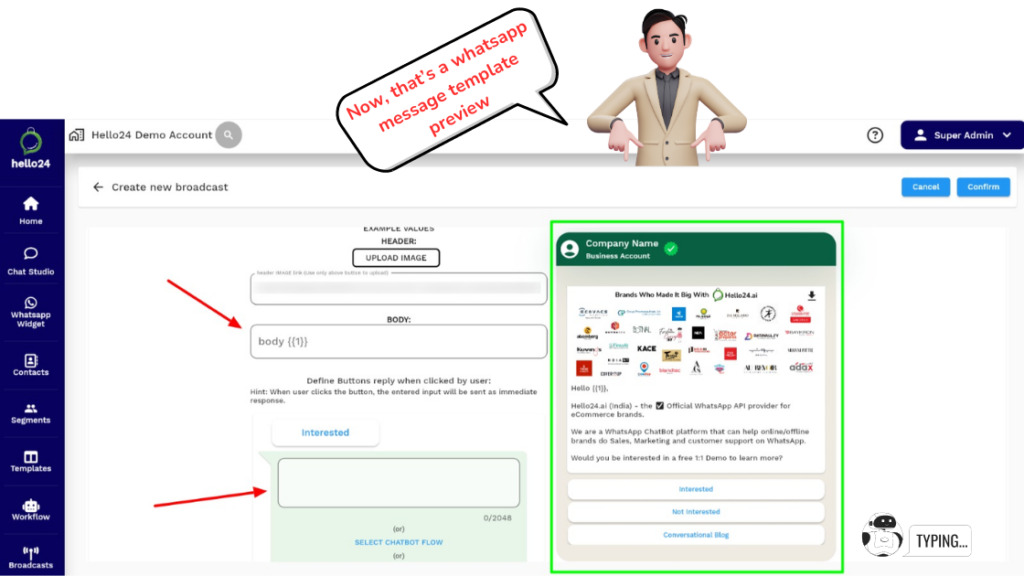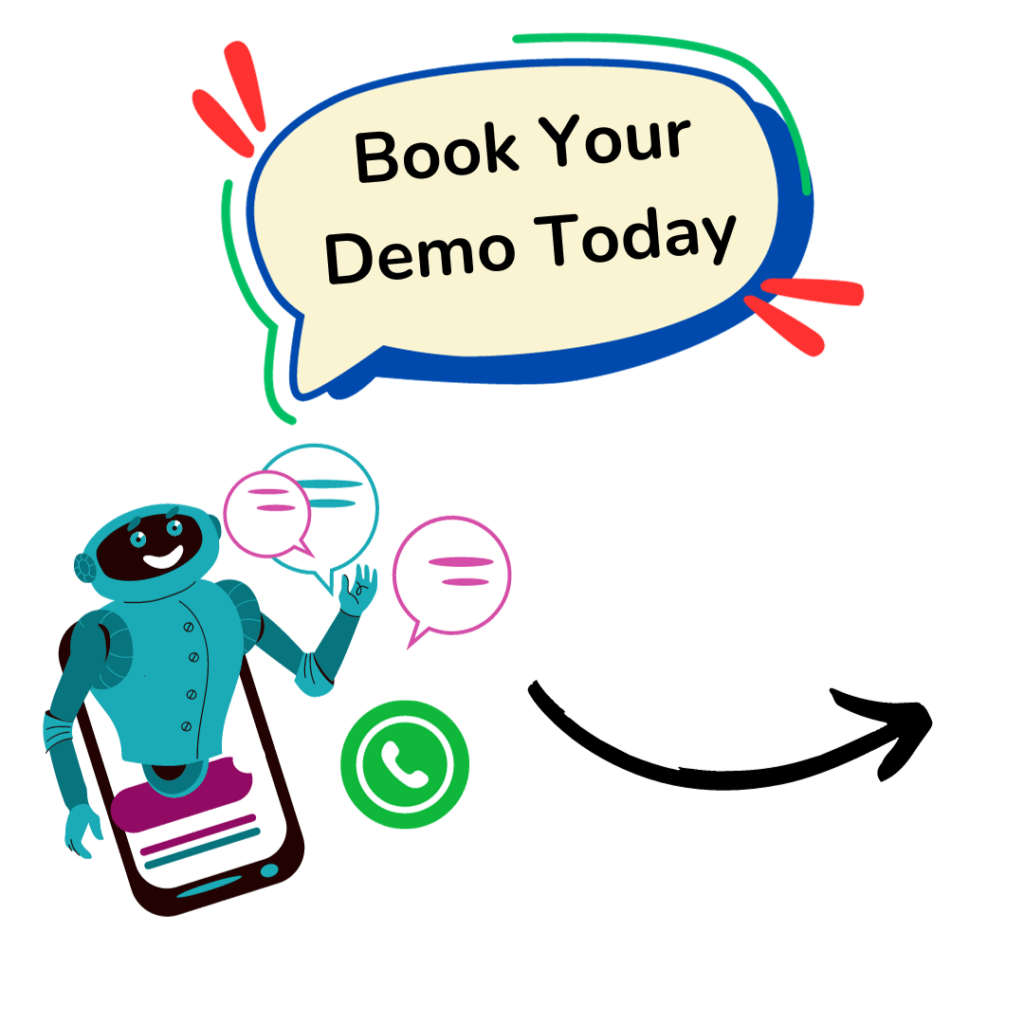Are you ready to take your WhatsApp marketing game to the next level?
Let’s talk about whatsapp preview text message templates and mockups.
Preview text messages are your secret weapon for grabbing attention and enticing people to open your WhatsApp messages. They’re like a catchy headline that piques curiosity. Imagine crafting a preview text that’s so irresistible, that people can’t help but click!
And mockups? They’re like a virtual mirror that lets you see how your WhatsApp messages will look before you hit send. It’s like having a dress rehearsal for your messages, ensuring they’re formatted perfectly and visually appealing.
Want to know more? Let's dive in and discover more today with the hello24.ai's ultimate guide on WhatsApp Preview Text Message Templates and Mockups.

📢What Is WhatsApp Broadcast Preview Text Message Template or WhatsApp Mockups?
A WhatsApp Broadcast Preview Text Message refers to a sample message or a snippet that businesses can preview before sending out a broadcast to multiple recipients.
📌Key points about WhatsApp Broadcast Preview Text Message for Mockups:
- 👉 Previewing Before Sending: Before sending a broadcast message to a large group, businesses can see how the message will look to the recipients. This helps ensure that the message is clear, free of errors, and formatted correctly.
- 👉 Personalization Check: If the broadcast message includes variables (like the recipient’s name), the preview allows the sender to see how the personalized elements will appear in the final message.
- 👉 Testing Audience Perception: This feature helps businesses anticipate how recipients might perceive the message, making it easier to adjust content if necessary.
- 👉 Avoiding Mistakes: By previewing the broadcast message, businesses can catch any mistakes or unintended content before it reaches their audience.
📢What are WhatsApp Mockups?
WhatsApp Mockups are visual representations of how your WhatsApp messages will appear on a user’s device. They simulate the actual look and feel of the app, allowing you to preview your content in a realistic context.
📌Key components of WhatsApp mockups:
- Message bubbles: These are the containers that hold your text, images, or other media.
- Sender and recipient information: This includes the names or profiles of the people involved in the conversation.
- Time stamps: These indicate when the messages were sent or received.
- Media elements: If your messages include images, videos, or other files, they will be displayed in the mockups.
📢Some Types of WhatsApp Mockups to help you understand this better! (Do this before you create a WhatsApp Broadcast Preview Text Message)
WhatsApp mockups can be categorized based on their purpose and level of detail. Here are the primary types:
▶️ 1. Static Mockups

- Basic: These are simple representations of a single message or a short conversation.
- Detailed: These incorporate more elements like profile pictures, time stamps, and message reactions.
▶️ 2. Interactive Mockups
- Clickable elements: These allow you to simulate user interactions like tapping on links or images.
- Dynamic content: They can display dynamic content based on user input or predefined conditions.
▶️ 3. Prototyping Mockups
- Functional features: These mockups simulate the functionality of specific features, such as group chats, voice calls, or status updates.
- User flows: They represent the entire user journey within the app, from onboarding to message exchanges.
▶️ 4. Animated Mockups
- Micro-interactions: These showcase subtle animations, like message bubbles appearing or disappearing.
- Transition effects: They demonstrate how elements transition between different states (e.g., unread to read messages).
▶️ 5. Dark Mode Mockups
- Theme variations: These show how your messages will look in dark mode, a popular setting for many users.
▶️ 6. Accessibility Mockups
- High-contrast: These are designed to be easily readable for users with visual impairments.
- Alternative text: They include alternative text for images to assist users with screen readers.
▶️ 7. Language-Specific Mockups

- Localization: These mockups are tailored to specific languages and cultural contexts.
📢Why should you use WhatsApp Preview Mockups to Visualize Your Marketing Text Message Template or Campaign?
WhatsApp Mockups are a valuable tool for visualizing your marketing messages on the popular messaging platform. Here’s why they’re essential:
🎯1. Realistic Representation:
- See How It Will Look: Mockups provide a realistic visual representation of how your marketing messages will appear on a user’s WhatsApp interface. This helps you ensure that the design, layout, and content look professional and are optimized for the platform.
🎯2. Improved Design and Content:
- Optimize Design Elements: By visualizing the message in a mockup, you can tweak design elements like images, text placement, and call-to-action buttons to ensure they stand out and engage the recipient.
- Check Readability: Ensure that the text is readable and that the message is visually appealing. This includes checking font sizes, colors, and spacing.
🎯3. Better Stakeholder Communication:
- Present to Clients or Team Members: Mockups allow you to present a clear and tangible example of the final message to clients, stakeholders, or team members. This makes it easier to get feedback and approvals.
- Align Expectations: Using mockups helps align expectations between designers, marketers, and clients by showing exactly how the message will look when deployed.
🎯4. Avoid Mistakes:

- Catch Errors Early: Mockups help you identify potential issues before sending the message out. This includes catching errors in text, formatting issues, or misaligned visuals.
- Test Personalization: If your message includes personalized elements, mockups allow you to see how these will render, ensuring the final message is accurate.
🎯5. Enhance Engagement:
- Improve Message Effectiveness: A well-designed and visualized message is more likely to engage users. Mockups help you craft messages that are visually compelling and aligned with user expectations.
- Increase Conversion Rates: By ensuring that your message looks appealing and is easy to interact with, you increase the chances of driving the desired actions, such as clicks, replies, or purchases.
🎯6. Confidence in Campaigns:
- Reduce Uncertainty: Using mockups removes the guesswork from WhatsApp marketing campaigns. You can confidently send messages knowing they have been thoroughly reviewed and optimized.
- Consistency Across Platforms: Mockups help maintain consistency in brand messaging and appearance across different marketing channels, ensuring that your WhatsApp messages align with your overall marketing strategy.
📢Check out some Template Preview Examples and Mockups use cases for a WhatsApp Broadcast Preview Text Message
➡️Promotional Broadcast
- Product Launch: “New product alert! [Product Name] is now available. Get yours now!”
- Sale or Discount: “Limited-time offer! Enjoy [Discount]% off on all orders. Shop now!”
- Event Announcement: “Join us for [Event Name] on [Date] at [Time]. RSVP now!”
➡️Informational Broadcast
- Company Updates: “Important company news: [Update]. Stay informed!”
- Customer Service: “Need help? Contact our customer support at [Number] or [Email].”
- Reminder: “Friendly reminder: [Event/Task] is coming up on [Date].”

➡️Engagement Broadcast
- Poll or Survey: “Your opinion matters! Take our quick survey: [Link]”
- Contest or Giveaway: “Enter our contest for a chance to win [Prize]. [Rules]”
- Call to Action: “Don’t miss out! [Link] to learn more.”
➡️Personalized Broadcast
- Customer-Specific Offer: “Hi [Name], we have a special offer just for you: [Offer]”
- Personalized Recommendation: “Based on your recent purchases, we think you’ll love [Product].”
- Birthday Greeting: “Happy Birthday, [Name]! Enjoy [Offer] as our gift to you.”
🧲WhatsApp Mockup Use Cases
➡️1. A clothing brand wants to promote a new collection. They create a broadcast with a preview text like “New arrivals! Discover the latest trends. Shop now!”
➡️2. A restaurant is offering a special dinner menu. They send a broadcast with a preview text like “Indulge in our new gourmet menu. Book your table now!”
➡️3. A local event organizer is promoting an upcoming concert. They create a broadcast with a preview text like “Don’t miss [Artist Name] live in concert! Get your tickets now!”
➡️4. A news website wants to share a breaking news story. They send a broadcast with a preview text like “Breaking news: [Headline]. Read more.”
➡️5. A customer service team wants to notify customers about a website outage. They send a broadcast with a preview text like “Website maintenance alert. We’re working on restoring service.”

📢What are some Free Tools and Software for Mockup Creation?
🖌️🎨Online Tools:
- Canva: A versatile design platform that offers pre-made templates for various social media platforms, including WhatsApp.
- Placeit: Specializes in creating mockups for different devices and scenarios.
- Mockup Maker: A simple tool that lets you drag and drop elements to create custom mockups.
- Smartmockups: Offers a wide range of device and scene mockups.
🖌️🎨Design Software:
- GIMP: A free, open-source image editor with powerful features for creating custom mockups.
- Figma: A collaborative design tool that can be used to create high-fidelity WhatsApp mockups.
- Adobe Photoshop: While not strictly free, Photoshop offers a free trial and can be used to create professional-quality mockups.
🖌️🎨Specialized Mockup Tools:
- MockupPlus: A dedicated mockup tool with a focus on mobile app design.
- UI Stencils: A collection of free UI elements and templates for various design tools.
Want to see hello24.ai‘s whatsapp message template preview tool live