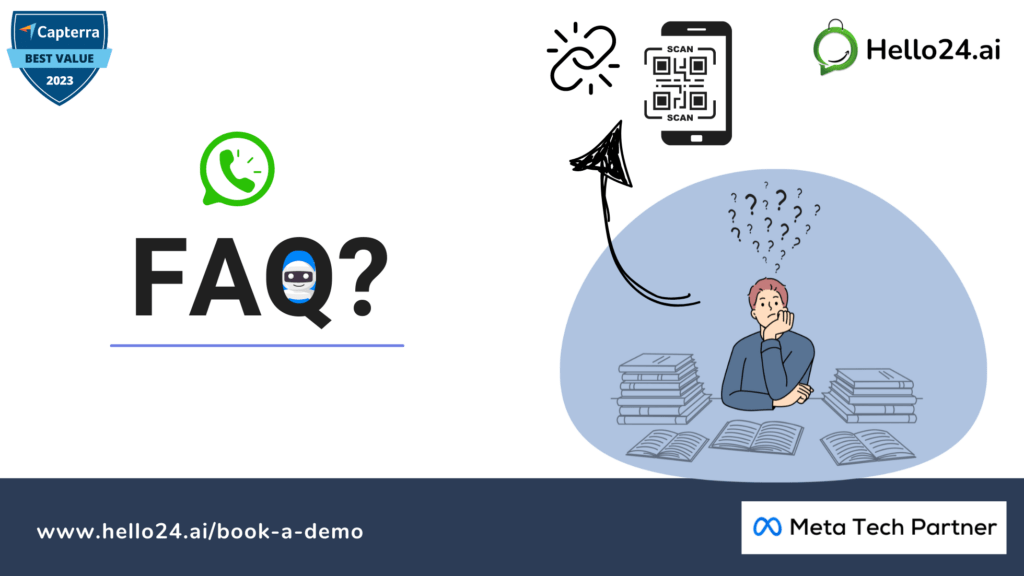Yes, you can create or generate a WhatsApp link and QR code on the Meta (Facebook) business manager, or else you can find a quick and free way to generate it with our custom generator tool below👇, and it is Free you do not need any other tool or software from any other third-party platform to do it. [Bookmark this page to generate whatsapp links of QR codes in the future]
Really?
Absolutely – you heard it right!
📌Now, this is how To Generate a WhatsApp link or QR Code for your Business and test it live on Meta Business Manager
❇️1) Log in to your Meta Business Manager and navigate to your Meta business settings linked to your Business Manager.
❇️2) Click on the tab WhatsApp Accounts (as per screenshot shown below).
❇️3) Very important: Select the correct whatsapp API account of your business or brand, which is mapped to the right number.
❇️4) Now click on WhatsApp Manager to take you to the option to create the whatsapp link.
Still have a question on how to create whatsapp link for my number (book a meeting).
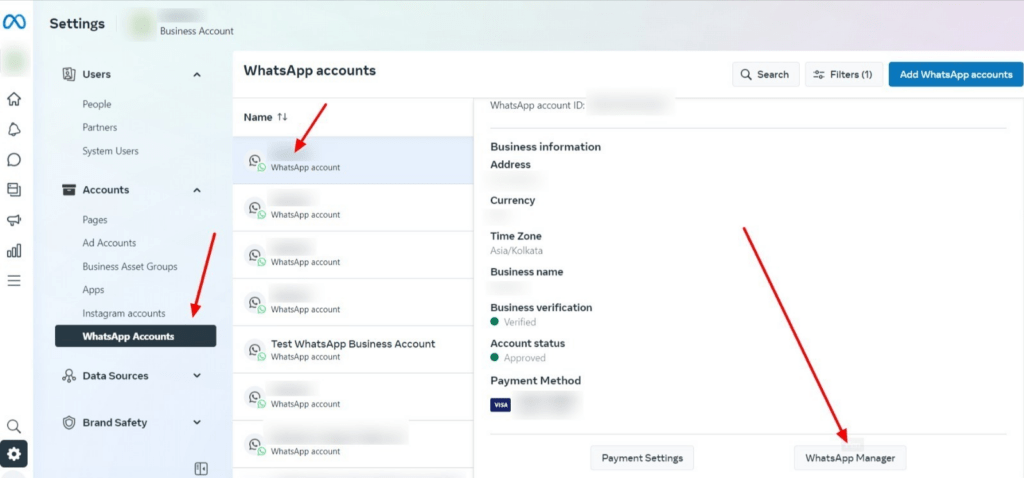
❇️5) Click on the settings icon – do not accidentally hit the delete icon instead 🙂
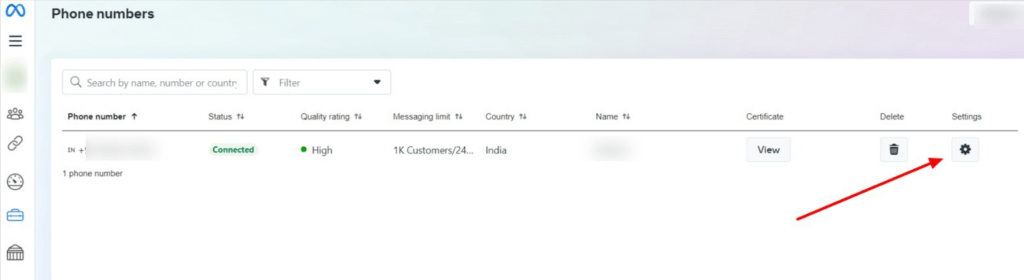
❇️6) Click on Message links
❇️7) Click the Create message link to find the WhatsApp QR Code Generator.
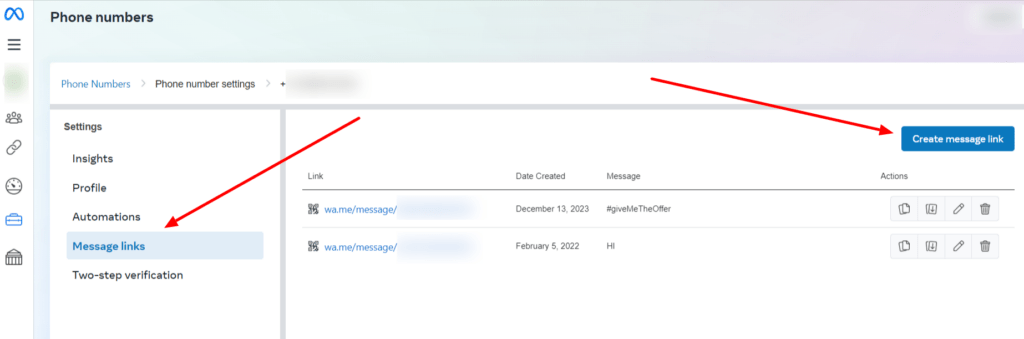
❇️8 ) Type in a pre-text or a pre-prompt message you want so that your customers can send to your whatsapp chatbot number to start a conversation (chat). This is also important as this will trigger a specific conversation or the right whatsapp chatbot flow.
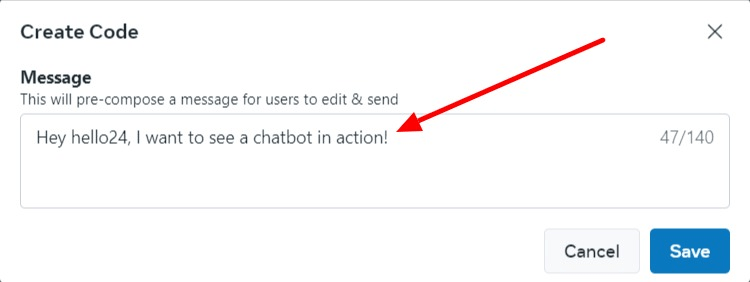
❇️9) And that’s how you generate or create your whatsapp link for your business number and you can copy your whatsapp link or download the QR code in .PNG or code </> SGV which has your whatsapp link to trigger your whatsapp chatbot.
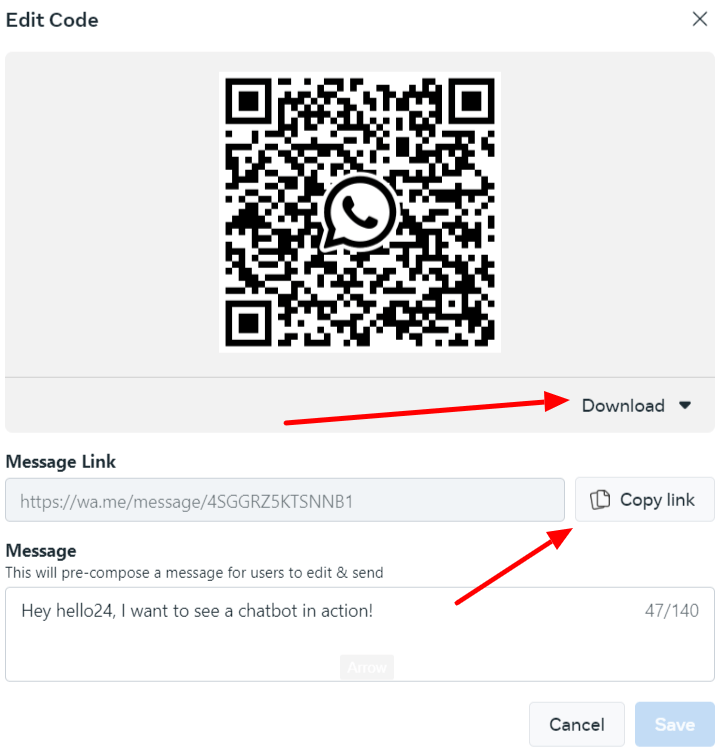
Or just scan the QR code above via Google Lens to test our chatbot in action!
Want help with building a whatsapp chatbot workflow?
[Bookmark this page to generate whatsapp links of QR codes in the future for free]
FAQ: ❓How & Where to Scan QR Code, 💡Login, and Use WhatsApp 🌐Web Online for PC?
If you have questions or troubleshooting regarding your whatsapp number registered on the whatsapp API the best way is the direct support copy and paste this URL https://business.facebook.com/direct-support and login to your business manager. Select a query and add in your issue to get a resolution – it’s fast!
WhatsApp link generator is a free tool that helps you create a clickable URL that opens a WhatsApp chat directly with your number and an optional pre-filled message.
Yes, Hello24ai’s WhatsApp link generator is 100% free and requires no signup or installation.
Simply enter your phone number (with country code) and an optional default message. Click “Generate Link” and copy the URL provided.
Yes, the generated link can be shared on Instagram, Facebook, email signatures, websites, Google Ads, and more.
Yes, it opens WhatsApp Web on desktop and the WhatsApp app on mobile automatically.
A WhatsApp QR code generator lets you create a scannable QR code that instantly opens a WhatsApp chat with your business number.
Absolutely! The QR code generator is completely free and works instantly—no coding or account required.
You can print or display your QR code on packaging, storefronts, flyers, menus, receipts, business cards, or any offline or online material.
Yes, you can add a custom message that appears in the chat window when a user scans the QR code. This can be used to trigger a chatbot flow that is designed using the hello24ai platform.
No, the QR code generated using Hello24ai doesn’t expire and can be used as long as the linked WhatsApp number is active.