📌WhatsApp Commerce API: How WhatsApp Enables Complete User Journeys
WhatsApp made us believe in the power of texts. Until now, WhatsApp was a customer service platform that helped deal with customer grievances. Recent advancements show that the platform allows millions of e-commerce businesses to thrive and grow their business on WhatsApp.
According to recent stats, the WhatsApp business app has been downloaded on more than 100 million Android devices globally. Big brands are using WhatsApp commerce API to engage with their customers, with India and Brazil being the largest markets for the WhatsApp business app.
WhatsApp commerce is the driving force behind the progress of small and medium business companies. 80% of Indian SMBs agree that WhatsApp helped their business grow. WhatsApp chatbots advanced into a complete platform companies use to transact with their prospects, becoming an effective channel to purchase and sell virtually.
WhatsApp commerce provides a more customized and incredible shopping experience for WhatsApp customers. And the WhatsApp chatbots expand the scope of what they can offer in customer service. It has proved to be a game changer for any ecommerce business.
Interesting? Get live demo and see WhatsApp Commerce API in action.
Let us know what WhatsApp business is first, before knowing how it helped business to flourish.
📌What is WhatsApp Business?
With WhatsApp Business, businesses can connect with their customers and sell products and services using live conversation. It is designed for small and medium businesses; hence, only 4 people can access it at once. The app allows you to send immediate replies, develop your catalog organize messages with labels and send auto replies.
📌What is WhatsApp API?
If your company has grown bigger and needs to manage interactions with more than four customer support agents, you can use WhatsApp Business API. It gives you access to more ecommerce features like product messages and conversational automation through chatbots. WhatsApp API doesn’t have any interface, so you need an omnichannel communication platform.
Brands and companies are using WhatsApp Business API to market and sell their products. Here’s how you can develop an ecommerce venture through WhatsApp Business.
There are many ways to use WhatsApp business. While some companies use it to meet customer issues, others take it a step ahead and provide a complete ecommerce experience to their buyers. From browsing products and seeking advice to purchasing products and offering after-services, it enables an end-to-end buyer journey to the customers.
📌End-to-end buyer journey
WhatsApp helps you bring all your customer touchpoints to a single platform to provide them with a full-fledged shopping experience. More and more businesses realize the value of conversational commerce, which is why the adoption of WhatsApp is consistently rising.
According to Business Insider Intelligence, WhatsApp chatbots will help companies in the field of healthcare, banking, and ecommerce save $11 billion by 2023 by reducing their administrative workload. Meta recently released WhatsApp cloud API to allow businesses of any size to adopt automation and use WhatsApp API.
When a customer uses WhatsApp to transact with you, they undergo different purchase journey. The steps of the end-to-end purchase journey are given below.
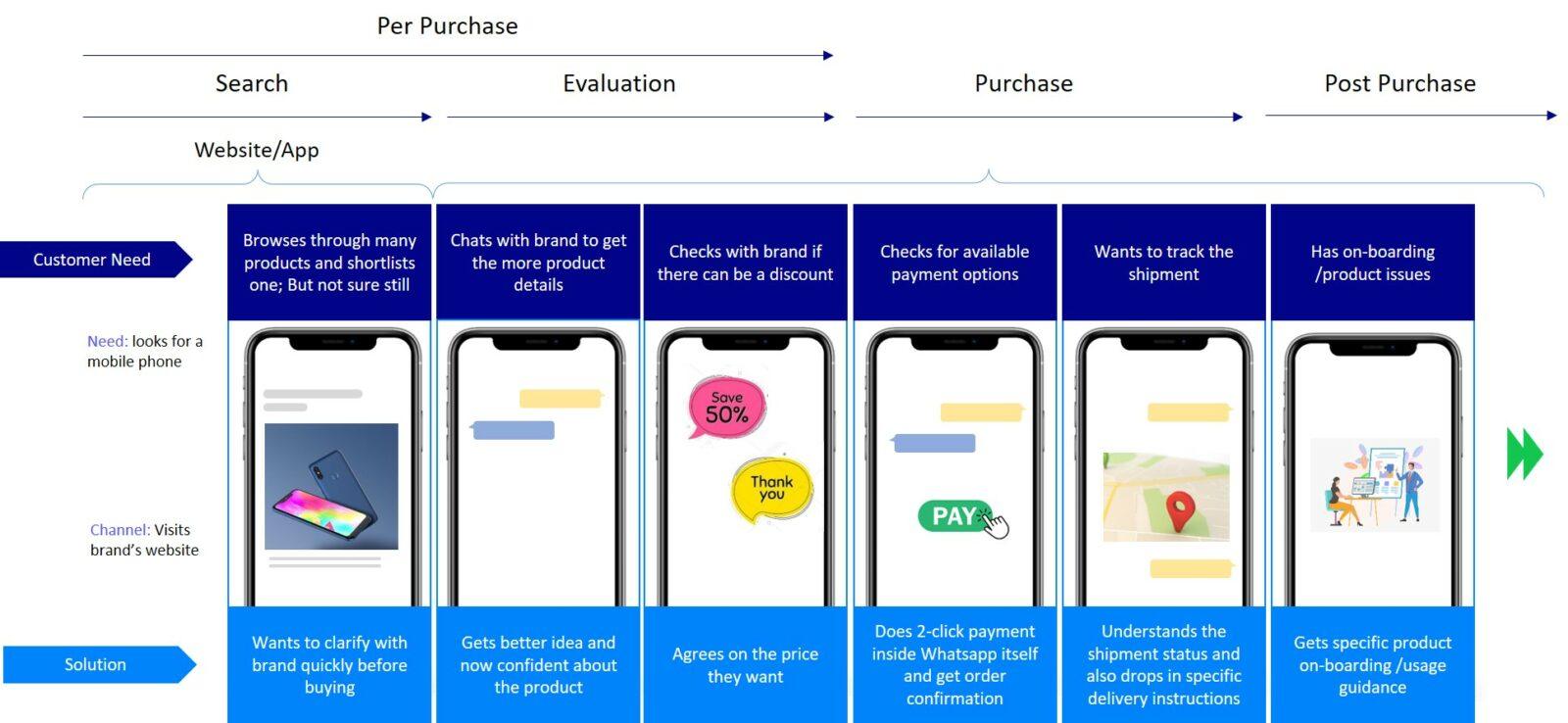
1. Pre-purchase experience
The entry point should be easily accessible to help a customer get in touch with your brand. The Call to Action and phone number available on websites are the touchpoints to inform your prospects that you are available to connect with them on their chosen platform, preferably WhatsApp here.
Some considerations when choosing the perfect entry points are:
- Type of customer behavior you suggest. For instance, if you want the customer to buy from you, use “Purchase now” CTA.
- The place to put the entry points.
- Always choose a persuasive CTA.
As soon as the prospect comes on your WhatsApp API number, the journey of your customer starts. WhatsApp API provides several features that offer a trouble-free shopping experience.
1.1. Search:
WhatsApp catalog, Multi Product messages, single product messages are some of the powerful features to help your customers with the product search on WhatsApp.
1.2. Clarify product queries:
Customers browsing through products typically will have 1 or 2 queries about the product. You can use a WhatsApp chat button on the product page to let customers initiate chat and clarify those queries immediately.
1.3. Quick responses and interactive messaging
You can interact with your users through WhatsApp API interactive messaging.
- Give them quick replies using quick reply buttons.
- List up to 10 topics to help users browse through
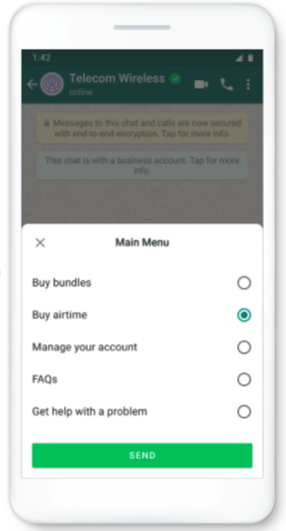
2. Amidst Purchase
WhatsApp does everything to make the purchase experience for users seamless. Here are some features that make conversational commerce easily accessible.
2.1. Business Profile
Make a business profile with all the necessary information for your client, like your company name, website, address, business description, and contact details. WhatsApp API helps brands gain better acceptance. With a verified WhatsApp commerce API account, you can ensure your customers that you’re authentic.
2.2. Showcase your product in a catalog
Of course, you don’t want to trouble your customers by clicking back-and-forth to access the product list. You want to help them buy without any trouble.
This is why you should use the WhatsApp product catalog. WhatsApp launched Collections, where you can group products using a common denominator. So, like you have a Summer Sale category for your website, you can create a similar group on your WhatsApp commerce.
Single product messages
Such messages can have single product item from the inventory. The item is showcased in a Product Detail Page form.
Single product messages help guide customers about one product from a commerce inventory.
Multiple product messages
Multiple product messages have around 30 products from a commerce inventory. Let your users shop conversationally. These messages help your users route to a particular category. Businesses can send customized recommendations and deals to the customers.
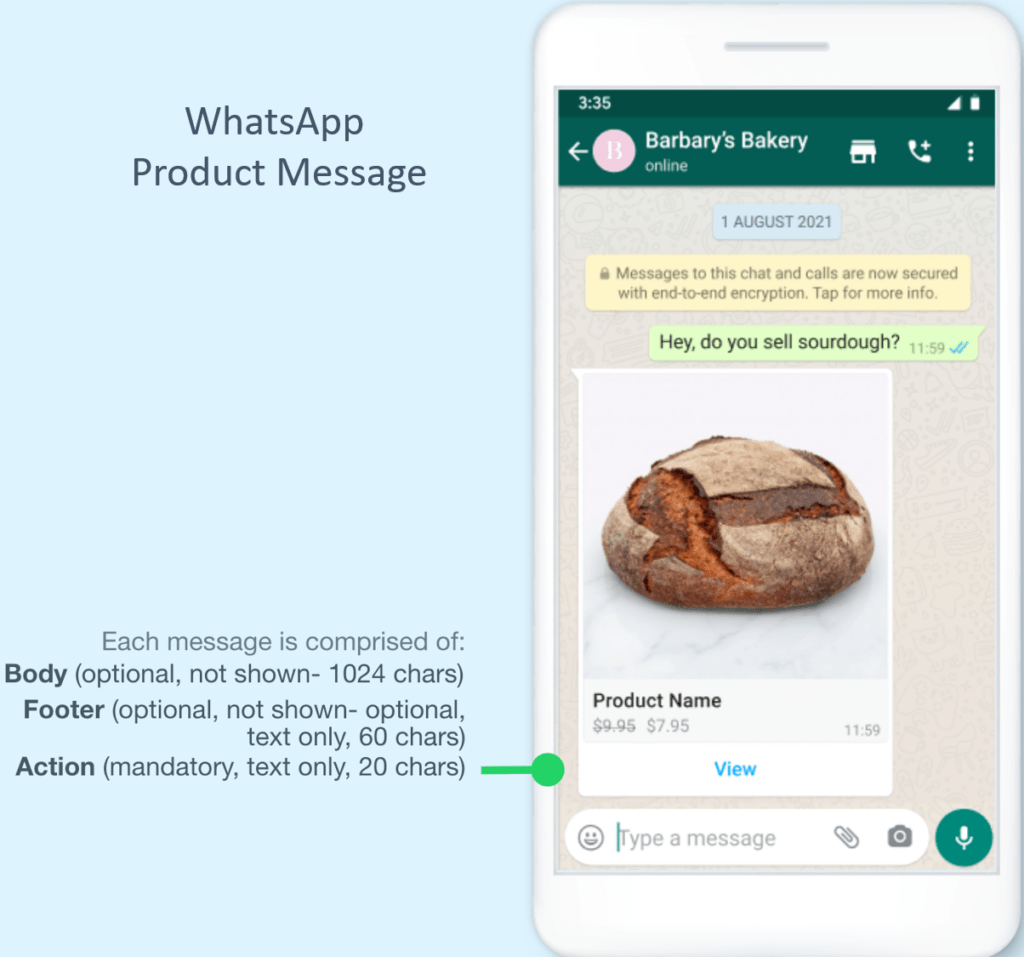
2.3. Shopping cart feature
Once the products are seen, the user can include products in their cart and send the cart to the company. For WhatsApp commerce, a cart is the same as the commerce chat thread and doesn’t come with an expiry.
Customers can easily include around 99 units of every catalog item in a cart, but you don’t have any such restriction on the type of item.
2.4. Message statistics
WhatsApp business offers major tracking figures like the number of messages sent, delivered, and read. It helps you know about your business account’s performance.
2.5. Get settled with labels
The more messages you get, the tougher it gets to organize things. Hence, you should use labels to get a clearer overview. Some examples of labels to choose from are:
- Customer service
- Sales
- Complaint
The labels can also help you segment your customers to understand who they are.
2.6. Integrate it with other e-commerce tools
You can integrate WhatsApp business with other e-commerce tools. It helps to develop a perfect WhatsApp e-commerce workplace.
Integrate it with your Facebook shop to offer a customized buying experience to your customers. You can connect with the prospect and display your goods and services through your WhatsApp shop.
You also link WhatsApp with Shopify, WooCommerce, MailChimp, and other tools to manage customers better without clicking back and forth.
2.7. Pay on WhatsApp
The hassle-free experience of virtual payments has skyrocketed post the acceptance of cashless transactions. Everyone has a QR code scanner available. WhatsApp also allows users to pay for products using a similar interface.
As customers are used to virtual payments, you can ask for WhatsApp payments from your customers. WhatsApp will let the users proceed with payment while on their purchase journey without navigating between several apps., and within seconds the transaction is done. You can use notifications for reminders to ensure a smooth payment process.
3. Post Purchase

– Keep your customers informed about
- Order confirmation
- Shipment updates
- Payment confirmation
– Get product reviews
– Cross-sell products
Once the customer has purchased an item, you can send them notifications regarding their order. You can use WhatsApp Business message templates to send them notifications. It can only be done through WhatsApp API.
The post-purchase conversational commerce only ensures that your users are happy with their purchase. This will help increase repeat purchases and retention.
The other use cases of post-purchase, like processing refunds, cancellation are also handled by WhatsApp chatbots. Your WhatsApp API chatbot will take feedback, help customers with post-sales services and respond to inquiries.
📌What Next?
WhatsApp soon became a power source for many big and small companies helping customers have a great shopping journey from start to end in one place. WhatsApp conversational commerce has become a major part of any company’s virtual transformation.
If you want to reshape your business, leverage the services and features of a WhatsApp shop and help your business prosper online. Hello24 is conversational commerce platform that helps you to do all the above tasks on WhatsApp. We can deep integrations with other e-commerce platforms such as Shopify and Woocommerce. Book for a product demo now to know more about how you can make use of WhatsApp Commerce API.

