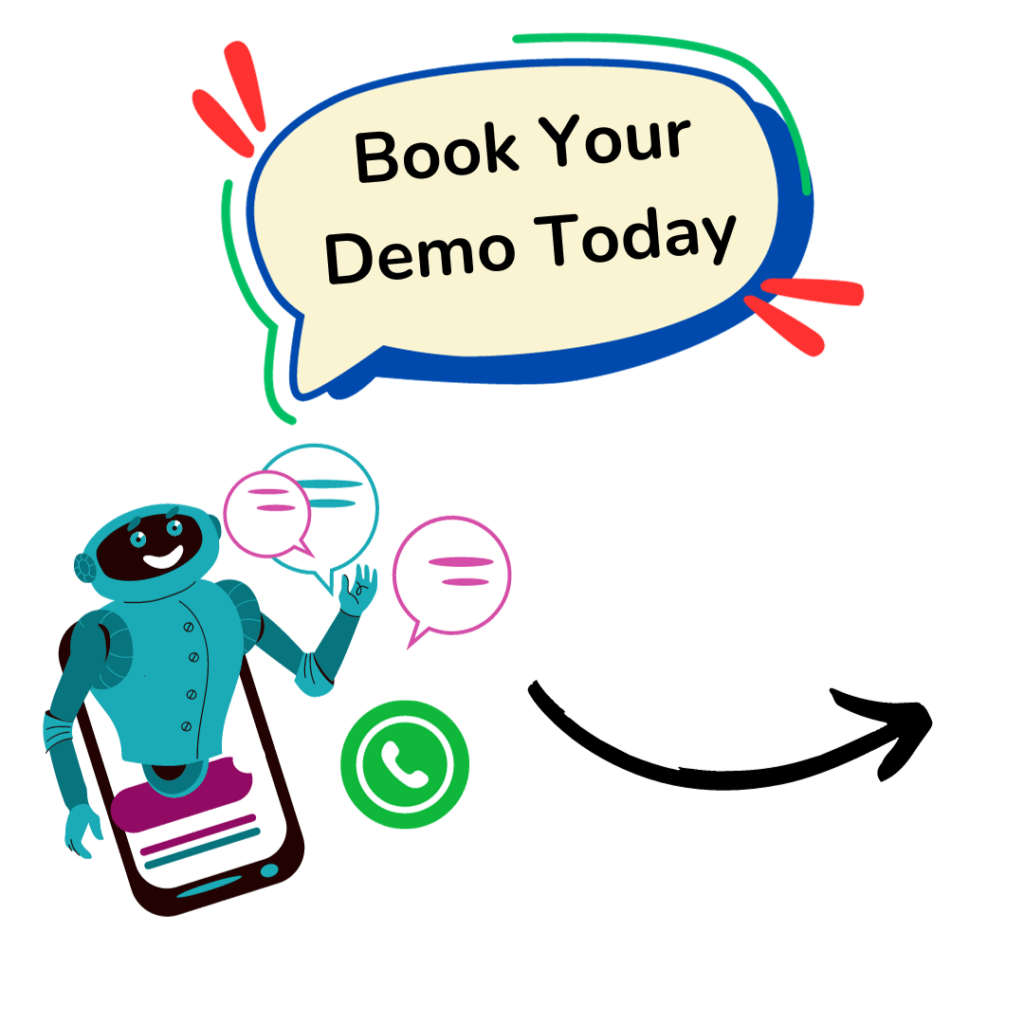Dreaming of turning your phone into a sales machine? Look no further! 🛒WhatsApp Commerce is exploding, and this guide is your one-stop shop for everything you need to know.
We’ll answer all your FAQs, from setting up your shopfront to attracting customers and closing deals.
So grab your phone, unleash your entrepreneurial spirit, and get ready to conquer the e-commerce world with WhatsApp Business!

📢What is WhatsApp commerce?
WhatsApp Commerce Explained – WhatsApp Commerce refers to the use of WhatsApp as a platform for people to buy and sell products or services. It leverages the popular messaging app to facilitate transactions, customer interactions, and business operations. Businesses can register on WhatsApp API and create or build a chatbot plus whatsapp shop to showcase their products, manage customer inquiries, process orders, and accept payments.
📢What is the use case of WhatsApp commerce?
Some use cases can be:-
- Product Catalogs: Showcase products with descriptions, prices, and images.
- Customer Support: Provide real-time customer service and support.
- Order Management: Receive and manage orders directly through WhatsApp.
- Payment Integration: Facilitate payments through integrated payment gateways.
- Marketing Campaigns: Send promotional messages and updates to customers.
- Feedback Collection: Gather customer feedback and reviews.
- Hyper Personalized Offers: Send personalized offers and recommendations based on customer preferences.
📢How do I start a WhatsApp shop? or how to create whatsapp ecommerce store?
The first step is to select a hello24ai plan & register your number on whatsapp API. Then Download the shopify or woocommerce app of hello24ai. Have more questions (book a quick 15-mins call with the onboarding team)

After this, you can connect your website products to your WhatsApp shop by sharing product links and setting up a WhatsApp Business account. There isn’t a direct integration but you can take the help of the service team from hello24ai. The steps to create a catalog and to enable your whatsapp shop/store.
#WhatsApp Conversational 🛒 Commerce:
To enable WhatsApp commerce and set up the catalog please follow the below steps:
👉Step 1: How to Create a Catalog on Meta (Facebook) Business Manager > Search for Commerce Manager 📽️ (link)
Here in the Data source (woocommerce product sync), a GSheet shared by hello24ai will have to be added.
👉Step 2: How to Link Your WhatsApp Account 📽️ (link)
📢What is WhatsApp payment in ecommerce?
While not everywhere yet, WhatsApp is integrating payment solutions for in-app purchases within chats. WhatsApp Payment is a feature that allows users to send and receive while purchasing or selling) money through the app. It integrates with existing payment gateways and banks, making it easy for businesses to accept payments directly within WhatsApp. This enhances the convenience for customers and streamlines the checkout process. For hello24ai has a free easy payment integration with RazorPay.
📢What is the commerce policy on WhatsApp?
This is something that all business owners who are thinking about whatsapp marketing or automation must know.
WhatsApp Commerce Policy outlines the rules and guidelines that businesses must follow when using WhatsApp for commercial purposes. It includes:
- Prohibited Content: Restrictions on selling illegal, counterfeit, or regulated goods.
- User Consent: Requirements for obtaining user consent for messages.
- Data Privacy: Adherence to data privacy laws and WhatsApp’s data protection policies.
Read more about the WhatsApp Commerce policy here 🔗(link)

📢What is violating commerce policy in WhatsApp?
Violations of the commerce policy may include:
- Selling prohibited or restricted items.
- Sending repeated unsolicited messages without user consent.
- Misrepresenting products or services or brands.
- Violating data privacy laws.
Also examples include selling illegal or age-restricted products, using deceptive selling practices, or frequently spamming customers from different numbers.
📢How to integrate WhatsApp in an eCommerce website?
With the hello24ai platform, you can easily:
- Add WhatsApp Widget/Button: Use plugins or code snippets to add a WhatsApp chat button on your website.
- WhatsApp API: Use the WhatsApp Business API for advanced integration, including order management and customer support.
- Automated Notification Integration: Set up automated notifications for order confirmations, shipping updates, and promotions.
- Connect Catalogs: Sync your product catalog with WhatsApp for easy browsing by customers.
More here 🔗 Can I Add a WhatsApp ChatBot Button to My Website?
📢How can I use WhatsApp Business for eCommerce?
Using WhatsApp Business for e-commerce: The WhatsApp Business App allows you to create a shop profile, showcase products, and communicate with customers.
- Create a Business Profile: Include logo, contact information, business hours, and a brief description.
- Set Up Quick Replies: Create automated responses for common questions.
- Bulk Broadcast Lists: Send messages to multiple customers at once without creating a group.
- Tags or Labels: Organize and categorize customer conversations for efficient management.
But hello24ai offers more that these options, do check it out here 🔗Shopping🛒 Made Simple: How WhatsApp Catalog Can Skyrocket🚀 Your eCommerce Sales

📢What are the features of WhatsApp eCommerce?
WhatsApp Automation like abandoned cart recovery, FAQ chatbot flows, hyper personalised messages to specific segments of customers for higher sales conversion is the Key to boosting Ecommerce businesses or brands. Check out 5 strategies that mid-sized ecommerce brands in India can use to revive their business and survive in the market here 🔗(link)
📢How do I start an online business on WhatsApp?
Turn your phone into a sales powerhouse. Here's your step-by-step guide to ditch impersonal online stores and build a thriving WhatsApp Business:
1. Niche Down: Become a Market Superstar
- Choose a specific market (handmade jewelry, dog walking).
- Target ideal customers (fashionistas, busy pet owners).
💡Example: Focus on handcrafted phone cases. Partner with artists for unique designs.
2. Craft Your Digital Shopfront
- Download the free WhatsApp Business app.
- Create a stellar profile with a catchy description, logo, and product photo.
3. Build a Compelling Catalog
- Add high-quality photos and clear descriptions to your catalog.
- Include phone model compatibility, material, and special features.

4. Spread the Buzz & Attract Customers
- Share your WhatsApp number and catalog link everywhere (website, social media).
- Run promotions on WhatsApp Status to entice new customers.
5. Engage & Convert: Turn Browsers into Fans
- Respond promptly and friendly to inquiries.
- Use Quick Replies for common questions and Automated Greetings.
6. Make Payments Seamless
- Integrate secure payment options like WhatsApp Pay (if available) or gateways.
7. Analyze & Adapt: Fuel Growth
- Collect customer feedback and analyze sales data.
- Use insights to improve products, service, and pricing.
Ready to launch your WhatsApp empire?
➡️Download the hello24ai app, 🗓️book a call with our ecommerce experts, and watch your online business flourish!