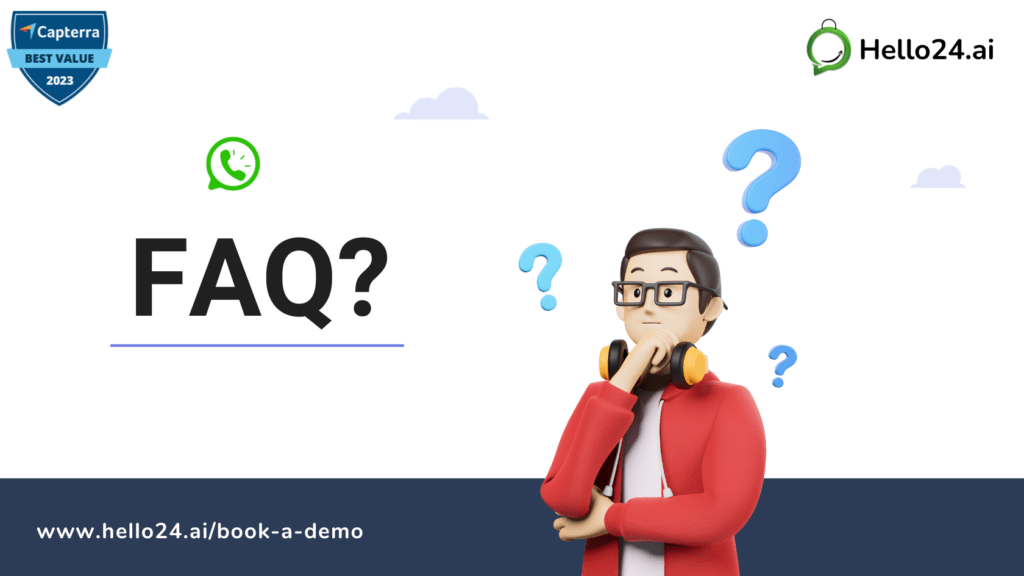Yes, you can add a WhatsApp ChatBot button to your Shopify website. WhatsApp ChatBot integration with the website provides a convenient and familiar channel for customer interaction, enhancing engagement and better support.
Now if you’re considering adding a chatbot to your website, you might be wondering if it’s possible to integrate a WhatsApp ChatBot button and divert traffic to your WhatsApp Store or Shop!
In this blog post, we’ll guide you through the process of adding a WhatsApp ChatBot button to your Shopify website & unlocking a new level of customer interaction.
📢5 Easy Steps to do WhatsApp Integration With Shopify Website, ChatBot Button + WhatsApp Shop or Store with Hello24ai:
👉1. Register On WhatsApp API and Activate Hello24ai Account: (Signup here)
To get started, you’ll need to register on WhatsApp API via Meta (Facebook) Business Manager, which the hello24.ai tech team will take care of, plus the Shopify website integration can be done by downloading hello24.ai’s Shopify app or WooCommerce WordPress plugin.
👉2. Configure Your ChatBot (workflows):
Once you’ve activated the platform, follow the simple setup instructions to configure your chatbot. This involves defining the conversation flow, creating responses to common queries, and customizing the bot’s behavior to align with your brand voice.
👉3. Generate the WhatsApp ChatBot Button:
If you have a Shopify website, hello24ai will provide you with a code snippet to generate the WhatsApp ChatBot button. This code can be easily embedded into your Shopify website. Customize the button’s appearance and position to ensure seamless integration with your site’s design. But if you have a WooCommerce website, you just need to check the box and enable the whatsapp widget button – so simple right?
👉4. Adding the Button to Your Shopify Website:
After step 3, just place the button strategically, such as in the corner or along the bottom, ensuring it’s easily visible but doesn’t disrupt the overall user experience of your Shopify or WooCommerce WordPress website.
👉5. Don’t Forget to Test and Optimize:
Before making your WhatsApp ChatBot live, thoroughly test its functionality. Ensure that it responds appropriately to user queries and follows the desired conversation flow. Pay attention to user feedback and continuously optimize the chatbot to enhance its performance over time.
Want to build a WhatsApp ChatBot Live – Zero Coding required?
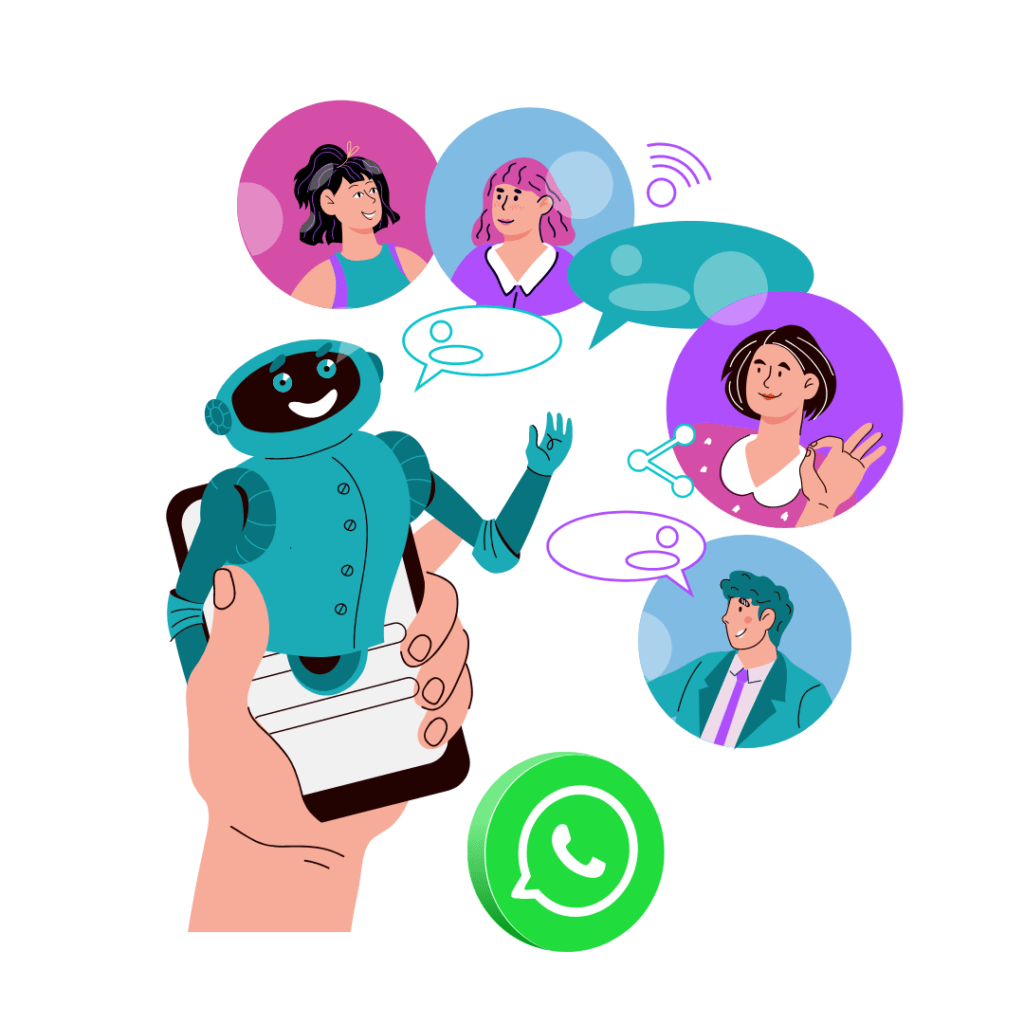
Book a demo here ⤵️