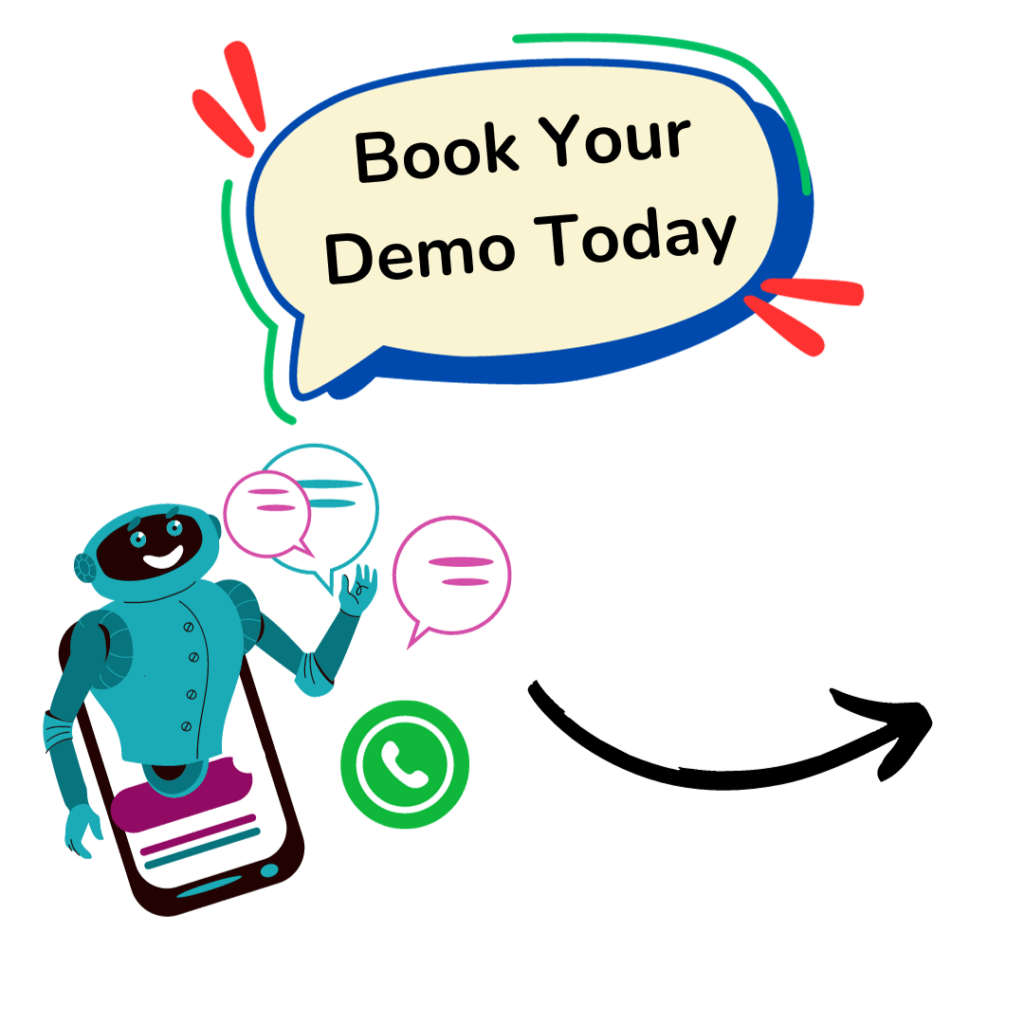If you’re running a Shopify store in the Middle East, chances are you’re always looking for smarter, faster ways to connect with your customers. Emails get ignored, social posts get buried, and traditional SMS has its limitations.
But WhatsApp?
Everyone’s on it.
In this blog, we’ll show you how to use Hello24ai’s chat connected WhatsApp broadcast feature to engage your customers in a way that’s personal, two-way, and built for conversions.
Whether you’re selling fashion in Dubai or home décor in Riyadh, at the Middle East, this is your only required guide to standing out in the inbox that really matters.
📌The Power of WhatsApp Broadcast for e-Commerce in the Middle East
You already know this – WhatsApp is the #1 messaging app across the Middle East. With open rates as high as 93%, WhatsApp broadcast messages crush email in terms of visibility and engagement.
Why does that matter to your Shopify store?
- WhatsApp broadcasts feel personal and immediate
- You can send promotions, alerts, and back-in-stock messages in seconds
- Customers can instantly reply and be guided by your chatbot to complete a purchase
It’s more than messaging—it’s conversion on autopilot.
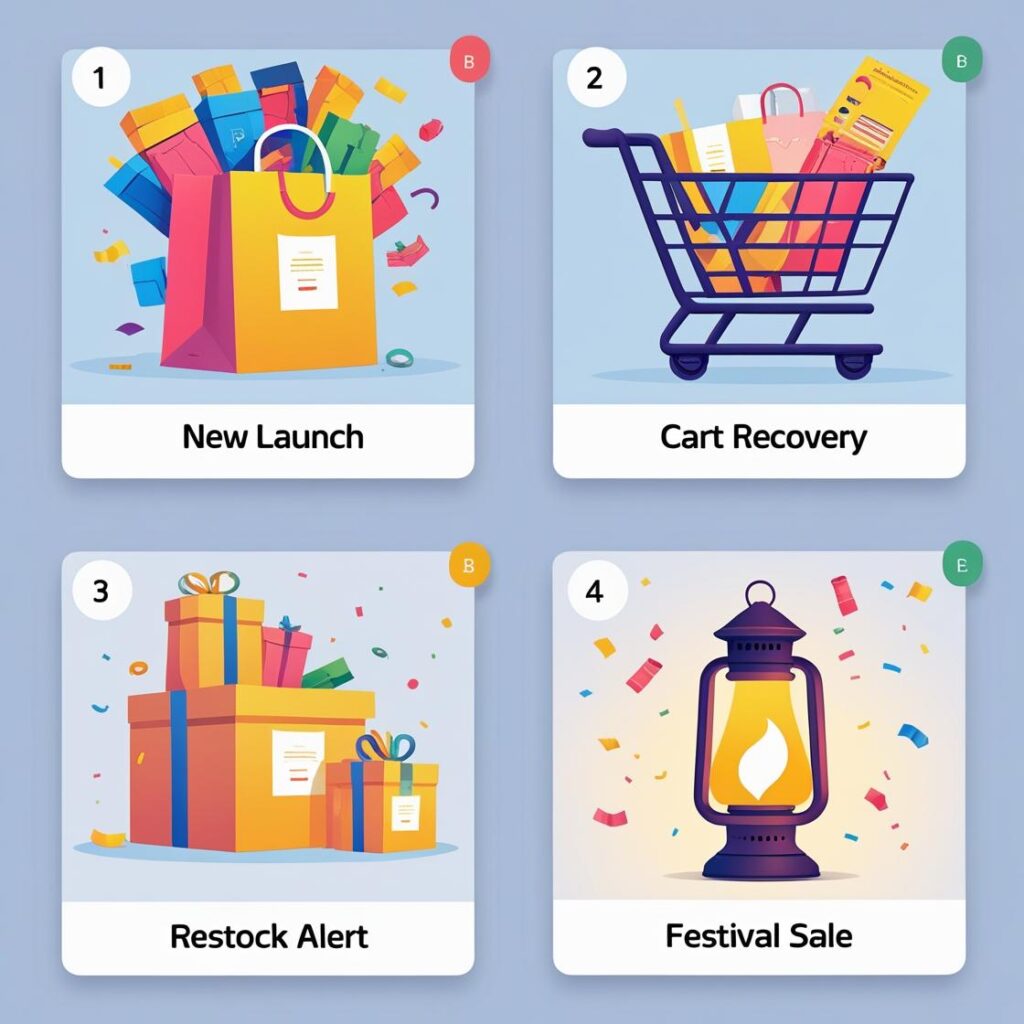
📌Getting Started with Hello24ai’s Chat-Connected Broadcast
👉Step 1: Install & Configure Hello24ai on Your Shopify Store
Just go to the Shopify App Store and search for “Hello24ai.” Once installed, link your WhatsApp Business API and follow the onboarding flow.
👉Step 2: Build Your WhatsApp Broadcast List
Try to add all your opt-in users to receive your first whatsapp broadcast. Here are a few ways to grow your list:
- Add a WhatsApp opt-in checkbox at the shopify checkout
- Use popups with a lead magnet (like a discount coupon)
- Add a floating WhatsApp button on your site
- Add a strict note that says “will not spamming you for sure“
- And don’t spam them, make the content valid and useful for your audience
👉Step 3: Craft and Send Your First Broadcast
Hello24ai makes this easy:
- Choose your segment (e.g., repeat customers from UAE)
- Select a pre-approved message template or create your own
- Hyper personalize with tokens like {{first_name}}, {{last_order}} or {{product name}}
- Hit send
Done!
📌Why Chat-Connected Broadcast Beats One-Way Blasts
Traditional WhatsApp tools send a message and leave it at that. But Hello24ai connects each broadcast to a chatbot flow that helps the customer move forward.
Here’s an example:
- You send a broadcast: “Your cart items are waiting! Tap to recover now.”
- Customer replies or taps a button
- The chatbot pulls up their cart, offers a discount, and guides them to checkout
It’s like having a sales rep on every message.
💡Pro Tip: Use quick reply buttons like “Show My Cart” or “Talk to Support” to keep the experience frictionless.
📌Use Cases: Real Examples You Can Try

- New Collection Launch
A fashion brand in Dubai launches a new abaya collection. They send a WhatsApp broadcast:
“✨ Our New Abayas Just Dropped! Tap to view the collection and enjoy 10% off this week only.”
The chatbot then shows a carousel of featured items and links to the product page. - Abandoned Cart Recovery
A tech store in Riyadh sees frequent cart drop-offs. They schedule a WhatsApp broadcast:
_”🛒 Still thinking about those earbuds? They’re still in your cart! Tap to complete your order with 5% off.” The chatbot fetches the cart, offers the discount, and nudges the user to checkout. - Restock Alert
A skincare brand in Jeddah gets frequent requests for a popular serum. When it’s restocked, they send:
“🌟 Best-seller restocked! Your favorite Glow Serum is back. Tap to grab it before it sells out again!”
The chatbot links directly to the product with stock availability info. - Festival Sale Promotion
A home décor brand in Doha announces an Eid sale:
“🎉 Eid Mubarak! Enjoy 15% off on all home essentials. Offer valid till Sunday. Tap to shop the sale.”
The chatbot helps customers browse categories and apply the offer automatically at checkout.
📌Advanced Tips & Best Practices
➡️Segment for Better Results
Don’t send the same message to everyone. Segment by:
- Country (UAE, KSA, etc.)
- Purchase history (first-time vs repeat)
- Product category interest
➡️Time Your Broadcasts Right
Best send times?
- Weekday evenings post-iftar (during Ramadan)
- Fridays and Saturdays (weekends in the Middle East)
➡️A/B Test Everything
Try two versions of:
- First message line
- Button labels (e.g., “Shop Now” vs “Get Offer”)
- Time of send
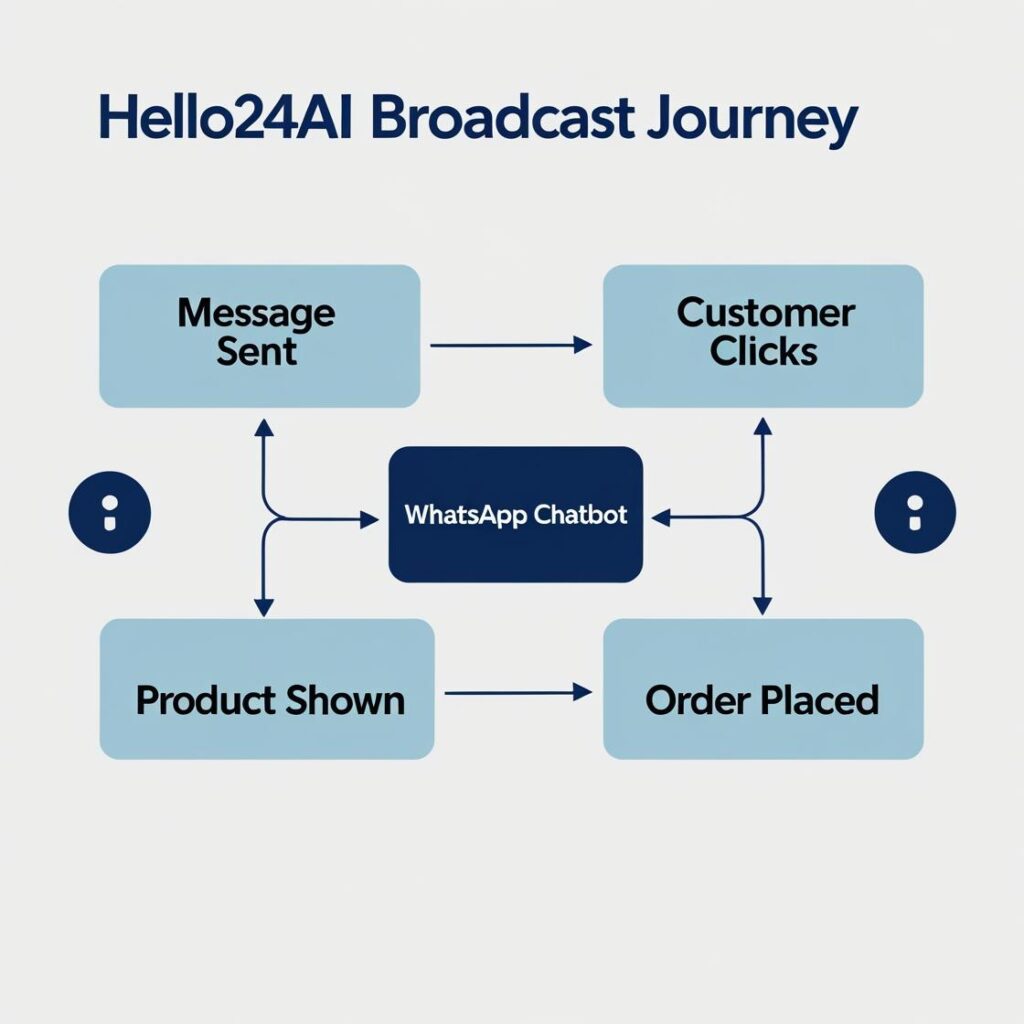
Track what gets more clicks.
📌Measuring the Impact
➡️Key Metrics to Watch
- Open rate (target 90%+)
- Click-through rate (CTR)
- Replies
- Revenue generated from campaign
➡️Use Hello24ai’s Dashboard
It gives you campaign-level performance metrics, so you can:
- Compare different broadcasts
- See which customer clicked on which button
- Understand if there where opt outs or unsubscribers
- Optimize future messages
🏁Ready to Send Your First WhatsApp Broadcast?
Your WhatsApp broadcast, when connected to a chatbot, is more than just messages. They’re conversion journeys that start with a tap and end in a sale.
So, what are you waiting for?
👉 Book a Free Demo to see how chat-connected broadcasts work for your Shopify store.
👉 Install Hello24ai from the Shopify App Store and start sending your first campaign today.