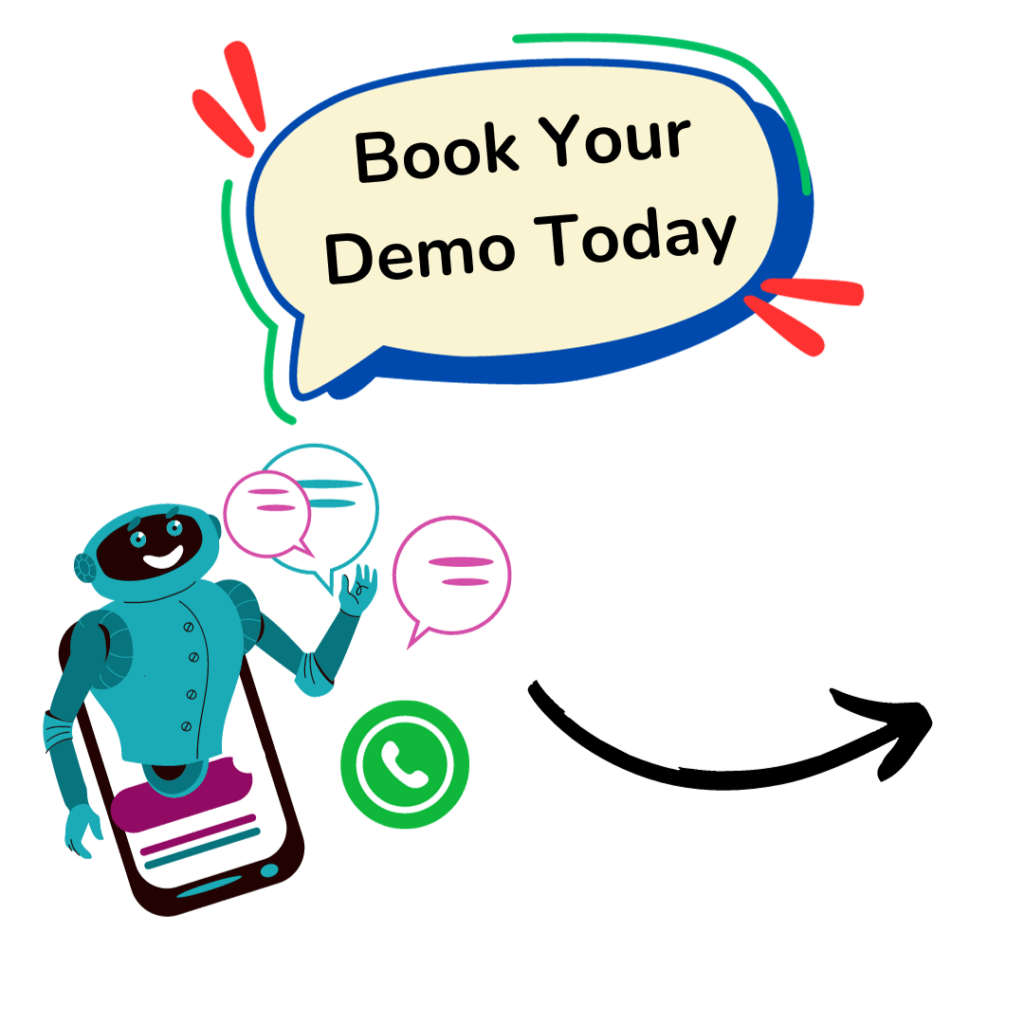So here’s a list of some frequently asked questions that we get very often from our clients before onboarding WhatsApp API Pricing & more – ⏩hope this helps!
📢How is the WhatsApp Business different from the WhatsApp API platform?
🦜WhatsApp Business:
- Tailored for Micro and Small Businesses: Perfect for micro to small-sized enterprises.
- Mobile App Convenience: Available as a user-friendly mobile app for both Android and iOS.
- Essential Features: Offers basic tools such as messaging, automated greetings, product catalogs, and quick replies.
- Simplicity and Ease: Designed for easy setup and seamless use.
- Limited Automation: Automation features are confined to the app’s capabilities.
- Broadcast Messaging Cap: Allows broadcasts to up to 256 contacts who have saved your number.

🤖WhatsApp API:
- Built for Larger Enterprises: Ideal for medium to large-scale businesses with high messaging volumes.
- System Integration: Integrates directly with your business systems, without a standalone app.
- Advanced Capabilities: Supports sophisticated features like automated messaging, sales automation, marketing campaigns, chatbot flows, forms, and CRM integration.
- High Scalability: Capable of managing large volumes of messages effortlessly.
- Extensive Customization: Provides extensive customization options and seamless integration with various business tools.
- Expanded Broadcast Limits: Initially allows broadcasts to 250 messages per day (for businesses not verified in Meta Business Manager – How to ☑️Verify Your Business on “META” (Facebook) Business Manager Account?). Limits increase progressively from 1k to unlimited based on broadcast campaign volumes reaching each cap.
💰Learn more about whatsapp api pricing 🔗(here)
📢How can I increase my WhatsApp API limit (also check conversation charges pricing)?
To increase Your WhatsApp API messaging Limit you have to:
- Maintain High-Quality Conversations: Ensure your messages are not marked as spam.
- Request Reviews: Request WhatsApp to review your account if you have a valid reason for higher limits.
- Engage Customers: Regularly engage with customers to build a strong messaging history.
- Work with Partners: Some WhatsApp Business Solution Providers can guide you to increase your limits faster.
📢Do I need a phone number to create a bot on your (hello24ai) platform?
Yes, you need a dedicated phone number to set up a WhatsApp API account and create a bot.
You will need, the number to be registered on the WhatsApp API active inside a mobile handset to receive the first one-time OTP from Facebook (Meta).
Also kindly note that the said number should not be already active on whatsapp. If so, then we suggest you get a new number or delete the said number from your whatsapp account after saving the chat history.

🧲Please have the below handy while registering your number on whatsapp api:-
👉(a) The Number to be registered on WhatsApp API (chatbot).
👉(b) The Business category to be selected Eg: Education, Food & Grocery, Shopping & Retail, etc.
👉(c) The Display name you need for your brand’s/business’s whatsapp chatbot/shop profile.
👉(d) The Time zone where your business is located.
📢Will I lose my whatsApp data once I use it as a WABA API number?
Once a phone number is registered as a WhatsApp API number, all previous WhatsApp data (conversations) associated with that number will be lost. Hence it is a good idea to save all contacts and conversations from the existing whatsapp app on your mobile phone, else just get a new number.
📢How to do WhatsApp API for free?
No, there isn’t a truly free option for the WhatsApp API. While some providers might offer free trials but not free conversations as it is always charged directly by Meta, the platform itself charges based on message volumes in various billing cycles.
✅Very Important: Please read a note on the direct additional conversation charges applicable from Meta (Facebook) here 🔗(link) and hello24ai whatsapp API pricing plans 🔗(link)
📢Can the phone number registered on whatsapp api be used for other purposes like direct WhatsApp, calling, and so on?
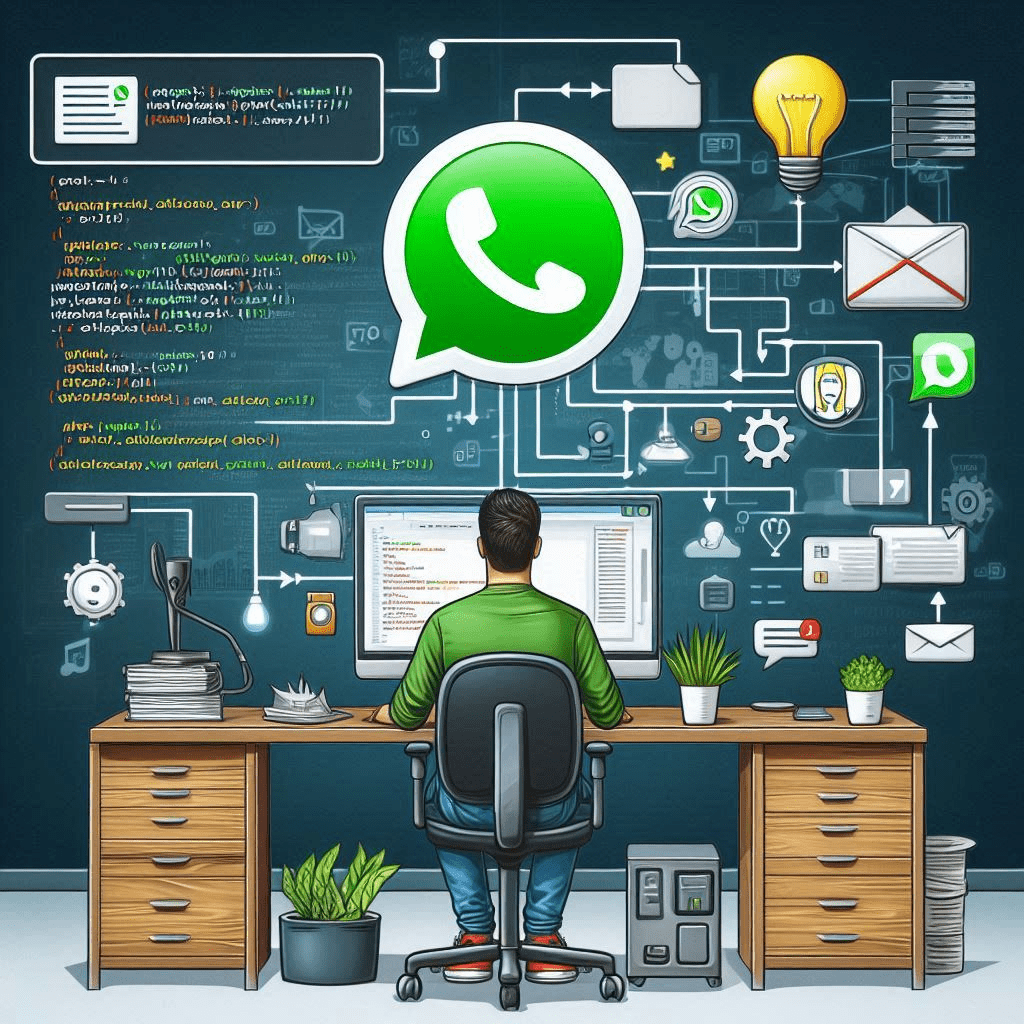
A phone number once registered on the WhatsApp API cannot be used for the regular WhatsApp personal app on your mobile phone for messaging & calls directly on whatsapp. It can only be used for the API purposes. But can also be used for regular or normal phone calls and receiving SMSs on the phone.
📢How should a business decide to use the platform directly, or to work with an integration partner?
Here is a simple and straight forward answer for you:-
- Direct Platform: Best for those enterprises or businesses with core technical expertise to handle setup and maintenance and play around with whatsapp API documentation.
- Integration Partner: Suitable for businesses looking for a simplified, managed solution with additional support like hello24ai a Meta Tech Partner.
📢What is FAQs for whatsapp chat bot?
Simple, a chatbot that answers frequently asked questions automatically on a prompt basis or collectively shares the list of FAQs with you to select and get the answer that you were chasing.
Hello24ai offers a drag-and-drop interface to build chatbots with FAQ sections. Check out the Video on how to build a ChatBot on the hello24ai platform to Help your Customers with quick FAQs🔗(link)
Benefits: Saves at least 50% time for your customer support team, provides instant responses (improved response times), and boosts customer experience with consistent information delivery & 24/7 + 365 days availability.

📢How to use a Frequently Asked Questions chatbot on WhatsApp?
- Identify Most Commonly Asked Questions: Compile a list of frequently asked questions that is draining the time & spirit of your customer support or service team.
- Set Up A Chatbot: Use a WhatsApp Business Solution Provider, a Meta tech Partner like helo24ai, or even a chatbot platform partner that has a whatsapp API facility to set up your FAQ bot.
- Integrate with WhatsApp API: Ensure your chatbot is integrated with the WhatsApp API.
- Test and Optimize: Test the bot and optimize it based on customer interactions.
📢What are the advantages of using Frequently Asked Questions chatbot on WhatsApp?
Imagine this: a never-sleeping teammate who tirelessly answers your customers’ burning questions, anytime, anywhere. That’s the magic of a WhatsApp FAQ chatbot! Here’s why it’s a game-changer for your business:
- Customers become super sleuths: Forget waiting on hold! Your chatbot empowers customers to find answers to their most common questions in seconds, making them feel like champions of self-service.
- Say goodbye to info inconsistency: Chatbots are sticklers for accuracy, delivering the same crystal-clear answers every single time. No more confusion or frustration for your customers.
- Free up your A-Team for the big stuff: Repetitive questions can bog down your amazing customer support crew. Chatbots take care of those, allowing your team to focus on complex issues and building rockstar relationships with customers.
- 24/7 rockstar service? You got it: No more worrying about business hours. Your chatbot provides instant customer support, day or night, keeping your customers happy around the globe.
- Data is your secret weapon: Chatbots can gather valuable insights from customer interactions. Use this intel to constantly improve your FAQ content and make your service even more awesome.
- Personalization goes a long way: Some chatbots can even tailor responses based on customer info, adding a friendly touch that keeps conversations engaging.
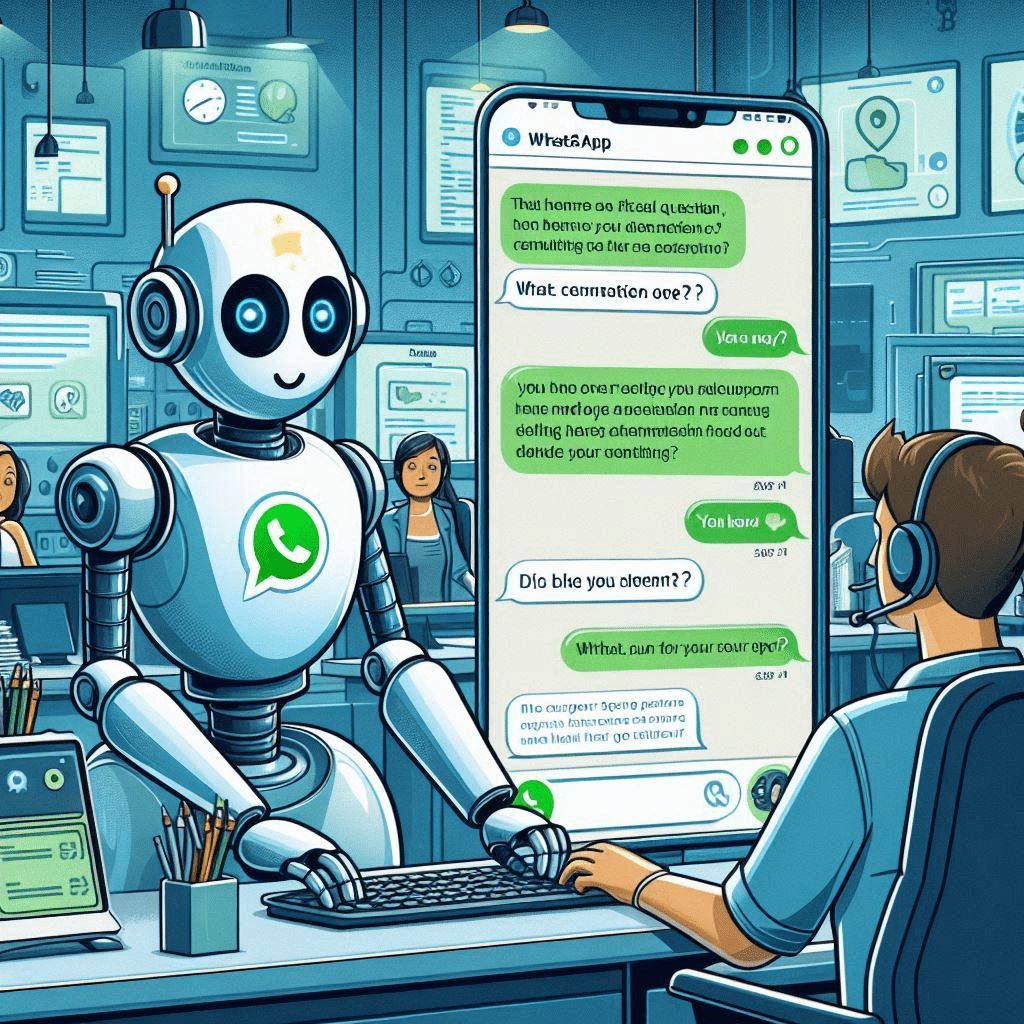
📢Can you make a multilingual WhatsApp chatbot?
Yes, you can create a multilingual WhatsApp chatbot easily by adding it to the workflows on the hello24ai platform to cater to the different language preferences of your customers (just like an IVR on chat in whatsapp).
📢Do I need to have coding skills to get started with whatsapp chatbots?
No, the hello24ai offers a simple drag-and-drop chatbot builder tool plus how-to-do videos 🔗(link) for each use case. Well, coding skills might be necessary to set up and customize a WhatsApp chatbot, especially if you are directly doing it via the whatsapp API integration documentation without the help of a platform like hello24ai.
📢How Can I Use Automated Responses on whatsapp chatbot tool?
Yes, totally the hello24ai builder tool as this quick build feature. Here is a video of it 🔗(link) or just type in & send a 👋”Hello” text to our demo whatsapp 🤖chatbot 🔗(link) to see it responding with interactive automated responses.
📢How do I send a message at a certain time on WhatsApp bot?
Unfortunately, WhatsApp nor whatsapp business itself doesn’t currently offer built-in message scheduling for bots. However, there are a couple of workarounds you can explore depending on your setup:
✅Option 1: Third-party Chatbot Platforms

Several chatbot development platforms integrate with WhatsApp and offer scheduling functionalities. These platforms typically use a visual interface to build your chatbot and allow setting specific times for messages to be sent. Popular options include: Hello24ai
✅Option 2: External Scheduling Tools (For Developers)
If you have a developer on your team, they might explore using external scheduling tools that can trigger actions within your WhatsApp bot.
Here’s the general idea:
💡Develop your WhatsApp bot: This would involve building the logic and functionalities of your bot.
💡Integrate a scheduling tool: Tools like Zapier or IFTTT allow you to create automated workflows. You can set a specific time to trigger an action within your bot, prompting it to send the desired message.
💡Develop a mechanism within the bot: Your developer would need to create a part within the bot that responds to the trigger from the scheduling tool and sends the message accordingly.
💡Keep in mind: This approach requires a lot of technical expertise.
Alternative: Manual Reminders
If you don’t have access to the above options, consider a simpler approach:
Set a reminder for yourself: Use a calendar app or to-do list on Gmail to remind you at the desired time to send the message manually through your WhatsApp bot interface.
While not ideal, this can be a temporary solution until you explore the options above.
Have more questions?
Want to know more about whatsapp API & how our chatbot builder tool might be best for your business?