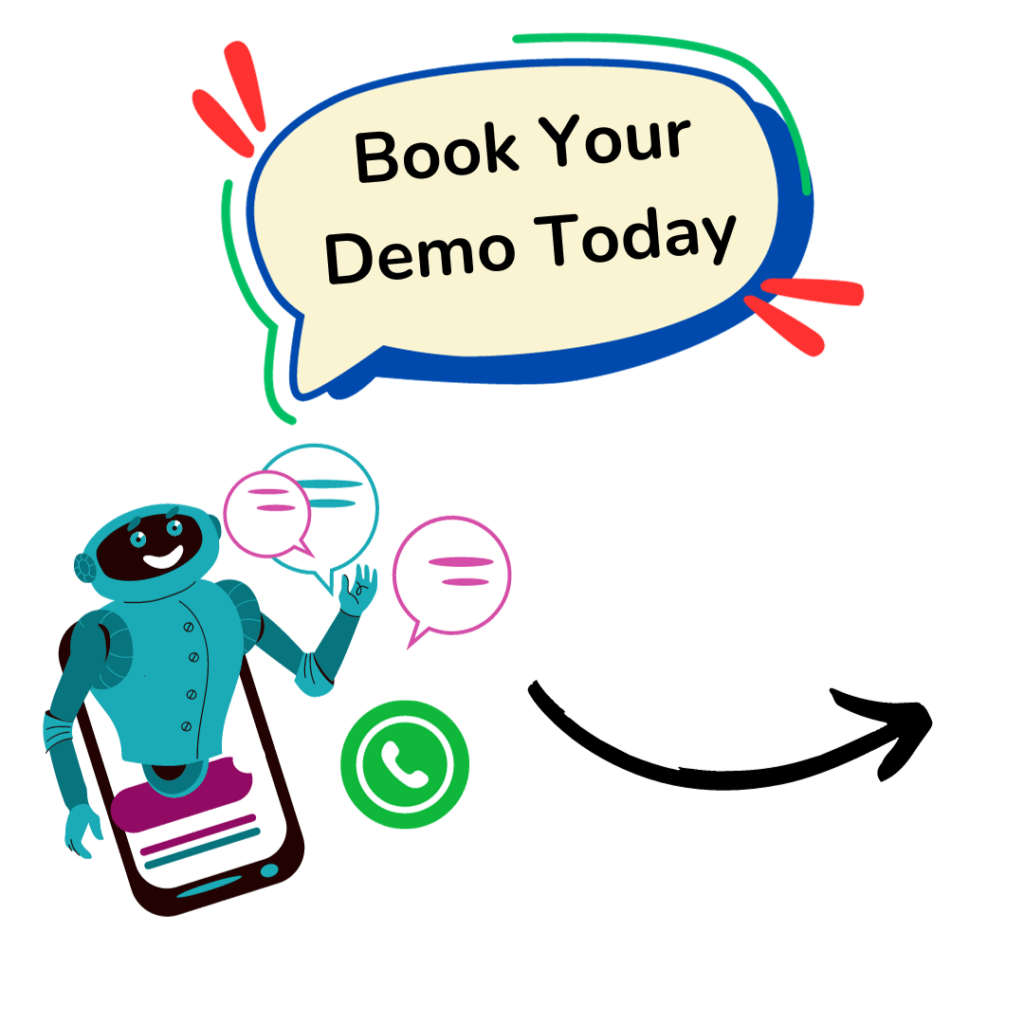WhatsApp is a fantastic way to stay connected, but let’s be real—scammers and spammers are everywhere.
If you’ve ever received a weird message from an unknown number, a “too good to be true” offer, or a fake job opportunity, you know exactly what I’m talking about.
The good news?
You can protect yourself by knowing what to watch out for. In this guide, we’ll cover:
✅ What is a WhatsApp SMS Bomber Message?
✅ What are suspicious WhatsApp messages and scams?
✅ How to identify a suspicious message?
✅ What to do if you receive one?
✅ The most common WhatsApp scams.
✅ How to use WhatsApp responsibly.
✅ What NOT to do on WhatsApp.
Let’s dive in! 🚀
What is a WhatsApp SMS Bomber Message Blast?
Have you ever received an insane number of messages at once, making your WhatsApp freeze?

That’s an SMS bomber attack—when someone (or a bot) floods your inbox with hundreds or thousands of messages in seconds. This can:
❌ Crash your phone or slow it down.
❌ Drain your battery and data.
❌ Make WhatsApp unusable.
How to stay safe:
✔️ Block and report the sender.
✔️ Adjust your privacy settings to limit who can message you.
✔️ If WhatsApp crashes, restart your phone and reinstall the app.
What Are Suspicious WhatsApp Messages and Scams?
Suspicious messages are texts that seem unusual, fake, or too good to be true. Scammers use them to:
🔴 Steal personal details (like bank info, passwords, OTPs).
🔴 Take over your WhatsApp account.
🔴 Spread malware through links or attachments.
🔴 Trick you into sending money through fake giveaways or emergencies.
How to Spot a Suspicious WhatsApp Message?
🚨 Here are some major red flags:
❌ “Your account will be suspended unless you verify now.”
❌ “Congrats! You won a free iPhone. Click this link to claim.”
❌ “Hi Dad, I lost my phone. Please send ₹5,000 to this account.”
❌ “Earn ₹50,000 a month from home! No skills needed!”
❌ Messages from “WhatsApp Support” asking for your OTP.
🚀 If it sounds too good to be true, it probably is.
Here are some common WhatsApp scams and suspicious messages to be aware of:
🔴 1. Phishing Scams (Fake Login Links)
📌 Example:
“Your WhatsApp account is about to be suspended! Click here to verify your details.”
👉 Red Flag:
- The link looks like WhatsApp but leads to a fake website.
- Asking for your OTP (One-Time Password).
- WhatsApp never asks for login details via message.
✅ What to Do?
- Never click suspicious links.
- Check URLs carefully (official WhatsApp:
https://www.whatsapp.com/). - Enable Two-Step Verification for added security.
🔴 2. Fake Giveaways & Lottery Scams
📌 Example:
“🎉 Congratulations! You won ₹10,000 in the WhatsApp Anniversary Lucky Draw! Click to claim.”

👉 Red Flag:
- WhatsApp does NOT conduct lucky draws.
- Asking for personal/bank details.
- Requesting a “processing fee” to claim your reward.
✅ What to Do?
- Ignore & report the sender.
- Never share personal details.
🔴 3. Fake Customer Support Scams
📌 Example:
“Hello, this is WhatsApp Support. We noticed unusual activity on your account. Please verify your account by sending us the 6-digit OTP.”
👉 Red Flag:
- WhatsApp will NEVER ask for your OTP.
- Scammers try to hijack your account.
✅ What to Do?
- Do NOT share OTP with anyone.
- Verify official WhatsApp emails (
support@whatsapp.com). - Enable Two-Step Verification for protection.
🔴 4. Job Offer & Investment Scams
📌 Example:
“Earn ₹5,000 daily by working from home! No experience needed. Click to apply.”
“Invest ₹10,000 & get ₹50,000 in a week! Limited slots available.”
👉 Red Flag:
- Unrealistic offers promising quick money.
- Asking for an advance payment.
- Links redirecting to fake job portals.
✅ What to Do?
- Avoid clicking unknown job links.
- Research the company before applying.
- Never send money to “unlock” job opportunities.
🔴 5. Friend/Family Impersonation Scams
📌 Example:
“Hey Mom, my phone is broken. Can you send ₹5,000 to this number urgently?”
👉 Red Flag:
- The message appears to be from someone you know, but the number is different.
- They ask for urgent money without verification.
✅ What to Do?
- Call the person directly to confirm.
- Do not send money without verification.
🔴 6. Subscription & Account Expiry Scams
📌 Example:
“Your WhatsApp subscription has expired. Pay ₹99 to continue using WhatsApp.”
👉 Red Flag:
- WhatsApp is 100% free, no subscription required.
- Scammers try to steal payment details.

✅ What to Do?
- Ignore such messages.
- Report & block the sender.
What to Do If You Get a Suspicious WhatsApp Message?
🔹 DO NOT click on links or download attachments.
🔹 DO NOT share personal details, passwords, or OTPs.
🔹 DO NOT forward the message to others—it could spread the scam.
🔹 Block and report the sender to WhatsApp.
🔹 Verify with the sender (if the message seems to be from a friend or family member).
🔹 Enable Two-Step Verification (Go to Settings → Account → Two-Step Verification).
Common WhatsApp Scams to Watch Out For
📌 1. WhatsApp OTP Scam (Account Takeover)
Scammer tricks you into sharing your WhatsApp verification code. Once they have it, they lock you out and take over your account.
✅ Never share your OTP with anyone!
📌 2. Fake Job Offers & Work-From-Home Scams
- “Earn ₹50,000/month working just 2 hours a day!”
- They ask for an upfront fee and disappear once you pay.
✅ Legit jobs NEVER ask for money!
📌 3. Fake WhatsApp Support Messages
- Message claims your account will be suspended unless you verify.
- Clicking the link leads to a fake website that steals your login details.
✅ WhatsApp never asks for verification via messages!
📌 4. Lottery & Giveaway Scams
- “Congratulations! You won ₹1 lakh in the WhatsApp Anniversary Lucky Draw!”
- They ask you to pay a “processing fee” to claim the prize.
✅ If you didn’t enter, you didn’t win!
📌 5. Romance & Dating Scams
- Scammers pretend to be in love with you, then ask for money.
✅ If someone you just met online asks for money, it’s a scam!
How to Use WhatsApp Responsibly
WhatsApp is a great tool, but it’s up to you to use it wisely and securely. Here’s how:
- Set your profile to private.
- Enable Two-Step Verification for extra security.
✔️ Verify Before Trusting Messages
- If you receive a link, job offer, or urgent request, fact-check before acting.
✔️ Be Cautious in WhatsApp Groups
- Ask before adding people to groups.
- Leave groups that share fake news or hate speech.
✔️ Report Suspicious Content
- Block and report scam messages to protect others.
What NOT to Do on WhatsApp
🚫 Do NOT share personal info (passwords, OTPs, bank details).
🚫 Do NOT click on unknown links (they may contain malware).
🚫 Do NOT forward unverified news (it could be fake).
🚫 Do NOT spam contacts or groups (it’s annoying and could get you blocked).
🚫 Do NOT engage with scammers—block and report them.
🚀 Final Thoughts: Stay Safe & Smart on WhatsApp
WhatsApp is a powerful tool, but it also attracts scammers. Stay cautious, verify before acting, and use WhatsApp responsibly.
🔹 Think Before You Share – If unsure, don’t send.
🔹 Keep Conversations Respectful – Avoid hate speech or gossip.
🔹 Enable Two-Step Verification – Protect your account.
Stay safe and enjoy secure messaging on WhatsApp! 💚
📢 Hope you will identify and not click on a suspicious WhatsApp message the next time!
Want an authorized WhatsApp API for your business for quality messaging and conversations?