📌How to Get WhatsApp API

WhatsApp has become an integral part of our lives! At the start of 2022, WhatsApp had three billion monthly active users; a major share of those users was in South America and India. So it has become essential for businesses to present in the platform where their users like to be.
📌Requirements for creating a WhatsApp API Account:
- A personal Facebook Account
- Linked Facebook business account
- If you don’t have, create one using this link
- Business description, legal address, email, phone, etc
- Display name as per Facebook guidelines
- A phone number which can receive voice call or SMS
- Finally, a hello24 account!
📌Step 1: Initiating WhatsApp API Registration using Facebook Embedded Signup
Use this link to connect with our team and get the onboarding initiated for WhatsApp API. You will get a Facebook embedded signup link. The first step will ask for some basic details for our reference (name, email, password for account creation, etc). Once you fill in all the details and accept the terms, a pop-up as shown below will set you on the path of embedded signup.
Note: Embedded signup route will help businesses onboarded in minutes on WhatsApp API and start chatting with customers instantly (although with some limitations 😉 )
click with “Continue with Facebook”.


In the next step, Facebook will ask for your permission to share your profile picture and name. Accept and continue with the next step.
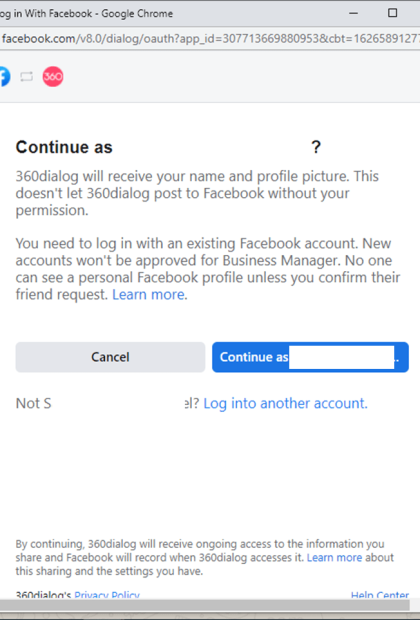
📌Step 2: Create WhatsApp Business Account in Facebook
In the current step, we will create the WhatsApp Business Account (not phone number) to manage your WhatsApp API.
WhatsApp Business Account is unified profile which can have multiple WhatsApp API numbers attached too. It is like your Facebook profile and associated Facebook Pages – A profile can have multiple Facebook Pages attached to.
Once you click “Get Started”, in the next step, Facebook will ask for your permission to allow hello24 BSP to access the WhatsApp business account for sending messages and managing billing on behalf of Facebook.
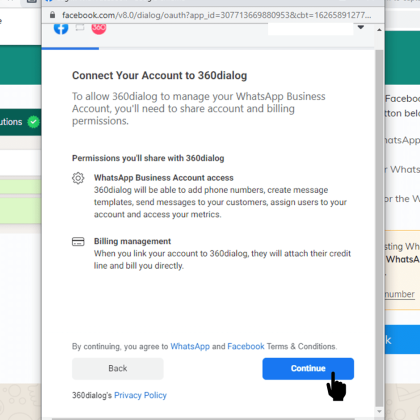
📌Step 3: Link Facebook Business Account and WhatsApp Business Account
In the next step, Facebook will ask for the business account to be linked to the created WhatsApp Business account. This is essential as you will have to use the Facebook Business account login to access the WhatsApp business account. If you have an existing Facebook business account, it will be shown here. List the appropriate option to move to the next step.
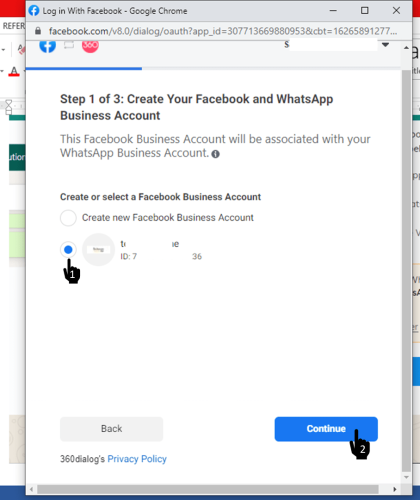
Once you select the Facebook Business Account, now in the next step, Facebook will ask for WhatsApp Business Account to be selected. For new users, there will be only one option to select “create new WhatsApp Business Account”.
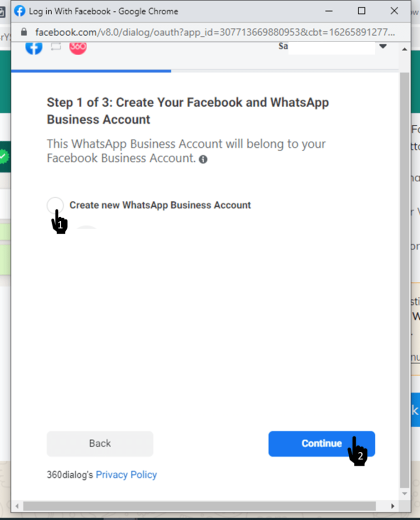
Once you click “Continue”, it will ask for New WhatsApp Business Account name and then it will successfully link both the accounts.
📌Step 5: Create WhatsApp API Profile
Now we will configure the WhatsApp Business account by updating your display name (which will appear on Whatsapp). If your legal name (e.g. Example Company LLP) is different from that of your brand name (e.g. Brand XYZ) then it is mandatory to list the website address which highlights your brand name.
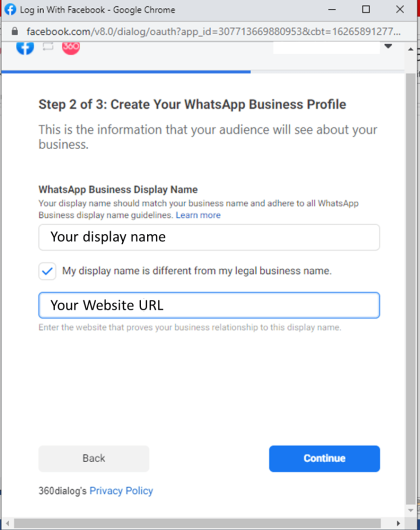
Once you click ‘Continue’, Facebook will go to the next step and ask for the category of your business operations. Select the one which is right or close to your area of business.
In the final step, you will be asked to provide a phone number that will be linked to WhatsApp API for messaging. Please give a number on which you can receive a voice call or SMS.
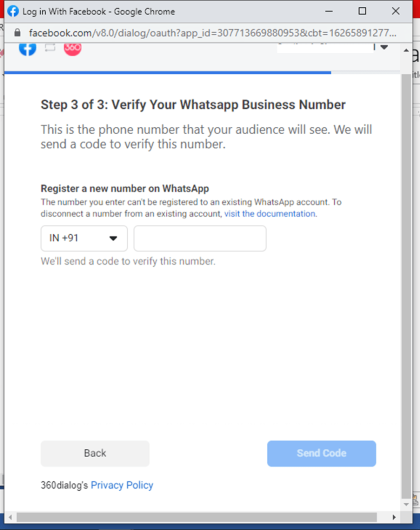
Oho! You are onboarded onto WhatsApp API:
Upon successful verification, you will finally be onboarded to WhatsApp API. One advantage of using embedded signup is that you will get into the enhanced sandbox tier and will be allowed to chat with limited numbers of customers. For getting into the Standard messaging tier, you will have to get your business verified by Facebook (different from the verified badge given by FB).
Go to Facebook Business Manager and provide the required details to initiate the verification process. It will take 2-5 days for Facebook to verify your business. Refer to this article to get Facebook Business verification done.
Happy messaging!
P.S. For phone numbers already on WhatsApp Business/Messenger
The above procedure works only for phone numbers that are not on the WhatsApp network (WhatsApp Business or WhatsApp messenger). If you like to migrate a WhatsApp business phone number to WhatsApp API then you will have to flow a “classic sign up” process.




