How to become Facebook (Meta) Verified Business
Prerequisites
Please have the following details handy when you start the verification process.
- WhatsApp Business Account or an Facebook developer App (Not clear? Don’t worry! Detailed guide attached below 🙂 )
- Legal Business Name, address and website (mandatory)
- Business phone number – not necessarily the WhatsApp Business API phone number
- Proof for company incorporation
- Proof for company address
Getting started with Verification
You should log on to your Facebook business account. Then you should go to Security Centre to start the Facebook verification process. You will see below details in the security centre.
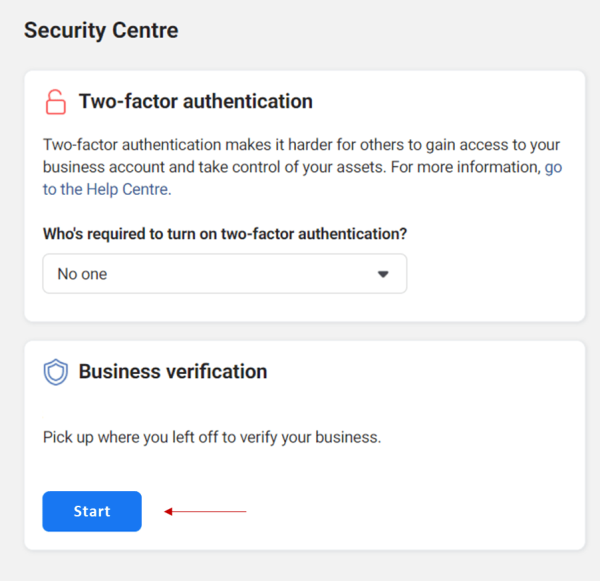
Step 1: Basic Details
In this step, you are required to fill in your business details such as legal business name, address, phone, and website. All are mandatory details and you should take care to fill in properly.
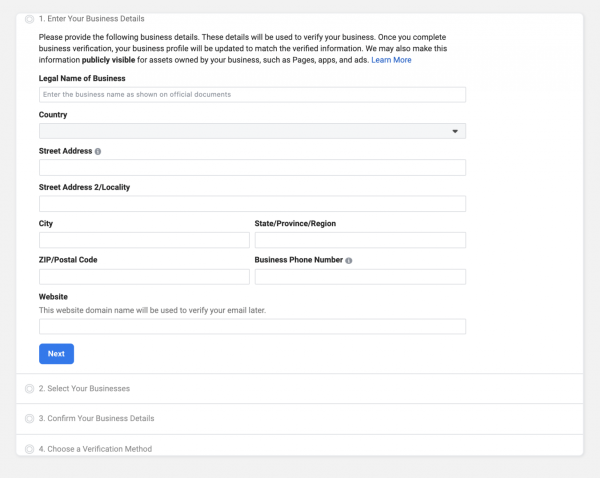
Legal Name should exactly match with the document to be submitted in the subsequent steps. Facebook systems will reject the submission even if there is a minor difference in the enter legal name and the name on the document.
- Legal Name Document – One of the below documents
– Business Registration (BR)
– Company Incorporation Certificate
– Tax/VAT Certificate - Address Proof Document – One of the below documents
– Bank Account Statement
– Utility Bill (Phone/Electricity Bill)
Step 2: Select your Business
Once you enter all the details and click the ‘next’ button, Facebook will first search among registered businesses in the government databases for your company and show a list of companies with near matches (based address provided and name). If you are lucky enough to see your company on that list and then the whole verification process is a breeze through!! So you must use the address and name in the company incorporation certificate, Tax registration certificate, etc. For others, the documents need to be submitted for verification in the next step.
Step 3: Document Submission
You will be asked to submit the documents to verify your business name, address, and phone. Facebook has provided a link in this step to help you understand which all documents are acceptable to them. Please go through it carefully and submit the right document to avoid any delay in verification.
Please select the right language of the document while submitting it. If you are submitting scanned version, make sure all the content in the document are clear and readable.
Final Step: Domain Verification
Facebook has provided two options to verify your business
- Email verification
- Website verification
Email Verification
Email verification is by far the easiest and quickest way to get your domain verified and submit for verification. Provide your business email which is having the domain address same as the website address provided in the first step. Facebook will send an OTP to that email; Enter that OTP to successfully submit for business verification.
Website Verification
Website verification can be done in three ways:
- Meta tag in HTML head section of index/homepage
- Adding a HTML provided by Facebook to your root directory
- Updating your DNS records with TXT provided by Facebook
For all three methods, Facebook bots take time to crawl and verify your domain. No there is no winner here 😀
Finally, make sure that your Legal name is clearly mentioned in the footer along with the copyright disclaimer and clearly is visible. Facebook bot sometime takes this into account while verifying your domain.
What are common reasons for rejection of Business Verification?
- Legal Name Document & Address Proof Document have different addresses – Please make sure all documents have the exact same address
- Business Legal Name is not mentioned on the website submitted – It is advised to mention your company’s legal name on the footer of your website

Also, as mentioned above Email verification is the easiest and fastest. Please try to use that option to minimize rejections! If you need further help on this, Hello24 team is there to guide you through the process. We are just one ping away! 🙂




