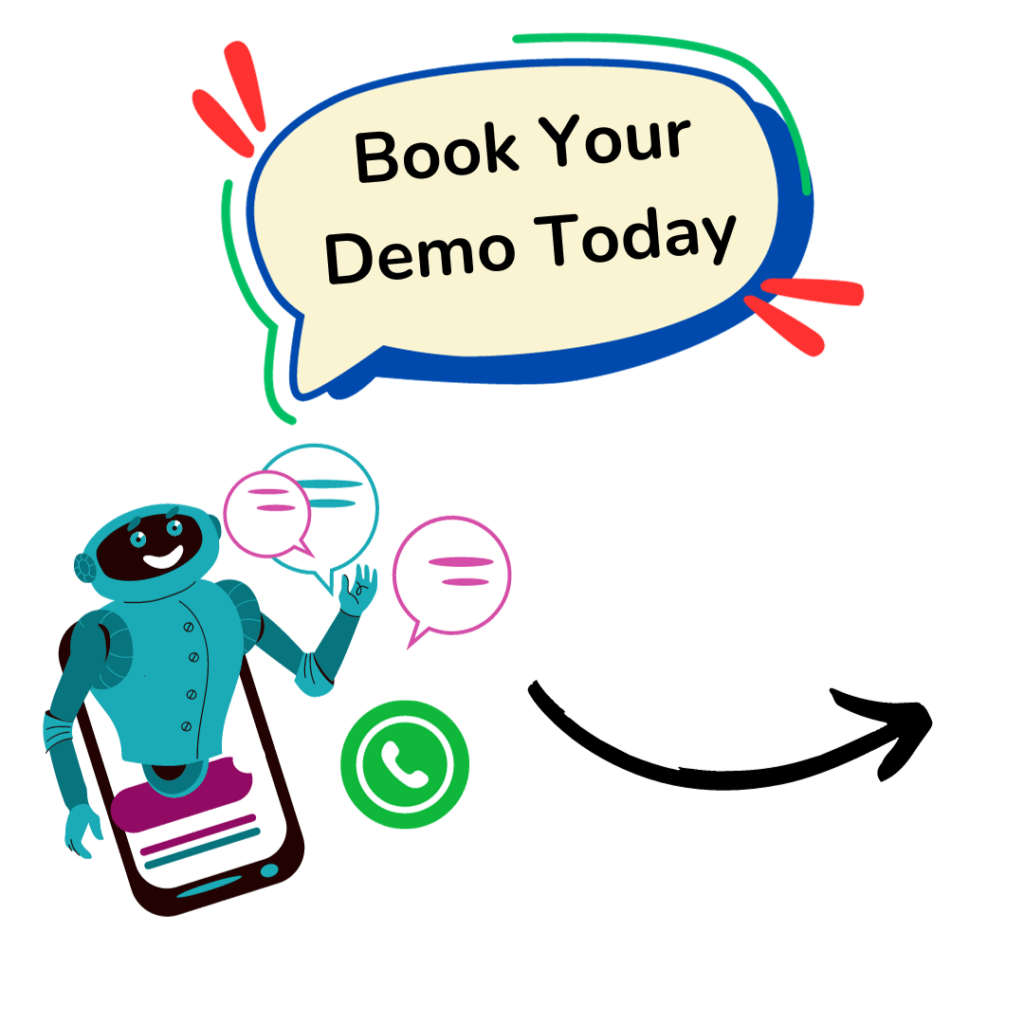WhatsApp message scheduling has become a cornerstone of digital marketing strategies for e-commerce brands in 2025. With over 3+ billion active users worldwide, WhatsApp remains one of the most engaging channels for personalized customer outreach.
Enter Hello24ai: a powerful SaaS tool designed to automate and streamline bulk WhatsApp message campaigns for Shopify and WooCommerce merchants.
Whether you’re sending cart abandonment reminders, flash sale alerts, or post-purchase surveys, Hello24ai ensures your “whatsapp schedule message” efforts run seamlessly and at scale.
Over the years, message scheduling evolved from manually typing and timing each broadcast to fully automated, AI-driven workflows that factor in time zones, customer segments, and dynamic content personalization.
In this guide, you’ll learn everything you need to know—from the fundamentals of scheduling to advanced automation flows—to master “whatsapp schedule message” best practices in 2025.
📌Why WhatsApp Message Scheduling Matters in 2025

As e-commerce competition intensifies, consumers expect timely, relevant touchpoints rather than generic marketing blasts. WhatsApp Business API usage among online retailers has more than doubled since 2022, reflecting the shift toward conversational commerce and real-time engagement. A strategic “whatsapp schedule message” approach allows brands to:
- Deliver messages at peak engagement times for each customer segment.
- Nurture leads and re-engage dormant shoppers without manual intervention.
- Free up marketing teams to focus on creative strategy rather than repetitive tasks.
By embedding “whatsapp schedule message” into your marketing toolkit, you’ll gain a competitive edge through enhanced customer experiences and measurable ROI.
👉Schedule Your Live Demo and Explore the WhatsApp Message Scheduler
📌Understanding WhatsApp Message Scheduling
What Is WhatsApp Message Scheduling?
WhatsApp message scheduling refers to the automated, time-based sending of text, media, or template messages to one or more recipients. Unlike one-time broadcasts, scheduled campaigns can be set up in advance to run at specific dates and times (and even repeat on defined intervals). Thanks to tools like Hello24ai, you can craft a sequence of messages—whether it’s a drip campaign for new subscribers or a recurring reorder reminder—without manually hitting “send.”
Core Components of a Scheduling System
A robust whatsappp message scheduling system typically includes:
- Message Composer: Create and manage message templates with variables (e.g., {{1}} for Customer Name, {{2}} for Product)).
- Recipient Segmentation: Organize contacts into lists, tags, or groups (e.g., high-value customers, first-time buyers).
- Calendar/Queue Interface: Choose send dates, times, and time zones—ensuring each recipient sees your message when they’re most likely to engage.
- Delivery Tracking & Analytics: Monitor campaign performance in real time—track sent, delivered, read, and clicked statuses.
With Hello24ai, you can seamlessly set up your first “whatsapp schedule message” campaign in minutes, avoiding the pitfalls of one-off bulk sending.
📌Why Schedule WhatsApp Messages? (Benefits & Use Cases)
Top Benefits of Automating Your WhatsApp Outreach
1) Improved Timeliness & Customer Experience

When customers abandon their carts at 10 PM, reaching them immediately the next morning—during peak browsing hours—can make the difference between a sale and a lost opportunity. By automating “whatsapp schedule message” flows, you ensure that every reminder, alert, or follow-up lands in the right inbox at the right time, regardless of time zone.
2) Increased Open Rates & Engagement
Scheduled reminders for flash sales, limited-time offers, or new product drops consistently outperform ad hoc sends. In 2025, brands that leverage “whatsapp schedule message” see up to 25% higher click-through rates by delivering at local peak times—days or weeks after initial sign-up, when the customer’s interest is highest.
3) Reduced Manual Workload & Human Error
Automating recurring tasks—like holiday greetings, subscription renewals, or shipping notifications—frees your marketing team from repetitive toil. You’ll never forget to send mid-month payment reminders or anniversary coupons. And with Hello24ai’s 99.9% uptime SLA, you can trust that your “whatsapp schedule message” campaigns go out as planned.
👉Reserve a Spot for a Live Walkthrough of Our WhatsApp Scheduling Tool
Key Use Cases for E-commerce Store Owners
4) Abandoned Cart Recovery Sequences
Example Flow:
- T+1 hour: “Hey {{1}}, you left {{2}} in your cart. Complete your order now!”
- T+24 hours: “Still interested? Use code SAVE7 for 7% off.”
- T+72 hours: “Last chance! Offer expires tonight.”
By scheduling each follow-up at predetermined intervals, you gently nudge shoppers back without overwhelming them. Visualize: a simple flowchart illustrating the auto-reminder sequence.
5) New Product Launch & Flash Sale Alerts
Planning a multi-phase announcement? Use “whatsapp schedule message” to:
- Tease the launch (e.g., “Sneak peek coming tomorrow!”).
- Announce the sale (e.g., “It’s live! Shop our new collection now.”).
- Remind last-call customers (e.g., “Flash sale ends in 3 hours—don’t miss out.”).
Research shows weekend evenings (Saturday, 7–9 PM local time) often yield the highest open rates for alert messages.

6) Re-order Reminders & Subscription Renewals
For consumable products—like cosmetics or supplements—schedule a reorder reminder 7 days before a customer’s typical reorder cycle. “Hey {{1}}, time to refill your {{2}}. Get 10% off if you reorder today!” By adding dynamic tokens (e.g., Last Purchase Date), your “whatsapp schedule message” feels personal and timely.
7) Customer Feedback & Review Collection
Post-delivery feedback is most effective when sent 3 days after shipping confirmation. Schedule a “How was your experience?” survey—integrated with Hello24ai’s survey or whatsapp forms—to gather reviews and testimonials at the perfect moment.
8) Birthday/Anniversary Greetings with Special Offers
Segment users by date of birth or signup anniversary. Schedule “Happy Birthday {{1}}!” messages with an exclusive discount coupon. Celebratory messages generate 30% higher conversion rates when timed correctly and can reignite engagement from dormant customers.
📌How to Set Up WhatsApp Message Scheduling with Hello24ai
Step-by-Step Onboarding & Integration
1) Getting Started: Account Creation & WhatsApp Business API Setup
- Register Your Phone Number: Select your plan and sign up for a Hello24ai account to register on WhatsApp Business API.
- Verify Your Business: Submit required documentation and details on your Meta Business Manager (e.g., legal business name, address, GST certificate for businesses in India).
- Add a debit/credit card: In your whatsapp accounts in your meta business manager to activate messaging.
For detailed instructions, refer to WhatsApp Business API documentation and Hello24ai’s “Getting Started with WhatsApp API” knowledge base article.
2) Connecting Your Shopify/WooCommerce Store
- Install the Hello24ai App: Find and install from the Shopify or WooCommerce marketplace.
- Grant Permissions: The platform itself will take the integration forward, and the hello24ai support team will guide you with adding order details, customer lists, and store data.
- Authorize the Integration: Connect Shopify (or WooCommerce) to Hello24ai’s.
3) Importing Contacts & Segmentation
- Import CSV Files: Upload lists containing Name, Phone, Variables – coupon codes, Last Purchase Date, etc.
- Sync Existing Tags: Pull customer segments directly from Shopify/WooCommerce tags: high-value, first-time, lapsed.
- Create New Segments: Filter by purchase history, location, or engagement level.
👉Request a Live Demo to See Our WhatsApp Scheduler in Action
Creating & Scheduling Your First Campaign

4) Crafting the Message Template
- Template Approval: Follow WhatsApp’s policy: use clear copy, minimize emojis, and avoid promotional language in header.
- Dynamic Variables: Insert placeholders like
{{1}}(Customer Name) and{{2}}(Abandoned Item). - Best Practices: Keep messages under 280 characters; include a single, concise CTA.
5) Choosing Recipients & Setting the Schedule
- Select a Saved Segment: e.g., “Abandoned Cart – Last 7 Days.”
- Upload a Recipient List: From an excel sheet if needed.
- Pick Date & Time: Use the date/time picker to schedule based on local time zones.
- Time Zone Check: Double-check that your Hello24ai account’s time zone matches your target region.
Best Practice Tip: Schedule 6–8 AM local time to maximize visibility during the day.
6) Preview & Test Message
- Send to a Test Number: Verify dynamic fields render correctly (e.g., “Hello, Antony! You have items waiting in your cart.”).
- Review Template Approval Status: Wait for WhatsApp to approve your template before scheduling.
7) Activating & Monitoring the Campaign
- Real-Time Dashboard: Track Sent, Delivered, Read, and Clicked statuses as they update live.
- Key Metrics: Monitor Open Rate, Click-Through Rate (CTR), Reply Rate, and Unsubscribes.
- Fallback Options: If a template is rejected, Hello24ai flags it, allowing a manual override or re-submission.
Note: The Growth plan comes with 5,000 conversations free per month and PRO plan comes with 25,000 conversations free per month from Hello24ai and not Meta.
📌Best Practices for Crafting Effective Scheduled Messages
Content & Copywriting Tips
1) Personalization & Dynamic Fields
- Use First Name: “Hey {{1}},” instead of “Dear Customer.”
- Incorporate Cart Items or Order Numbers: “Your {{2}} awaits!” adds context.
- Avoid Generic Openers: Personalization drives 45% higher engagement.
2) Timing & Frequency Considerations

- Ideal Send Times: 10 AM–12 PM local time sees peak opens in most regions.
- Frequency Guidelines: No more than three broadcasts per week to avoid opt-out fatigue.
- Respect DND Windows: Avoid sending messages between 10 PM and 7 AM local time.
3) CTA Best Practices in Scheduled Messages
- Concise CTAs: “Shop Now,” “Claim Your 10% Off,” or “Leave a Review.”
- Use UTM Parameters: Attach
a UTM linkto connect for external tracking for analytics.
4) Compliance & Consent
- Opt-In Verification: Ensure every recipient has explicitly opted in.
- Easy Opt-Out: Provide “Reply STOP to Unsubscribe” in all messages.
- GDPR/CCPA Considerations: Store and process customer data securely.
Tip: Scheduling helps you avoid accidentally sending messages on major holidays or local lockdown periods.
📌Advanced Scheduling Strategies & Automation Flows
Drip Campaigns & Customer Journeys
1) Welcome Sequence for New Subscribers
- Day 0 (Immediate): “Welcome to [Brand], {{1}}! Enjoy 10% off your first order.”
- Day 3: “Still browsing? Check out our bestsellers.”
- Day 7: “Last chance to use your welcome coupon!”

Diagram: Timeline with daily message triggers.
2) Abandoned Browse vs. Abandoned Cart vs. Purchase Follow-Up
- Abandoned Browse: Trigger when a user views a product but doesn’t add to cart.
- Abandoned Cart: Trigger when an item is in cart for X hours without checkout.
- Purchase Follow-Up: After order completion, schedule cross-sell or upsell messages three days later.
Use different templates and scheduling intervals for each trigger to maximize relevance.
3) VIP Re-engagement & Win-Back Campaigns
- Identify High-Value Customers: Filter those who spent over ₹5,000 but haven’t purchased in 60 days.
- Send Exclusive Offers: “We miss you, {{1}}! Here’s 20% off just for you.”
- Dynamic Recommendations: Pull top-selling products based on past purchases.
4) Automated FAQs & Support Ticket Follow-Ups
- Trigger on Ticket Resolution: When a support ticket is marked “Resolved,” schedule a satisfaction survey 24 hours later.
- Collect Feedback: “Hi {{1}}, was your issue resolved? Please reply with a rating from 1 to 5.”
Integrating with Other Channels (Omnichannel Automation)
5) Email + WhatsApp Hybrid Sequences
- Email Invitation: “Join our VIP Club—get 10% off.”
- WhatsApp Welcome: Sent 1 hour after email open.
- Post-Purchase Email: “Thanks for your order—here’s what’s next.”
- WhatsApp Feedback Request: Three days later, “How was your experience?”

By reinforcing messages across email and WhatsApp, you increase overall engagement by up to 35%.
6) FB + Instagram DMs + WhatsApp for Critical Alerts
- Shipping Delays: If a scheduled “Your order is out for delivery” WhatsApp message fails (unread after 12 hours), automatically use FN or Instagram: “Your package will arrive in 2 days—check your tracking here.”
- Fallback Logic: Use webhooks to monitor delivery events; if no delivery receipt, trigger messages on FB and Instagram as backup.
Key Point: Conditional logic allows you to send follow-ups only when necessary, avoiding message fatigue and preserving brand reputation.
📌Reporting & Analytics: Measuring Scheduling Success
Key Metrics to Track (Just examples for making you understand)
1) Delivery Rate & Read Rate (Open Rate)
- Delivery Rate: Aim for 88%+ in 2025—anything lower indicates formatting or opt-in issues.
- Read Rate: Benchmarks hover around 70% for scheduled campaigns; higher than email by 20%.
2) Click-Through Rate (CTR) & Conversion Rate

- CTR: Measure percentage of recipients who click links in your “whatsapp schedule message.”
- Conversion Rate: Use UTM parameters and Google Analytics to attribute revenue directly to WhatsApp campaigns.
3) Response Rate & Customer Sentiment
- Response Rate: Percent of recipients who reply versus ignore. A healthy campaign sees 15–20% response rates.
- Sentiment Analysis: Hello24ai’s AI scores customer replies (positive/neutral/negative) to gauge satisfaction.
4) ROI & Revenue Attribution
- Calculate Incremental Revenue: If Campaign A sent 5,000 reminders at ₹0.10/conversation and generated ₹50,000 of revenue, ROI = 20x.
- Example: “A single abandoned cart sequence yielded ₹75,000 from 1,200 contacts—$0.05 per message sent, 15x ROI.”
Building Dashboards & Custom Reports
5) Hello24ai’s Built-In Analytics vs. Custom BI Tools
- Built-In Dashboard: Offers time-series charts for Sends vs Opens, segmented by campaign type.
- Custom BI Integration: Export CSV data to Google Data Studio or Looker for deeper insights—create cross-channel attribution models.
6) Exporting Data & Integrating with Google Data Studio/Looker
- Export CSV: From Hello24ai’s analytics tab, click “Export Data” (daily or weekly).
- Upload to Data Studio: Connect the CSV as a data source.
- Build Custom Reports: Create dashboards showing campaign performance, revenue by segment, and sentiment trends.
Tip: Schedule automated data exports to streamline reporting chores and keep your BI dashboards real-time.
📌Troubleshooting Common Scheduling Issues
Why Didn’t My WhatsApp Scheduled Message Send?
1) Template Not Approved
- Check WhatsApp Business Manager: Navigate to the Templates section to see if your message was flagged.
- Modify & Resubmit: Remove special characters, reduce emoji count, or simplify copy to comply with WhatsApp policy.
2) Exceeded Daily Message Limits
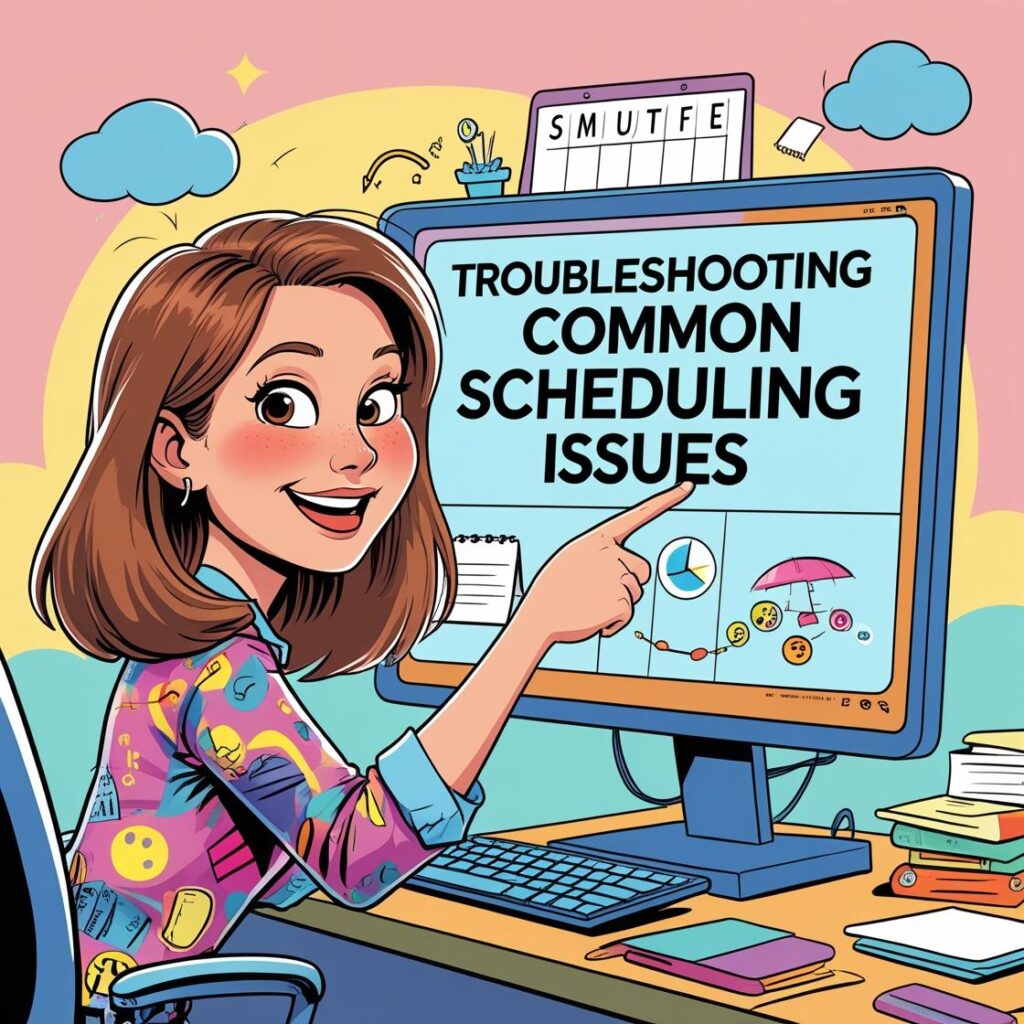
- Understand Tiered Limits: Initially, there is a capping of 1000 messages per day by Meta.
- Upgrade Your Plan: If you hit a ceiling with higher conversation charges as per your budget, request a upgrade PRO plan of Hello24ai that has better conversational charges.
3) Incorrect Time Zone or DST Mismatch
- Verify Store Settings: Ensure Shopify/WooCommerce time zone aligns with Hello24ai account settings.
- DST Check: In regions observing daylight saving time, double-check scheduling windows.
4) Invalid Recipient Phone Numbers or Opt-Outs
- Formatting: Always store numbers as +91XXXXXXXXXX (for India) or +1XXXXXXXXXX (for US).
- Check Opt-Out List: If a user replied “STOP,” they cannot receive further messages. To re-opt them in, send a manual confirmation message allowing them to reply “START.”
How to Fix & Re-Schedule Missed Campaigns (Normally this doesdn’t happen)
5) Editing Scheduled Messages (Before They Send)
- Navigate to the “Broadcast” Tab: Locate your campaign in Hello24ai.
- Select “Edit”: Change send time, update message copy, or adjust recipient list.
- Save & Confirm: Ensure modifications take effect before the original send window.
6) Resending to Unsent/Failed Recipients
- Filter Report for “Failed” Status: Export a list of phone numbers that encountered delivery errors.
- Clean Up Numbers: Verify formatting; correct invalid prefixes or country codes.
- Requeue: Create a new campaign targeting only the failed recipients to avoid duplicates.
Mini FAQ:
Q: Can I change the message after it’s scheduled?
A: Yes—provided sending hasn’t started. Simply edit under the “Scheduled” tab.
For additional support, consult Hello24ai’s help center or contact our 24/7 support team.
📌Comparisons & Alternatives (Why Choose Hello24ai)
Hello24ai vs. Native WhatsApp Business App vs. Other Automation Tools
1) Feature Comparison Table
| Feature | Hello24ai | WhatsApp Business App | Generic Bulk Senders |
|---|---|---|---|
| Bulk Scheduling with Time Zones | ✔️ | ❌ | Limited |
| Shopify/WooCommerce Integration | ✔️ | ❌ | ❌ |
| Advanced Segmentation & Personalization | ✔️ | ❌ | ❌ |
| Automated Chatbot Guided Journeys | ✔️ | ❌ | ❌ |
| Analytics Dashboard & A/B Testing | ✔️ | ❌ | Limited |
Unlike the native app or some generic bulk whatsapp message sender tools, Hello24ai’s “whatsapp schedule message” feature supports granular segmentation and automated flows, making it the go-to choice for growth-oriented e-commerce brands.
2) Pricing & ROI Considerations
- Growth Plan: $40/month, includes up to 5,000 scheduled conversations from Hello24ai, not Meta.
- PRO Plan: $75/month, up to 25,000 conversations from Hello24ai, not Meta.
- Enterprise Plan: Custom pricing, includes dedicated customer support (Ask Sales)
Imaginary ROI Example:
At $50/month, scheduling 5,000 messages can recover 100 abandoned carts worth ₹20,000—equating to a 10x ROI if each cart generates ₹200 on average.
📌Frequently Asked Questions (FAQs)
Most users can schedule campaigns up to six months in advance, depending on their plan. Enterprise customers can push schedules even further—up to 12 months.
Yes—as long as the campaign hasn’t begun sending. Simply navigate to the “Scheduled” tab, click “Edit,” and adjust your send time, message copy, or recipients. Once sending starts, edits are no longer possible.
You don’t have a limitation on the Hello24ai platform, but Meta has a limitation to send 1000 messages per day when you first register on the whatsapp api plan. More details (here)
Yes—Hello24ai supports rich media. Best practices:
Compress images to under 1 MB.
Include meaningful alt text (where supported).
For PDFs, provide a short description and a direct download link.
Time needed: 12 hours
- How Do I Comply with GDPR/Privacy Rules When Scheduling?
Always collect explicit opt-ins.
Store customer data in encrypted formats.
Provide an easy opt-out mechanism (e.g., “Reply STOP”).
Refer to GDPR guidelines at gdpr.eu for detailed compliance steps.
SEO Tip: Use structured schema markup (FAQPage) to help Google surface these FAQs as rich results. Incorporate the target keyword “whatsapp schedule message” naturally within one FAQ question.

🏁Conclusion & Next Steps To Schedule A WhatsApp Message
By now, you understand why mastering “whatsapp schedule message” is non-negotiable for e-commerce growth in 2025. From the basics of message scheduling to advanced automation flows—Hello24ai provides the tools, integrations, and analytics you need to elevate your WhatsApp marketing strategy. Automate abandoned cart recoveries, drive re-orders, and nurture long-term customer loyalty without missing a beat.
Ready to get started?
Sign up for a Hello24ai account today and schedule your first WhatsApp campaign in minutes. Click the link below to unlock the full power of automated, personalized outreach:
For more resources, visit Hello24ai’s Help Center or explore our latest blog posts on WhatsApp best practices. Here’s to maximizing your brand’s growth with timely, targeted, and effective “whatsapp schedule message” strategies in 2025!