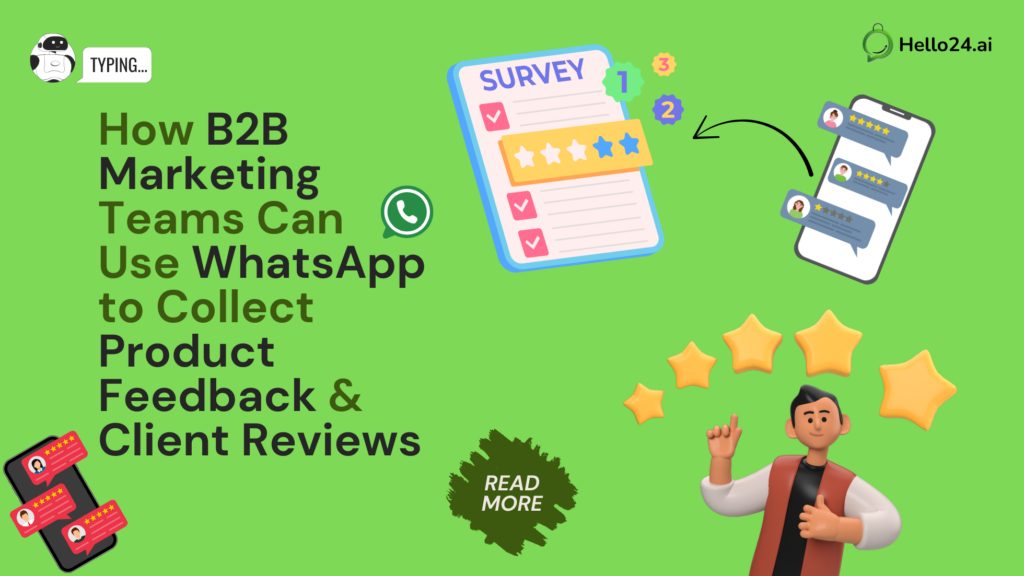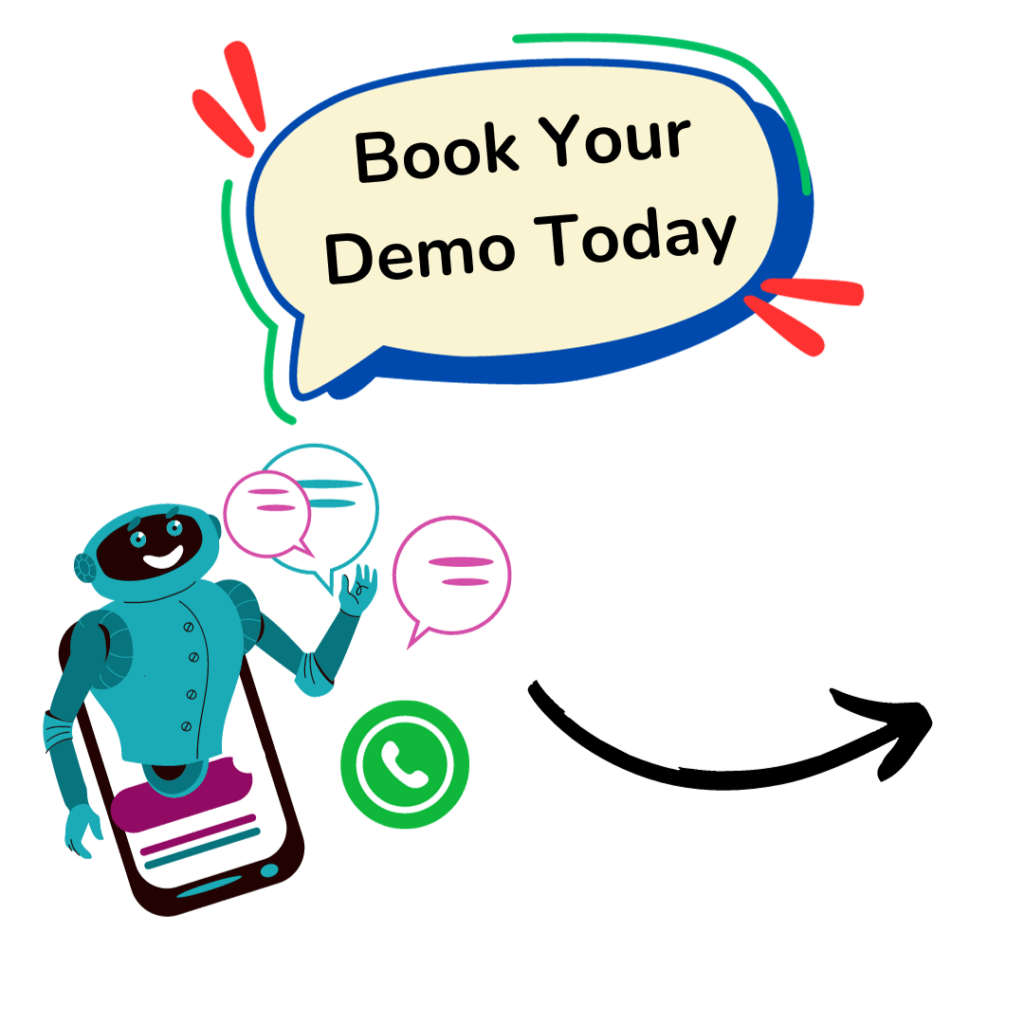Struggling to get feedback from your B2B clients?
You’re not alone.
Traditional methods like email surveys often go unnoticed, while calls are time-consuming.
But there’s a better way — WhatsApp.
This guide covers how B2B marketing teams can use WhatsApp to collect valuable feedback and reviews that fuel product improvement, enhance customer experience, and boost trust.
🔍 Why Use WhatsApp for B2B Feedback Collection?
- 📱 WhatsApp has atleast 73% open rates (after the per-user marketing template rule) — far higher than email for sure for most business categories or industries.
- 🧠 Clients are already familiar with it, making feedback collection effortless.
- ⚡ It’s fast, personal, and scalable with automation tools.
✅ Step-by-Step WhatsApp Feedback Strategy for B2B Brands
1. Set Up WhatsApp Business API or Chatbot
Start by integrating a WhatsApp API or using platforms like Hello24ai.
Use automation to send feedback requests post-purchase or after a milestone (e.g., onboarding, feature adoption).
Pro Tip: Personalize messages with the client’s name and product/service details.
2. Automate Post-Interaction Feedback Messages
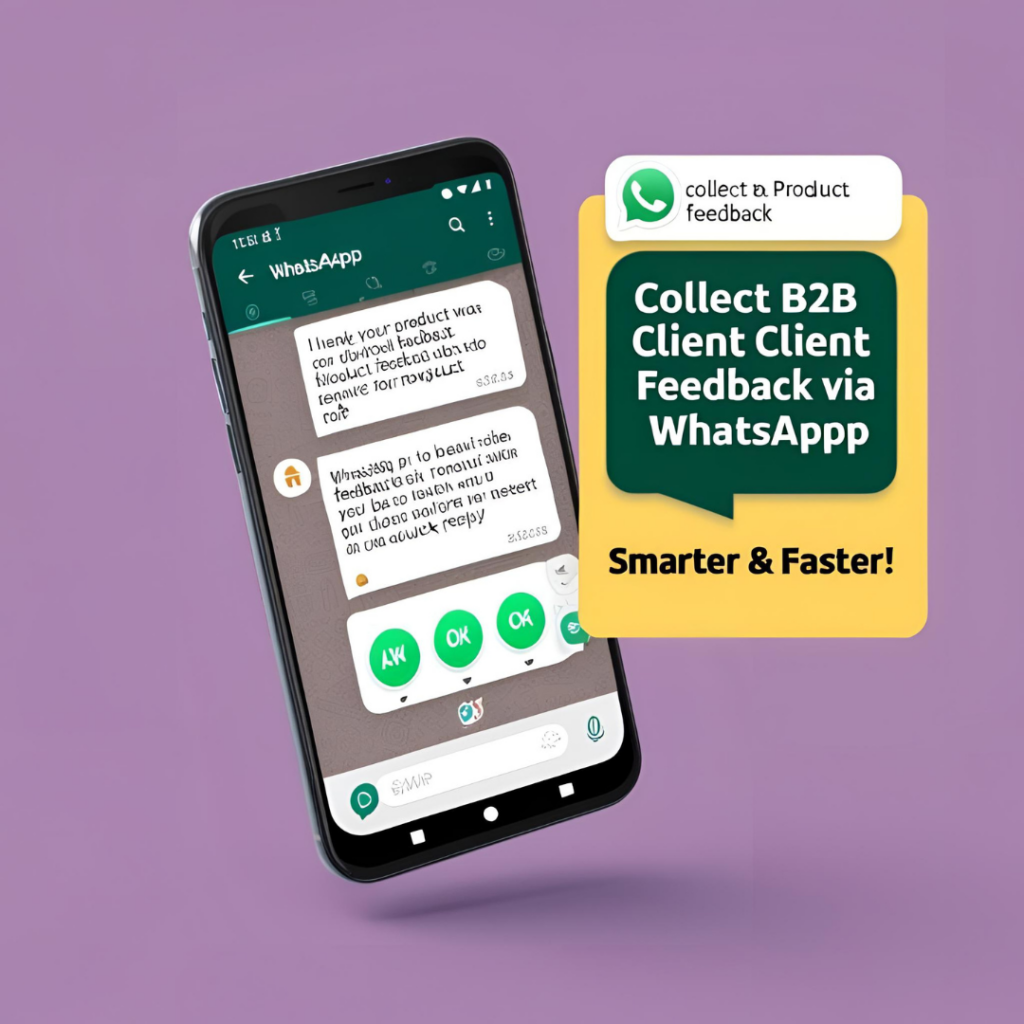
Trigger a follow-up message via WhatsApp after delivery or project completion.
Template example:
Hi [Name], hope you’re doing well! How was your experience with [Product/Service]? We’d love your quick feedback to improve. [Share Feedback]
Use quick-reply buttons:
- 👍 Excellent
- 🙂 Satisfactory
- 👎 Needs Improvement
🔄 Create logic flows:
- Happy customers → Ask for a video testimonial or detailed review
- Unhappy customers → Escalate to support or customer success
3. Use WhatsApp Forms or Embedded Surveys
For deeper insights, share a short survey using:
- Google Forms or Typeform (linked in WhatsApp)
- Native WhatsApp forms (built via chatbot)
Best Practices:
- Keep it to 2–3 questions
- Ask one open-ended question (e.g., “What can we improve?”)
- Allow clients to submit via button clicks or short messages
4. Ask for Voice Notes or Video Testimonials
Happy clients? Turn them into brand advocates.
✅ Ask for:
- A 30-second video testimonial
- A WhatsApp voice note sharing their experience
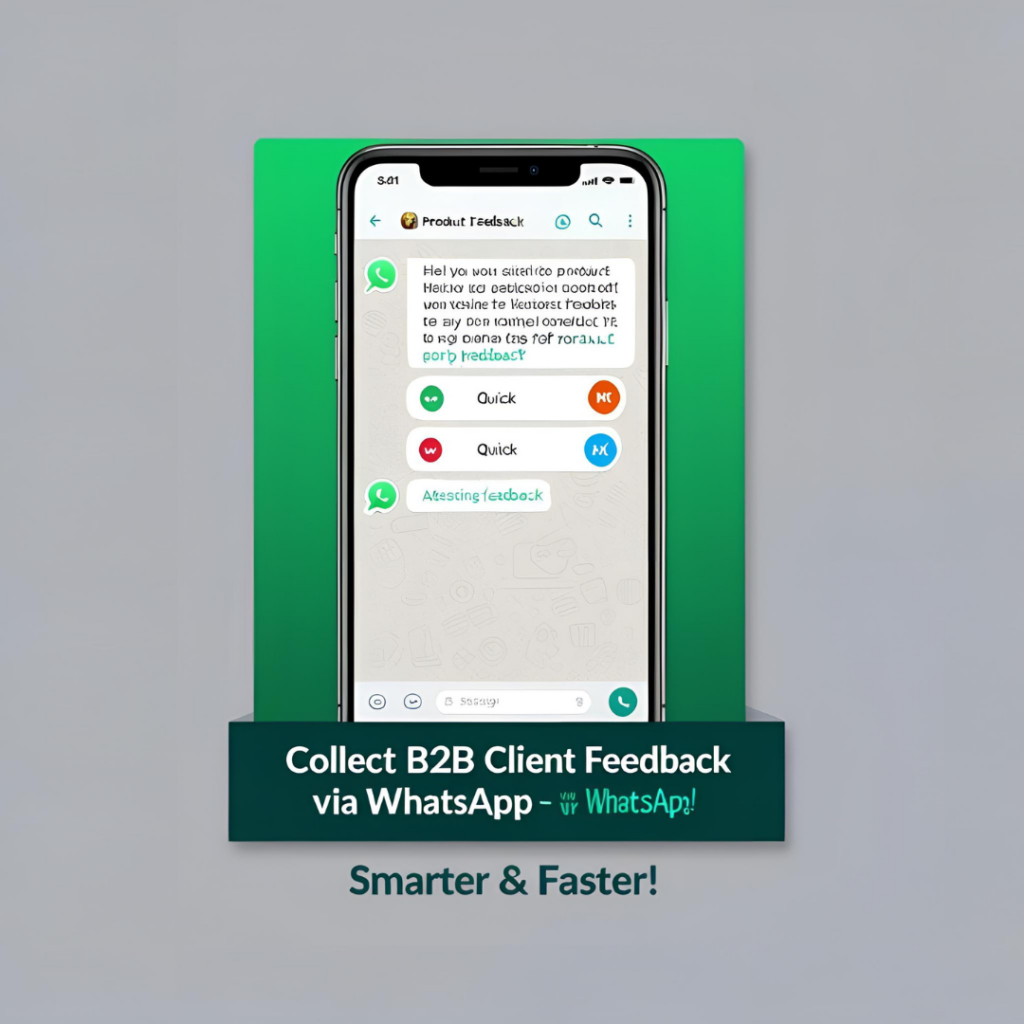
Prompt example:
Would you be open to sharing a quick video/voice note on how [Product] helped your business? We’d love to feature it on our website and social media.
5. Schedule Reminder Messages
Don’t rely on just one message. If clients don’t respond:
- Send a follow-up in 2–3 days
- Keep the tone friendly and respectful
Follow-up template:
Just a quick nudge 😊 Your feedback means the world to us! Got 30 seconds? Tap below to share.
Automation tools make this seamless.
6. Offer Gentle Incentives (Optional)
B2B clients value efficiency, but a little appreciation goes a long way.
Offer:
- Early access to new features
- Discount on renewal or next service
- Priority onboarding or support
Message example:
Thanks for the feedback! Here’s a 10% discount for your next order as a thank-you.
7. Analyze, Act, and Improve
Use your WhatsApp platform’s analytics to track:
- Response rates
- Sentiment (positive, neutral, negative)
- Net Promoter Score (NPS)

Sync responses with your CRM or product team to:
- Identify areas of improvement
- Create testimonial-based marketing assets
- Increase retention with proactive support
🧠 Bonus Tips for B2B Marketers
- Add QR codes or WhatsApp links in email footers, invoices, and packaging.
- Run feedback campaigns quarterly to measure long-term satisfaction.
- Use chatbot fallback rules to transfer hot leads or issues to live agents.
📌 Conclusion: Make Feedback Effortless with WhatsApp
WhatsApp is not just for support — it’s a goldmine for collecting fast, honest feedback from your B2B clients. When used smartly, it becomes a two-way communication tool that strengthens your client relationships and improves your product with real-time insights.
🔧 Ready to Build a WhatsApp Feedback Bot?
Want a plug-and-play WhatsApp feedback form or chatbot for your B2B business?
Book a free demo with Hello24ai and let us help you launch in minutes.