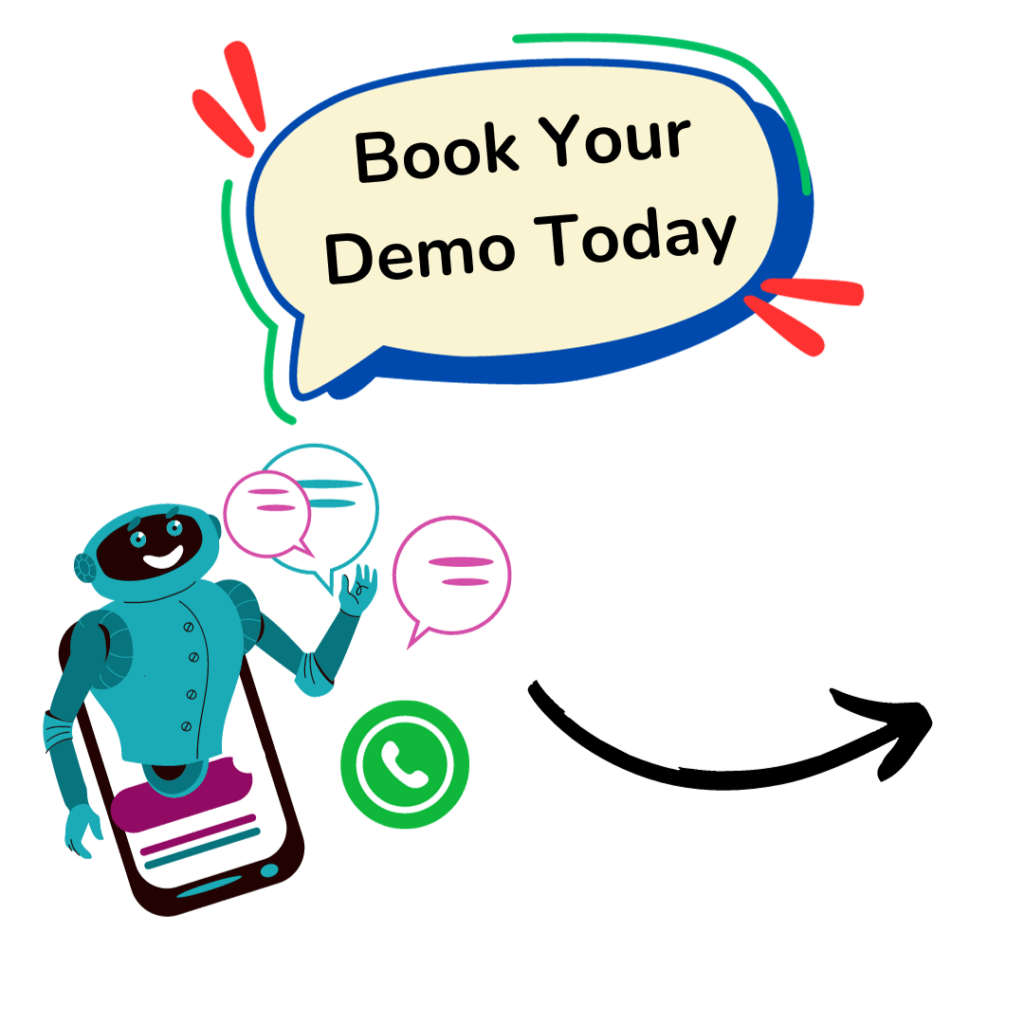As the Head of Customer Success or Product Marketing, you know that customer feedback is the backbone of growth. It helps you improve products, enhance customer experiences, and ultimately increase retention and revenue. But let’s be honest—getting customers to share feedback is tough.
Here’s where WhatsApp chatbots can change the game. They allow you to automate feedback collection in real-time, increase response rates, and extract meaningful insights without friction.
This guide will show you why WhatsApp is a powerful channel for feedback collection, what types of feedback you can gather, and how to set up your chatbot the right way.
📌Why Use a WhatsApp Chatbot for Customer Feedback?
Customers don’t like filling out surveys. They ignore emails. They skip pop-ups. But they love using WhatsApp—because it’s quick, personal, and effortless.
📌 Here’s why WhatsApp is the best platform for collecting customer feedback:

✅ +93% open rates – Customers check WhatsApp more than email or SMS.
✅ Faster response times – People are more likely to reply to a chat than an email survey.
✅ Automated + Conversational – A WhatsApp chatbot makes feedback feel like a natural conversation, not a boring survey.
✅ Personalized & Engaging – Chatbots can address customers by name, reference their purchase, and use emojis, buttons, and quick replies to make feedback frictionless.
✅ Real-time Insights – Get instant feedback right after a purchase, delivery, or support interaction.
🚀 Example: Instead of sending a generic email survey, imagine your chatbot sends this on WhatsApp:
🛍️ “Hello [first name], your order has been delivered! 🎉 How was your experience? Reply with a rating from 1-5.”
Simple. Engaging. And most importantly—it works.
📌What Types of Customer Feedback Can a WhatsApp Chatbot Collect?
A WhatsApp chatbot isn’t just for collecting ratings—it can capture a wide range of insights to help your business grow.
✅ 1. Product Feedback
Understand how customers feel about your product quality, packaging, or usability.
🚀 Example: “How do you rate your new wireless earbuds? ⭐1-5”
✅ 2. Customer Satisfaction (CSAT, NPS, and Reviews)
Measure how happy customers are and identify your promoters vs. detractors.
🚀 Example: “On a scale of 1-10, how likely are you to recommend us to a friend?”
✅ 3. Delivery & Shipping Experience
Get insights into whether your delivery process meets expectations.
🚀 Example: “Was your order delivered on time? ✅ Yes / ❌ No”
✅ 4. Customer Support Feedback
After a customer interacts with support, collect feedback instantly.
🚀 Example: “Was your issue resolved? ✅ Yes / ❌ No. Tell us more!”

✅ 5. Cart Abandonment & Buying Experience
Understand why customers didn’t complete their purchase.
🚀 Example: “Hey [Name], we noticed you didn’t complete your order. Was there an issue?”
✅ 6. Returns & Refund Experience
Turn negative experiences into improvement opportunities.
🚀 Example: “How satisfied were you with your return process? 1-5 ⭐”
✅ 7. General Brand Perception
Gauge customer sentiment about your brand.
🚀 Example: “If you could improve one thing about [Brand Name], what would it be?”
Key takeaway: Every touchpoint in the customer journey is an opportunity to collect valuable feedback.
📌What to Understand Before Setting Up a WhatsApp Chatbot for Feedback Collection?
Now that you know why WhatsApp is the best tool and what feedback to collect, here’s what you need to keep in mind before setting up your chatbot.
1. Define Your Feedback Goals 🎯
Before you start, ask yourself:
✅ What specific insights do we need?
✅ How will we use this data to improve customer experience and sales?
📌 Example Goals:
- Reduce cart abandonment by identifying pain points.
- Improve post-purchase experience by measuring delivery satisfaction.
- Optimize customer service by tracking support feedback.
2. Choose the Right Type of Feedback to Collect 📝
Decide whether you need structured (ratings, multiple-choice) or unstructured (open-ended text) feedback.
📌 Best approach? Use both.
🚀 Example: “How would you rate our product? (⭐1-5) Why did you give this rating?”
3. Timing Matters: When to Ask for Feedback ⏰

The right timing increases response rates.
✅ Best times to collect feedback:
✔ After a purchase
✔ After product delivery
✔ After a customer support interaction
✔ After order returns or refunds
🚀 Example: “Hey [John], you just spoke to our support team. Was your issue resolved? ✅ Yes / ❌ No”
4. Keep It Short & Conversational ⏳
No one likes long surveys. Keep it short, engaging, and easy to answer.
🚀 Example:
1️⃣ How was your delivery experience? (⭐1-5)
2️⃣ Was the product as expected? (Yes/No)
3️⃣ Any suggestions? (Open text)
5. Use Automation + Human Support 🤖👨💼
Not all feedback can be handled automatically.
✅ Automate feedback collection
✅ Escalate negative reviews to a human agent for quick resolution.
🚀 Example: If a customer gives 1-star, trigger an instant response:
“We’re sorry to hear that! A team member will reach out shortly.”

6. Personalization Increases Engagement 🎭
Customers engage more when feedback requests feel personal.
✅ Use customer names (“Hey John, how was your order?”)
✅ Reference specific purchases (“How did you like your new coffee beans?”)
✅ Acknowledge past interactions (“You spoke to our team yesterday. Was your issue resolved?”)
7. Offer Incentives for Feedback 🎁
People are more likely to respond when they get something in return.
✅ Effective incentives:
✔ Discounts (“Get 10% off for sharing your feedback!”)
✔ Loyalty points (“Earn 50 points for answering 3 questions!”)
8. Compliance & Data Privacy 📜
Since you’re collecting data, ensure you comply with privacy laws like GDPR, CCPA, and India’s Data Protection Bill.
📌 Best practices:
✅ Get explicit consent (“Reply YES to share feedback”)
✅ Allow opt-out anytime
✅ Store data securely
9. Integrate with Other Tools 🔗
A WhatsApp chatbot works best when connected to your CRM, analytics, and ecommerce platforms.
✅ Key integrations:
✔ CRM (HubSpot, Salesforce) – Store customer history
✔ Ecommerce (Shopify, WooCommerce) – Link feedback to orders
✔ Analytics (Google Sheets, Power BI) – Track trends
10. Use Analytics to Continuously Improve 📊

Track key metrics:
✔ Response rate – How many customers reply?
✔ Customer sentiment – Positive vs. negative feedback
✔ Common complaints – Recurring issues
🚀 Example: If most complaints are about slow delivery, you know what to fix!
📌Final Thoughts: Why a WhatsApp Chatbot is a Must-Have for Customer Feedback
A WhatsApp chatbot makes collecting customer feedback effortless, scalable, and insightful. It helps you:
✔ Boost response rates
✔ Improve customer experience
✔ Identify issues before they escalate
✔ Turn feedback into actionable insights that drive growth
💡 Ready to transform your feedback strategy?
Let’s chat! 💬