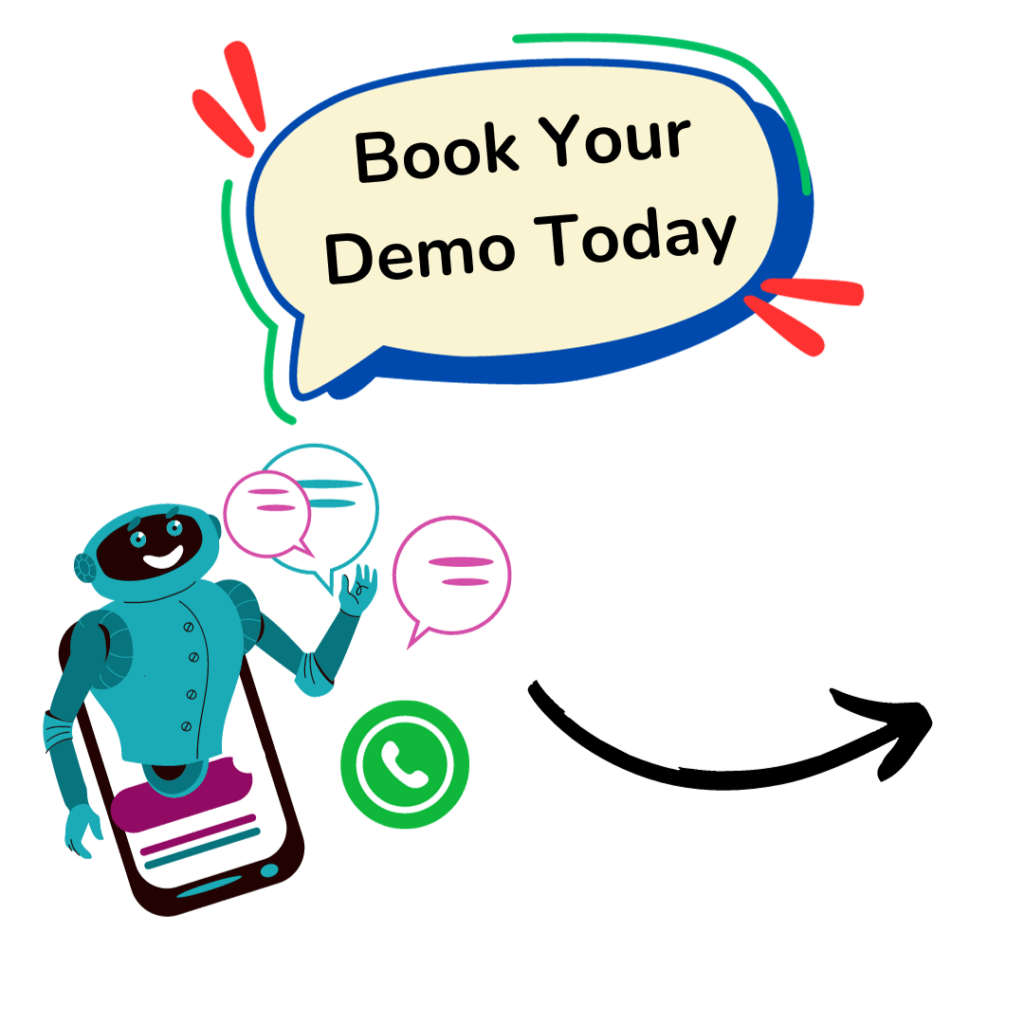📢What is Conversion Rate & Why is it so Important for Your Shopify eCommerce store?
Think of your Shopify store as a storefront. People walk in, browse the products, and hopefully, make a purchase. Your conversion rate is like a percentage that tells you how many of those browsers actually become buyers. And in simple terms – the conversion rate for your shopify ecommerce store is the percentage of website visitors who take a chosen action, like making a purchase or signing up for a coupon code. For Shopify stores, this typically means the number of visitors who become your customers – both organically & directly via ad campaigns.
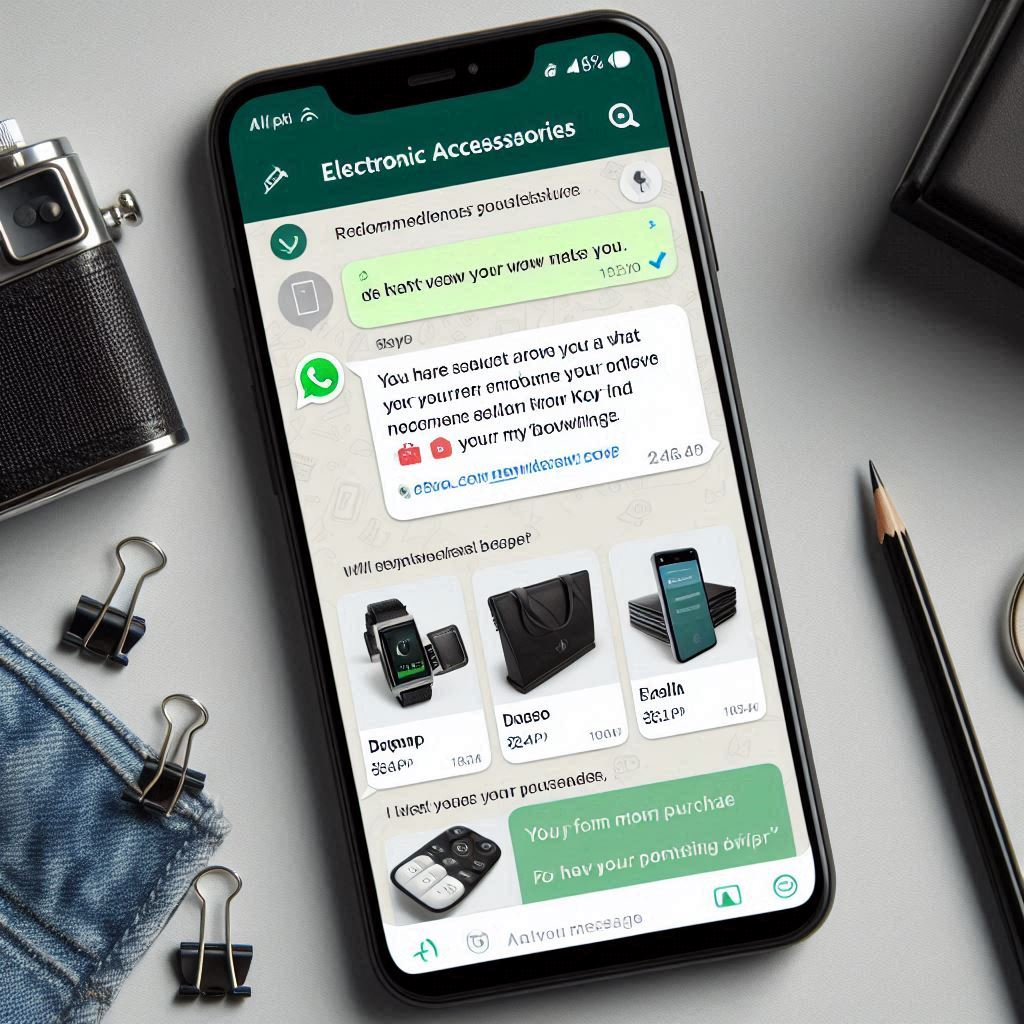
📢Why is it so Important?
- Measures Success: It’s a direct indicator of how well your store is performing. A high conversion rate means you’re turning more visitors into customers.
- Boosts Revenue: Even if you have a lot of traffic, a low conversion rate means lost sales. Improving your conversion rate directly impacts your bottom line.
- Optimizes Marketing: Understanding your conversion rate helps you refine your marketing strategies. Are your ads reaching the right audience? Are your product pages compelling enough?
- Reveals Customer Behavior: By analyzing your conversion rate, you can gain insights into customer behavior. Are there any steps in the checkout process that are causing people to abandon their carts?
- Improves User Experience: A high conversion rate often means a better user experience. Customers are more likely to buy when they have a smooth and enjoyable shopping experience.
📢How to Calculate Your Shopify eCommerce Store’s Conversion Rate?
To calculate your Shopify store’s conversion rate, you’ll need two key pieces of data:
- Total number of visitors: This is the total number of unique visitors to your store during a specific period.
- Number of orders: This is the total number of completed orders placed during the same period.
Once you have these numbers, you can use the following formula:
💡Conversion Rate = (Number of Orders / Total Number of Visitors) x 100

For example, if you had 1000 visitors and 100 orders, your conversion rate would be:
(100 / 1000) x 100 = 10%
This means that 10% of the visitors to your store made a purchase.
🧲Where to Find This Data:
- Shopify Analytics: Shopify provides detailed analytics that can give you this information. Look for metrics like “Sessions” (total visitors) and “Orders.”
- Google Analytics: If you’re using Google Analytics, you can track website traffic and conversions. Look for metrics like “Users” and “Transactions.”
📢What is the Average Conversion Rate of a Shopify ecommerce Store?
While the exact average conversion rate for Shopify stores can vary depending on factors like industry, product type, and target audience, a typical range is between 2.5% to 3%. However, this is just a general guideline, and many successful Shopify stores achieve much higher conversion rates.
👉Industry: Some industries naturally have higher conversion rates than others. For example, luxury goods might see lower conversion rates compared to everyday essentials.
👉Traffic Source: Visitors from organic search or email marketing tend to convert better than those from paid ads or social media.
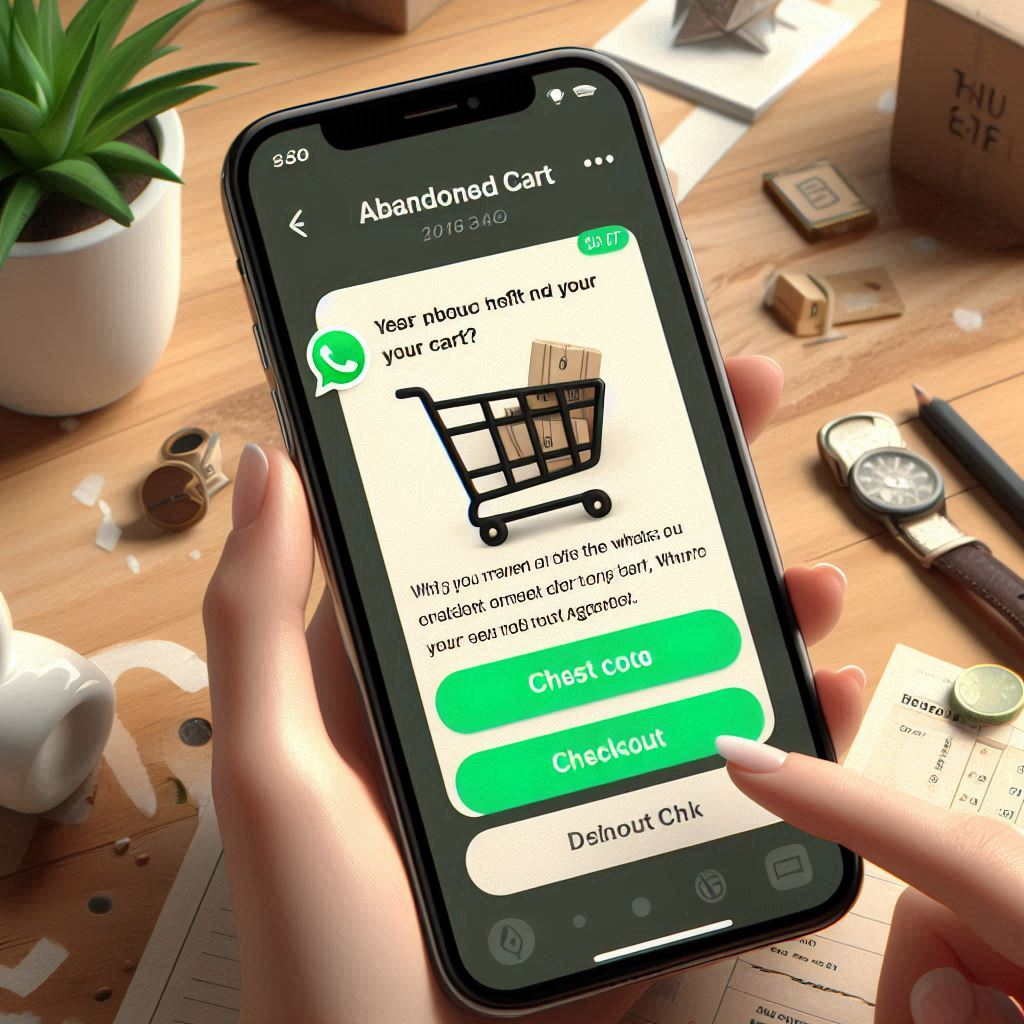
👉Device: Mobile traffic often has a lower conversion rate compared to desktop due to factors like screen size and ease of navigation.
👉Product Type: High-consideration products (e.g., expensive electronics) may have lower conversion rates than low-cost, impulse-buy products.
👉Customer Journey: First-time visitors might convert at a lower rate compared to returning visitors who are familiar with your brand.
👉User Experience: The ease of navigation, mobile optimization, page load times, and overall design of your store greatly influence conversion rates. A seamless, user-friendly shopping experience encourages more purchases.
📢Now let’s talk about a short generic checklist on How To Increase Your Shopify eCommerce Store Conversion Rate.
1️⃣ First, let’s make sure your store is as fast as lightning. No one wants to wait around for a website to load. Use a speedy theme, compress those images, and consider a Content Delivery Network (CDN).
2️⃣ Next, let’s give your customers the royal treatment. Make it super easy for them to find what they’re looking for, and ensure your store looks fantastic on any device. A smooth checkout process is a must too! Don’t forget to build trust with badges, reviews, and security certifications.
3️⃣ Now, let’s make your products shine. High-quality images, detailed descriptions, and customer reviews can make all the difference. And hey, why not suggest some related products to boost your sales even more?
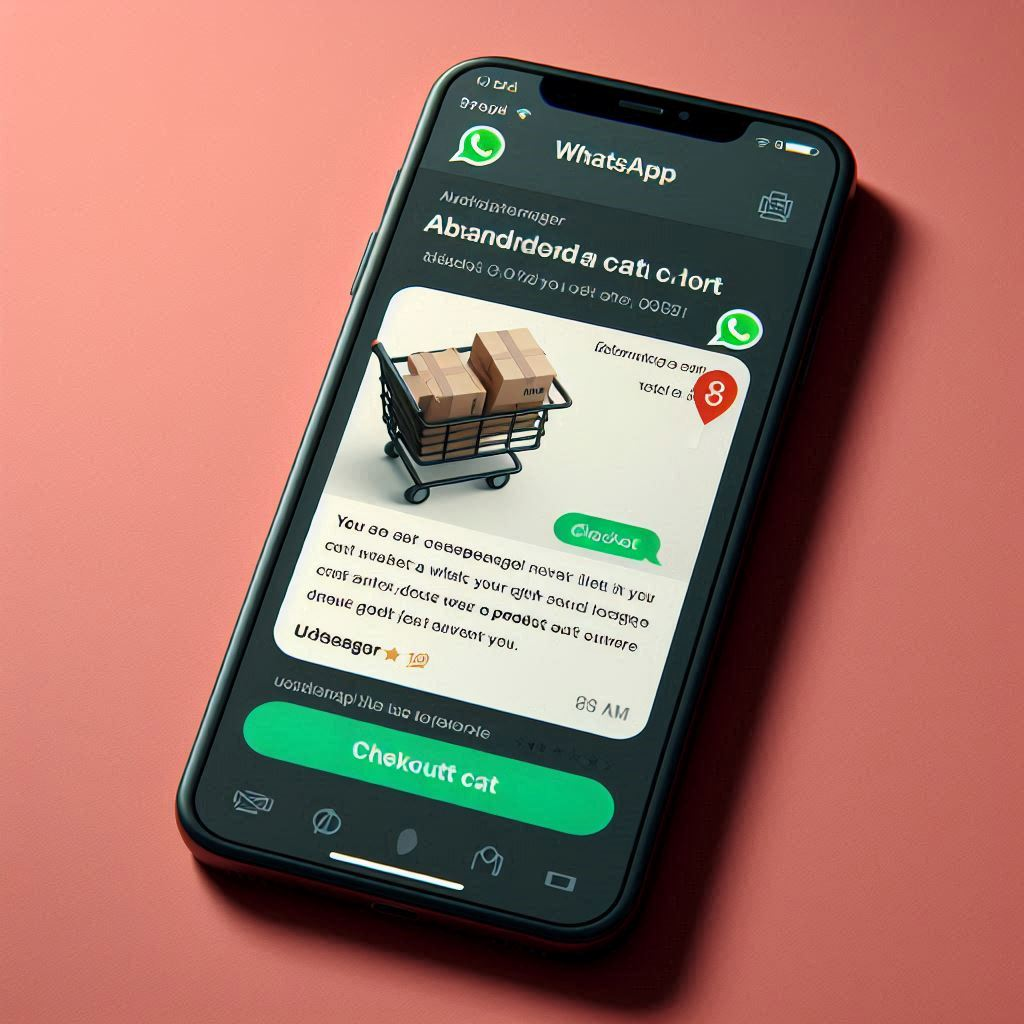
4️⃣ Let’s not forget about marketing. Targeted ads, email campaigns, social media, and even influencer partnerships can help you reach the right customers.
5️⃣ Want to take things to the next level? Try A/B testing to see what works best for your store. And remember, great customer service can go a long way.
📢How to Increase your Shopify Conversion Rate in 2024 with WhatsApp Marketing?
Boosting your Shopify conversion rate in 2024 with WhatsApp marketing is a smart move, given the platform’s widespread use and high engagement rates. Here’s how you can leverage WhatsApp to turn more visitors into paying customers:
1. Personalized Promotions and Discounts
Use WhatsApp to send personalized promotions and discount codes directly to your customers. Tailor these offers based on their browsing history, past purchases, or abandoned carts. Personalized messages feel more relevant and can nudge customers toward completing a purchase.
- ➡️Example: “Hi [Name], we noticed you were checking out [Product]. Here’s a 10% off code just for you: SAVE10. Valid for the next 24 hours!”
2. Abandoned Cart Reminders
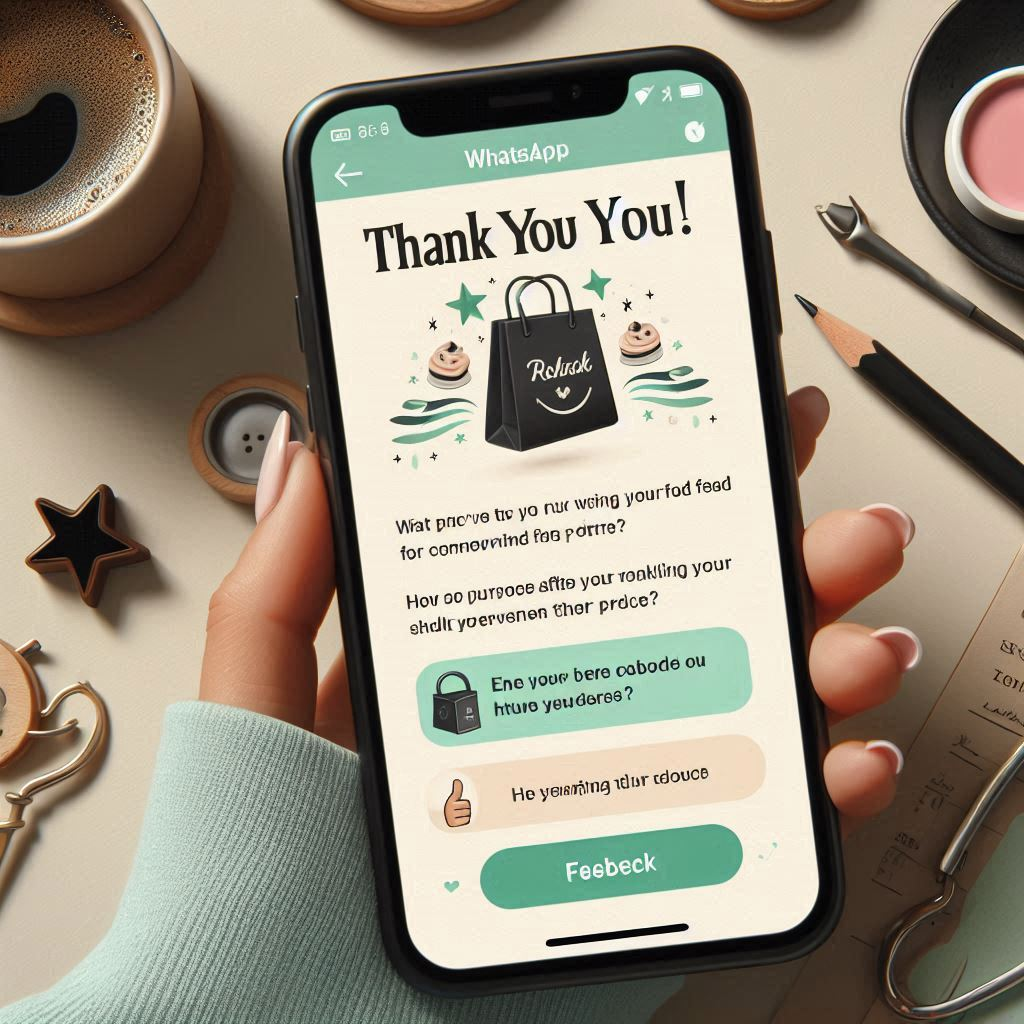
Set up automated WhatsApp messages to remind customers about the items they left in their cart. Include a compelling message and possibly a discount to encourage them to return and complete their purchase.
- ➡️Example 1: “Hey [Name], we noticed you left [Product] in your cart. Don’t miss out on this amazing item! Complete your purchase now and enjoy [Discount] off your order.”
- ➡️Example 2: “Your [Product] is waiting for you! Come back and finish your shopping. We’ve even added a [Discount] code to sweeten the deal.”
3. Exclusive Product Launches
Create a VIP experience by offering early access to new products or collections exclusively to your WhatsApp subscribers. This can create a sense of urgency and exclusivity, driving conversions.
- ➡️Example 1: “Be one of the first to experience our new [Collection]. As a VIP WhatsApp member, you’re invited to shop our exclusive early-bird offers. Use code [Coupon Code] for [Discount].”
- ➡️Example 2: “Get ready for something special! Our new [Collection] is launching soon, and you’re invited to be among the first to shop. Enjoy [Discount] when you use code [Coupon Code].”
4. Customer Support and Instant Responses
- 24/7 Assistance: Integrate WhatsApp as a customer support channel, offering instant answers to questions or concerns. Quick responses can prevent customers from abandoning their purchase due to unresolved issues.
- Automated Chatbots: Use chatbots to handle common queries, provide order status updates, or guide customers through the purchase process, enhancing the overall shopping experience.

➡️Example: “Hi [Customer Name], thanks for reaching out! 👋 How can we assist you today? Our support team is here to help with any questions or issues you may have. Feel free to reply to this message, and we’ll get back to you ASAP!”
5. Order Updates and Tracking
Keep your customers informed with order confirmations, shipping updates, and delivery notifications via WhatsApp. This not only enhances the customer experience but also keeps your brand top of mind.
- ➡️Example: “Your order #[12345] has been shipped! Track your delivery here: [Link]”
6. Interactive Product Demos
Use WhatsApp to send product demo videos or conduct live demonstrations. Engaging content can help customers better understand the value of your products, leading to higher conversion rates.
- ➡️Example: “Check out this quick demo of our new [Product]. See it in action before you buy!”
7. Retargeting Campaigns
- Re-Engage Past Customers: Use WhatsApp to retarget customers who haven’t made a purchase in a while. Send personalized offers or updates about new products they might be interested in.
- Special Offers for Inactive Customers: Reach out to customers who haven’t interacted with your store recently with a special offer to entice them back.

➡️Example: “Hi [Customer Name], we miss you! It’s been a while since your last visit. As a special welcome back, enjoy 15% off your next purchase with code [WELCOME15]. Check out our latest arrivals: [Product Link].”
8. WhatsApp-Exclusive Sales
Run time-limited sales or flash deals exclusively for your WhatsApp contacts. Promote these events as subscriber-only perks to drive a sense of urgency and increase conversions.
- ➡️Example: “Exclusive WhatsApp offer! Get 20% off everything for the next 24 hours. Shop now: [Link]”
9. Utilize WhatsApp QR Codes
- Seamless Integration: Add WhatsApp QR codes on your Shopify store, packaging, and marketing materials. Customers can scan the code to start a chat or access special offers directly through WhatsApp, making the shopping process smoother and more engaging.
➡️Example: “Scan this QR code to chat with us on WhatsApp and get instant access to special offers and support! 📱 [QR Code Image] We’re here to help you with any questions or promotions!”
10. Seamless Integration with Shopify
Integrate WhatsApp with your Shopify store to enable a seamless shopping experience. Use WhatsApp buttons on your site for instant communication, share product links directly in chats, and allow customers to complete purchases without leaving the app.

- ➡️Example: “Have a question about a product? Click the WhatsApp button on our product page to chat with us instantly!”
📢5 Solid use cases with real examples of How to Increase your Shopify Conversion Rate in 2024 with whatsapp marketing
👉1. Abandoned Cart Recovery: Don’t Let Them Slip Away
- Scenario: A customer adds items to their cart but doesn’t complete the purchase.
- Action: Send a personalized WhatsApp reminder with a tempting offer to entice them back.
- Example: “Hey [Customer Name], we noticed you left [Product] in your cart. Don’t miss out! Use code ‘CARTLOVE’ for 15% off.”
👉2. Personalized Product Recommendations: Tailor-Made Offers
- Scenario: A customer has a history of purchases and browsing behavior.
- Action: Use this data to recommend relevant products and create a personalized shopping experience.
- Example: “Based on your love for [Product], we think you’ll adore our new [Similar Product]. Enjoy 20% off with code ‘VIP20’.”
👉3. Exclusive Flash Sales: Create Urgency and Excitement

- Scenario: You want to drive immediate sales and create a sense of urgency.
- Action: Offer exclusive flash sales to your WhatsApp subscribers, providing early access and limited-time discounts.
- Example: “Be the first to know! Our 24-hour flash sale is live. Shop now and enjoy 20% off everything with code ‘FLASH24’.”
👉4. Real-Time Customer Support: Be There When They Need You
- Scenario: A customer has questions or needs assistance during their shopping journey.
- Action: Provide instant customer support through WhatsApp, answering queries and addressing concerns promptly.
- Example: “Need help? Our support team is just a WhatsApp message away. Ask questions, get answers, and shop with confidence.”
👉5. Post-Purchase Follow-Up: Nurture Relationships and Gather Feedback
- Scenario: A customer has newly made a purchase.
- Action: Express gratitude, provide helpful tips, and encourage customer feedback.
- Example: “Thanks for choosing [Product]! We’re thrilled you’re part of our community. Share your experience and use code ‘REPEAT10’ for a special discount on your next order.”
Want to skyrocket your Shopify eCommerce Store Conversion Rate?