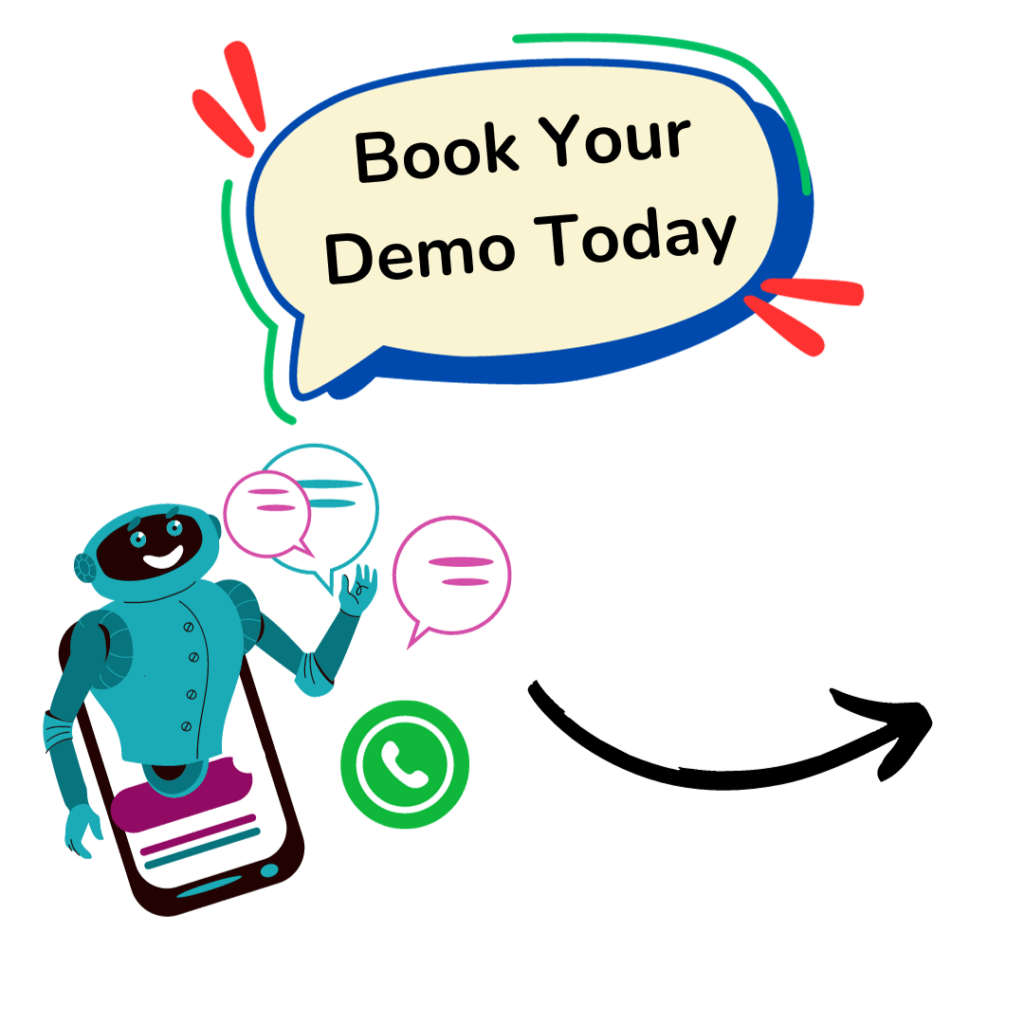A shopify whatsapp Integration FAQ blog – Have you ever felt a customer slipping away on your Shopify store, fingertips hovering over the “Add to Cart” button but doubt clouding their decision?
Imagine if you could bridge that gap instantly, offering personalized support and guidance with a tap.

Enter WhatsApp: the secret weapon to transform your Shopify store into a customer service powerhouse and watch sales soar. Buckle up, because this blog post will show you exactly how to integrate WhatsApp into your Shopify store, turning hesitant browsers into loyal fans!
📢Does Shopify have WhatsApp integration?
Yes, Shopify supports WhatsApp integration through the hello24ai app available in the Shopify App Store. Download link 🔗(here)
📢Is WhatsApp integration free for shopify?
Yes, you can integrate Shopify’s interface with WhatsApp using the hello24ai app. It is a free integration – no extra charges. However to use the hello24ai whatsapp API services especially the conversations are chargeable.
📢How to add whatsapp button to shopify? or How to add WhatsApp icon or button in Shopify store? or How do I add chat to my Shopify store?
It’s absolutely simple & straightforward – here is a simple walkthrough on how to do it, plus the codes, get all the details 🔗(here)
📢How to add WhatsApp to Shopify without apps?

Here is the step to add whatsapp to shopify without using apps (highly not recommended):
- Go to your Shopify Admin Dashboard.
- Navigate to Online Store > Themes.
- Click Actions > Edit Code.
- Open the theme.liquid file or the file where you want the button to appear.
- Add the following HTML code snippet where you want the button to appear:
<a href="https://wa.me/<your_phone_number>" target="_blank">
<img src="URL_TO_YOUR_WHATSAPP_ICON_IMAGE" alt="WhatsApp">
</a>✅FYI: Replace <your_phone_number> with your actual WhatsApp number and URL_TO_YOUR_WHATSAPP_ICON_IMAGE with the URL of your WhatsApp icon image.
📢How to connect Shopify website to WhatsApp shop?
You can connect your Shopify products to your WhatsApp shop by sharing product links and setting up a WhatsApp Business account. There isn’t a direct integration but you can take the help of the service team from hello24ai. The steps to create a catalog and to enable your whatsapp shop/store.
#WhatsApp🛒 Commerce:
To enable WhatsApp commerce and set up the catalog please follow the below steps:
👉Step 1: How to Create a Catalog on Meta (Facebook) Business Manager > Search for Commerce Manager 📽️ (link)

Here in the Data source (woocommerce product sync), a GSheet shared by hello24ai will have to be added.
👉Step 2: How to Link Your WhatsApp Account 📽️ (link)
📢Can I add WhatsApp to my Shopify store? or Can you integrate Shopify with WhatsApp?
Yes, you can add WhatsApp to your Shopify store by installing the hello24ai app & by following the steps above to add a WhatsApp button.
You will need, the number to be registered on the WhatsApp API active inside a mobile handset to receive the first one-time OTP from Facebook (Meta).
Also kindly note that the said number should not be already active on whatsapp. If so, then we suggest you to get a new number or delete the said number from your whatsapp account after saving the chat history.
Please have the below handy while registering:-
➡️(a) The Number to be registered on WhatsApp API (chatbot).
➡️(b) The Business category to be selected Eg: Education, Food & Grocery, Shopping & Retail, etc.
➡️(c) The Display name you need for your whatsapp chatbot/shop profile.
➡️(d) The Time zone where your business is located.

📢How to connect WhatsApp catalog to Shopify?
Currently, there isn’t a direct integration between WhatsApp Catalog and Shopify’s website. The first step is to install the hello24ai app. Register your number on whatsapp API and then take the guidance of the hello24ai onboarding team to add a catalog. The same steps are mentioned above.
📢How to recover abandoned checkout on Shopify with whatsapp?
Here is a simple how-to-do video that teaches you to set up an abandoned cart whatsapp message template and activate abandoned cart recovery for your shopify website – watch it here 📽️ (link)
📢How do I send a confirmation order on WhatsApp Shopify?
This is easily possible with the hello24ai shopify’s app as order confirmation is the most used feature of whatsapp automation, get to see a demo now – watch it here 📽️ (link)
📢How to add WhatsApp chatbot in Shopify?
With the whatsapp chatbot builder tool of hello24ai creating a chatbot workflow happens in less than 5 mins* – watch it here 📽️ (link)
📢What are some shopify plans in India?
There are some fantastic shopify pricing plans for businesses in India – find all the details about it here (link)
📌Struggling to Hear Sales Bells for Your Abandoned Carts – Here’s WhatsApp to the Rescue!
Running a Shopify store is a dream, but sometimes those dreams turn into nightmares when customers vanish after filling their carts. You know the feeling – they linger over that “Add to Cart” button, doubt creeps in, and poof! They’re gone. But what if you could reach out and grab them right there, answer their burning questions, and turn those browsing bandits into loyal fans?

Enter WhatsApp, the secret weapon that’ll transform your Shopify store into a customer service superhero. Forget chasing shadows – with a simple WhatsApp chat button, you’ll be there in the nick of time, ready to chat, convert, and conquer those abandoned carts.
This ain’t your grandma’s dusty old phone book. WhatsApp is where billions chat every day, making it the perfect platform for instant, personalized communication. Imagine the possibilities! Answer product questions before they become dealbreakers, offer friendly support that builds trust, and watch those sales notifications sing a sweet symphony.
Ready to ditch the cart abandonment blues and waltz down the aisle of success?
We hear you! Our Shopify’s experts are WhatsApp wizards, ready to show you how to integrate this powerful tool into your store.
Don’t wait!
Contact us today for a free consultation and discover how WhatsApp can transform your customer experience and turn those clicks into conversions – faster than you can say “book a demo“