Yes, you can edit & create a WhatsApp Template Messages that is already approved by Meta, just log in to your Facebook Business Manager, and follow quick these steps:
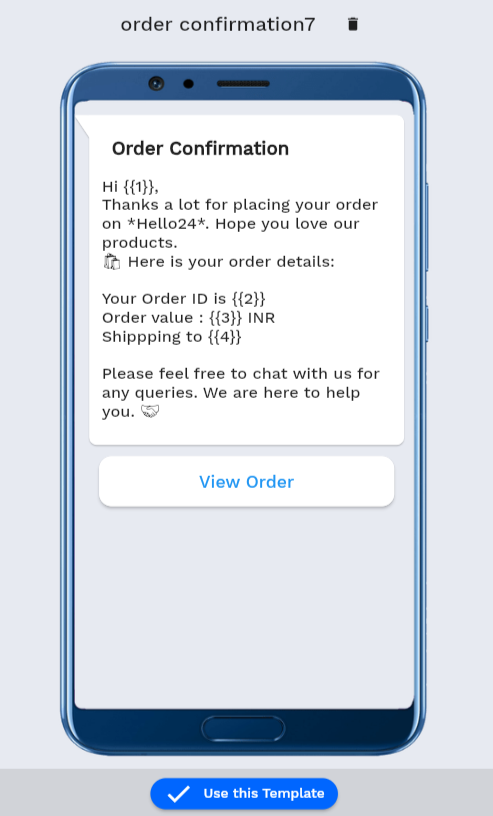
- 👉Navigate to WhatsApp Accounts: Once logged in, go to the WhatsApp Accounts section within the Business Manager interface.
- 👉Select the Relevant Account: Choose the specific WhatsApp account you want to work with.
- 👉Access WhatsApp Manager: Within the selected account, click on WhatsApp Manager to access the management options.
- 👉Choose Whatsapp Message Template: In the WhatsApp Manager, locate and select “Message Templates” from the left-side menu.
- 👉Identify the WhatsApp Message Template you want to edit & Create: Review the list of existing templates and pinpoint the one you intend to edit.
- 👉Initiate Edit Mode: Click on “Edit Template” to enter the editing mode for the selected template.
- 👉Make Necessary Edits: Adjust the template content according to your requirements.
- 👉Save Edits: Once satisfied with the changes, save the edits to apply them to the template.
- 👉Submit for Re-Approval: Keep in mind that any modifications to the existing whatsapp message template made will necessitate re-approval from Meta. Be ready for this step in the process as it might take a few hours to get it approved again.
By meticulously following these simple steps, you can efficiently edit & create your WhatsApp Message Template through Facebook Business Manager, ensuring that your communication aligns better with your business objectives and target audience.
📢Stay informed about updates and any new features introduced by WhatsApp or Meta that may impact your WhatsApp Automation journey > Follow hello24ai on Linkedin
And if you want to know more about the WhatsApp Broadcasting tool pricing at hello24ai works!
Book a demo call with our whatsapp API experts
📌Check Out Some Simple Sample WhatsApp Template Messages You Can Create for Friendship Day & Raksha Bandhan Day
Friendship Day
Option 1: Hey [first name]! Happy Friendship Day! 😊 I’m so lucky to have you in my life. Let’s make more awesome memories together! 🎉
Option 2: Our friendship is like a fine wine – it just keeps getting better! Cheers to us! Happy Friendship Day! 🥂
Option 3: You’re my partner in crime (or at least that’s what I tell everyone)! Happy Friendship Day, goofball! 😜
Raksha Bandhan
Option 1: Happy Raksha Bandhan to the best sibling ever! Thanks for always being there for me. Love ya! ❤️
Option 2: Happy Raksha Bandhan! Our bond is special. May it keep getting stronger. 😊
Option 3: You’re my annoying but lovable sibling. Happy Raksha Bandhan! 😂

